Is there any plans to add txt overlay on the video playing, i quite often would flash happy birthday etc over the video or someone's name, you could do this in VD7 not not found it in VD8? anyone help, cheers J
Posted Mon 16 Jun 14 @ 7:18 am
You can do it with the Text2D plug in, but we're waiting to have it updated for V8 by the author, as stated here:
http://www.virtualdj.com/forums/189922/VirtualDJ_Plugins/Request_to_have_Text_2d_plug_in_updated.html
http://www.virtualdj.com/forums/189922/VirtualDJ_Plugins/Request_to_have_Text_2d_plug_in_updated.html
Posted Mon 16 Jun 14 @ 7:29 am
OR you could check out the latest EV beta.....
http://www.virtualdj.com/forums/145696/VirtualDJ_Plugins/__Pangolin_Plugins_-_www_pangolinplugins_com.html?page=28
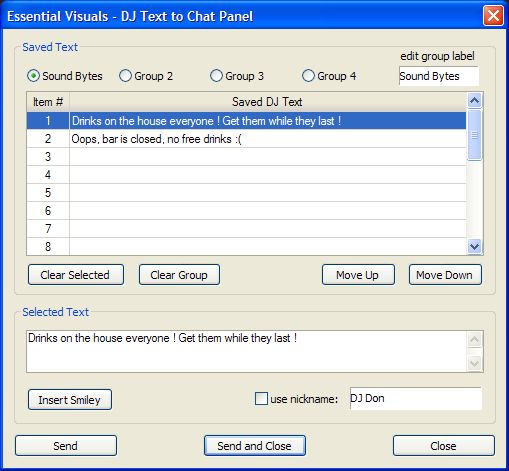
http://www.virtualdj.com/forums/145696/VirtualDJ_Plugins/__Pangolin_Plugins_-_www_pangolinplugins_com.html?page=28
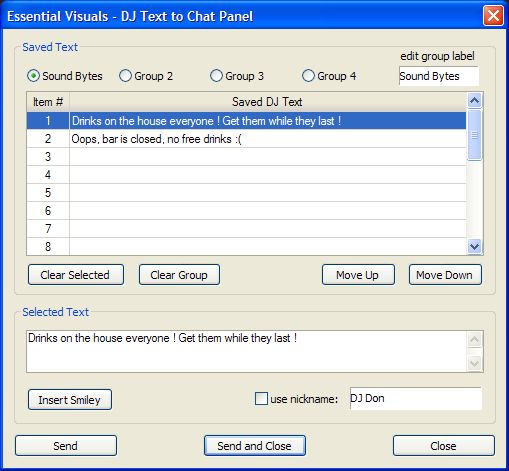
Posted Mon 16 Jun 14 @ 7:45 am
The text works in version 8. Look in visualization on master or decks. The deck plug in will overlay the video. The master plug in replaces the video.
Posted Mon 16 Jun 14 @ 12:25 pm
Is there no "scroll"?? I couldn't find on the Mac side and if there isn't scroll kinda makes it pointless in my opinion.......
Posted Mon 16 Jun 14 @ 2:20 pm
Totally agree, for all the plus points that the video sampler would give to my show, it really is pointless for me running v8 until I can get a second plugin that will scroll horizontally.
Please point me in the right direction someone if I have got it totally wrong and there is one, I so want to use v8.
Please point me in the right direction someone if I have got it totally wrong and there is one, I so want to use v8.
Posted Mon 16 Jun 14 @ 3:10 pm
Agreed 100%!!
How could they miss the scroll feature, seriously?!? Are we moving ahead or taking steps backwards now?!?
Come on already...... I'm tired of using 7!!
How could they miss the scroll feature, seriously?!? Are we moving ahead or taking steps backwards now?!?
Come on already...... I'm tired of using 7!!
Posted Mon 16 Jun 14 @ 3:40 pm
Haven't used v8 on gigs yet for that reason, no ScrollText , Text2D or ClipBanks with sequential or random features.. )-:
V7 is still working so, no other options for me wright now, need to keep what people are accustom to seeing at my shows...
V7 is still working so, no other options for me wright now, need to keep what people are accustom to seeing at my shows...
Posted Mon 16 Jun 14 @ 4:13 pm
If it helps, I have a bit of a work around for the Clipbank problem, most of my clipbank slots are made up of venue promo's what I've done is re-done some as a sample test and taken out the backgrounds and re done with just the text and a couple of images with black background for each slot, linked them all in Sony Vegas with a gap of usually round about ten seconds so the screen isn't full of adverts all the time and would have run this video from the start of show. This would then mean you have videos with transparent backgrounds running over the top of your music videos and also Milkdrop when audio only files are used.
The other couple I have made are using one or two revolving cubes with either promo images or videos showing on the cube side faces these revolve like you see usually on sports shows, the other type is one double length cube running from top to bottom of screen, you can have different combinations and positions for these but I find they look best situated to the right of the screen.
But as I said, I can forfeit clipbank but the loss of a horizontal scroller is an amenity to far for what I do.
The other couple I have made are using one or two revolving cubes with either promo images or videos showing on the cube side faces these revolve like you see usually on sports shows, the other type is one double length cube running from top to bottom of screen, you can have different combinations and positions for these but I find they look best situated to the right of the screen.
But as I said, I can forfeit clipbank but the loss of a horizontal scroller is an amenity to far for what I do.
Posted Mon 16 Jun 14 @ 4:30 pm
I don't want anyone to get the impression that Essential Visuals can't do scrolling. It can do it a number of ways with better text display and ability to scroll images as well. The nature of EV is to use panels that specialize in certain areas. While you can create any number of layouts and load them at any time, I know sometimes you just want to spit some text out on the fly etc. This has been on my mind since I started on EV and it wasn't until about 6 months ago I actually had a chance to take a close look at this. There is no motivation for me to just put up any old thing just to make you happy. I also have other things to work on all the time that are deemed more important. Ok back to on the fly text. I called these alerts or fly outs and taking a look now at actually putting it in. The ideas for alerts, came from television and from listening to the things you might like to do over the last couple of years.
Posted Mon 16 Jun 14 @ 7:08 pm
Nice constructive thinking on your part sir, will have to take a look...
Posted Mon 16 Jun 14 @ 9:10 pm
sadly i'm gonna bandwagon this one.
I haven't used the static text that is native to vdj in years. just too much to put on screen to leave it to one message just sitting there.
scrolling text, animated text, dimensional - anything that catches the eye is better than static.
the native one can't change font apparently, and don't get me started about positioning it on screen.
I haven't used the static text that is native to vdj in years. just too much to put on screen to leave it to one message just sitting there.
scrolling text, animated text, dimensional - anything that catches the eye is better than static.
the native one can't change font apparently, and don't get me started about positioning it on screen.
Posted Tue 17 Jun 14 @ 2:15 pm
Just tried the in house updated text version... one size fits all! rofl!
Right guys, until we get a working scroller from somewhere I can offer to make generic text for anyone that needs something for the bottom of their screens or wherever totally free. I can also add images to the scrolling text if need be, all you need to do is send me the image and text you need on screen.
If you can think of any generic text that is needed let me know by pm or on the forums and I'll bash some out for you.
Right guys, until we get a working scroller from somewhere I can offer to make generic text for anyone that needs something for the bottom of their screens or wherever totally free. I can also add images to the scrolling text if need be, all you need to do is send me the image and text you need on screen.
If you can think of any generic text that is needed let me know by pm or on the forums and I'll bash some out for you.
Posted Tue 17 Jun 14 @ 2:49 pm
There's an EV beta up that's working great!! I'd hop all over that Joey!!
Posted Tue 17 Jun 14 @ 4:06 pm
I guess some people just like to jump thru hoops for no particular reason :)
Posted Wed 18 Jun 14 @ 3:52 am
Looks like the conversation on this thread has been elevated.
Posted Wed 18 Jun 14 @ 7:18 am
Blame me for that, mentioned something that wasn't with the flow of the thread so hence it was hidden from other users not to spoil future posts.
Posted Wed 18 Jun 14 @ 10:43 am
tayla wrote :
Blame me for that, mentioned something that wasn't with the flow of the thread so hence it was hidden from other users not to spoil future posts.
Thanks for the explanation :) Looks like now I've spoiled the future posts! lol
Posted Wed 18 Jun 14 @ 10:48 am













