Build 1828:
-Video fps shown in cpu usage tooltip
-Deck video previews show visualisations too
-Default Pitch bend sensitivity lowered
-Remix field searchable
-Improve midi detection (mac)
-Camera plugin improvements (pc)
-Sample volume and singer column selectable with touch screen
-Fix delete confirmation on Virtual Folders
-Fix colorize video effect
-Fix bug reading Traktor cue points from tag
-Fix lock-up when resizing skin with sampler opened
-Fix crash resizing sample editor with video
-Fix crash loading certain custom skins
-Fix some bugs on the tablet skin
-Fix issue with multi-screen (mac)
-Fix crash when modifying controller mapping
-Fix images for custom definitions not working
-Controller images shown in correct size on high-dpi displays
-Chinese translation updated
-Video fps shown in cpu usage tooltip
-Deck video previews show visualisations too
-Default Pitch bend sensitivity lowered
-Remix field searchable
-Improve midi detection (mac)
-Camera plugin improvements (pc)
-Sample volume and singer column selectable with touch screen
-Fix delete confirmation on Virtual Folders
-Fix colorize video effect
-Fix bug reading Traktor cue points from tag
-Fix lock-up when resizing skin with sampler opened
-Fix crash resizing sample editor with video
-Fix crash loading certain custom skins
-Fix some bugs on the tablet skin
-Fix issue with multi-screen (mac)
-Fix crash when modifying controller mapping
-Fix images for custom definitions not working
-Controller images shown in correct size on high-dpi displays
-Chinese translation updated
Posted Wed 04 Jun 14 @ 7:19 am
The one thing you still have not fixed yet is the playlist . If I have created a playlist , and lets say I want to take a song that is in the playlist already , and move it to the top of the list , , so I move the song , and close VJ reopen well the song did not save in that spot that I placed it in , the song will go right back to the where it was before I moved it . Now I can take a new song and ad it to the playlist and it will save in that spot .
Posted Wed 04 Jun 14 @ 7:55 am
Works OK for me on Win 7 PC.
Put songs in list, move song, close VDJ. Reopen VDJ - song is where I put it.
Put songs in list, move song, close VDJ. Reopen VDJ - song is where I put it.
Posted Wed 04 Jun 14 @ 8:04 am
Gents,
Please remember this forum is for Regression Bugs. So please only report here something that was working in 1820/1819 but isn't in 1828
For other bugs please use the other forum
Thanks
Please remember this forum is for Regression Bugs. So please only report here something that was working in 1820/1819 but isn't in 1828
For other bugs please use the other forum
Thanks
Posted Wed 04 Jun 14 @ 8:11 am
Quote :
-Fix some bugs on the tablet skin
i notice the date modified in windows hasn't changed, have these bugs been updated within the v8 main program?
(I have a slightly modded tablet skin, do i need to revert back to the default??)
Quote :
-Fix some bugs on the tablet skin
Also, if we can see video fps now in tooltip hovering over CPU can i have vid fps elsewhere in skin too?
Quote :
-Deck video previews show visualisations too
now i see master video effect running but if i press [on] for visual effects i get a 2nd instance of milkdrop.
and opening the config for milkdrop only seems to control the 2nd instance of the effect..
surely im doing something wrong??
Posted Wed 04 Jun 14 @ 3:58 pm
Hello
Macbook Pro 13´ 2012 / VMS 2 / OSX 10.9.3
Since the 1828 Build the rhythm curve stutter by scrolling the music browser with the knob on the VMS2 . Happens since the update everytime !
Greetings and bye
Dirk
Macbook Pro 13´ 2012 / VMS 2 / OSX 10.9.3
Since the 1828 Build the rhythm curve stutter by scrolling the music browser with the knob on the VMS2 . Happens since the update everytime !
Greetings and bye
Dirk
Posted Thu 05 Jun 14 @ 3:02 pm
Karaoke Files are turned to audio files when loaded to automix. Refreshing folders does not bring them back. Problem previously solved but now is back
Posted Fri 06 Jun 14 @ 12:05 pm
I'AM just asking for some help and bugs that i am having on the topic of timecode vinyl i posted a lot on the timecode page.and in none of the beta builds there are no fixes for timecode .does anybody know about whats going on with timecode vinyl fixes it a big topic and we are not hearing nothing about this from the (DEVELOPMENT TEAM) .
We need setup / calibration for timecode vinyl so u can set up evenly not like the problem i 'am having in the beginning of the tracks the setup calibration will help a lot u will see on the timecode page i posted some video to.
We need setup / calibration for timecode vinyl so u can set up evenly not like the problem i 'am having in the beginning of the tracks the setup calibration will help a lot u will see on the timecode page i posted some video to.
Posted Fri 06 Jun 14 @ 8:23 pm
Support staff wrote :
Gents,
Please remember this forum is for Regression Bugs. So please only report here something that was working in 1820/1819 but isn't in 1828
For other bugs please use the other forum
Thanks
Please remember this forum is for Regression Bugs. So please only report here something that was working in 1820/1819 but isn't in 1828
For other bugs please use the other forum
Thanks
sorry did not read this first.
but in the the other beta this did not happen. yesterday i was practicing and mixing in a song and i back spin the timecode with the echo effect and it crash on me i had to restart my computer for VDJ 8 to start again. the beta build i am using now is 1828
Posted Fri 06 Jun 14 @ 8:30 pm
Regression bug
In dual deck automix mode there is a high pitch beeping noise at the transition between tracks and as the decks change.
Windows 8
In dual deck automix mode there is a high pitch beeping noise at the transition between tracks and as the decks change.
Windows 8
Posted Sat 07 Jun 14 @ 3:06 am
Automix Bug
i have this high pitch beeping noise at the transition between tracks and as the decks change also in single deck automix mode.
I think it happens when the stream from the previous track is removed from output.
windows 8.1 update 1
i have this high pitch beeping noise at the transition between tracks and as the decks change also in single deck automix mode.
I think it happens when the stream from the previous track is removed from output.
windows 8.1 update 1
Posted Sat 07 Jun 14 @ 7:21 am
In the previous build, Video was fading with volume but I successfully updated to the new build this morning and found out that the Video is not fading with the volume. Is there any way to go back to the previous build because I have a gig tomorrow.
Posted Sat 07 Jun 14 @ 7:44 am
chrische wrote :
In the previous build, Video was fading with volume but I successfully updated to the new build this morning and found out that the Video is not fading with the volume. Is there any way to go back to the previous build because I have a gig tomorrow.
Please check the setting for videoVolumeLink
Posted Sat 07 Jun 14 @ 7:53 am
proart wrote :
Automix Bug
i have this high pitch beeping noise at the transition between tracks and as the decks change also in single deck automix mode.
I think it happens when the stream from the previous track is removed from output.
windows 8.1 update 1
i have this high pitch beeping noise at the transition between tracks and as the decks change also in single deck automix mode.
I think it happens when the stream from the previous track is removed from output.
windows 8.1 update 1
Has this bug only appeared since updating to 1828 - or have you had this before?
Posted Sat 07 Jun 14 @ 7:55 am
djtouchdan wrote :
Please check the setting for videoVolumeLink
chrische wrote :
In the previous build, Video was fading with volume but I successfully updated to the new build this morning and found out that the Video is not fading with the volume. Is there any way to go back to the previous build because I have a gig tomorrow.
Please check the setting for videoVolumeLink
The videoVolumeLink is on yes but still it doesn't fade with the volume. The fader stay in the middle and the video is a bit darker.
Posted Sat 07 Jun 14 @ 7:59 am
djtouchdan wrote :
Has this bug only appeared since updating to 1828 - or have you had this before?
proart wrote :
Automix Bug
i have this high pitch beeping noise at the transition between tracks and as the decks change also in single deck automix mode.
I think it happens when the stream from the previous track is removed from output.
windows 8.1 update 1
i have this high pitch beeping noise at the transition between tracks and as the decks change also in single deck automix mode.
I think it happens when the stream from the previous track is removed from output.
windows 8.1 update 1
Has this bug only appeared since updating to 1828 - or have you had this before?
I didn't realize it before. just made a test with V1820. the noise is even there. it sounds like putting the needle down on a vinyl ("klick").
my automix setting is fade (remove intro/outro).
Posted Sat 07 Jun 14 @ 10:45 am
Use VDJ-8 out on a 4hr set and got a lot of Error from music loading in decks.I had music in folder/crates in 7.4.1 I didn't move the music some song played from crates with out Errors pop up,so after 2hr of playing with VDJ8 when I did I jump back to 7.other then that for the time I played about 2.5 hr it work ok other then the errors when I load a song in the decks with some songs.
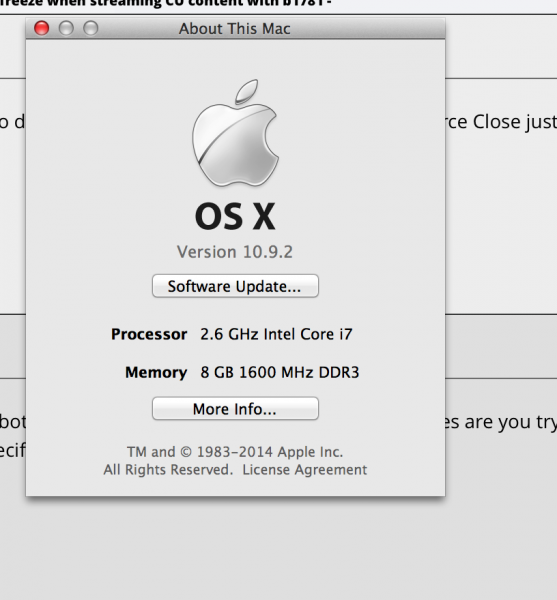
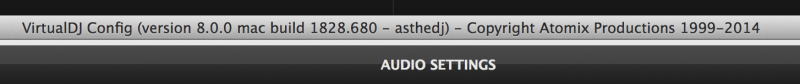
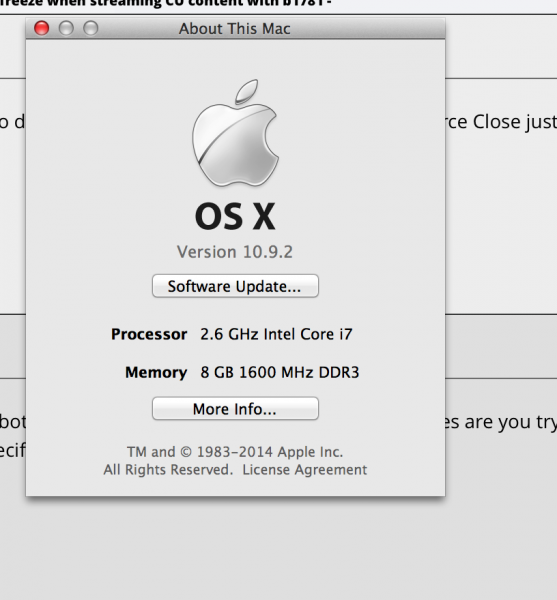
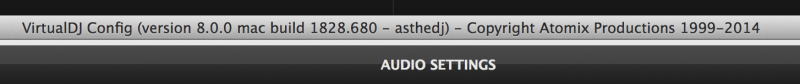
Posted Sat 07 Jun 14 @ 11:49 pm
chrische wrote :
The videoVolumeLink is on yes but still it doesn't fade with the volume. The fader stay in the middle and the video is a bit darker.
djtouchdan wrote :
Please check the setting for videoVolumeLink
chrische wrote :
In the previous build, Video was fading with volume but I successfully updated to the new build this morning and found out that the Video is not fading with the volume. Is there any way to go back to the previous build because I have a gig tomorrow.
Please check the setting for videoVolumeLink
The videoVolumeLink is on yes but still it doesn't fade with the volume. The fader stay in the middle and the video is a bit darker.
Check if you have a transition selected (and see if it works with the 'Fade' transition, it might be a specific transition that breaks it)
Posted Sun 08 Jun 14 @ 2:27 am
proart wrote :
Automix Bug
i have this high pitch beeping noise at the transition between tracks and as the decks change also in single deck automix mode.
I think it happens when the stream from the previous track is removed from output.
windows 8.1 update 1
i have this high pitch beeping noise at the transition between tracks and as the decks change also in single deck automix mode.
I think it happens when the stream from the previous track is removed from output.
windows 8.1 update 1
What is 'pitchQuality' set to? Is it possible to record this, I'm not able to get this...
Posted Sun 08 Jun 14 @ 2:29 am















