I reported in the week when you open VDJ you get a pop up. So I closed it and opened 7 and same thing. DJDAD initally advised to delete settings XML so I did however this keeps happening intermittently. Skin used .
VirtualDJ 8 Soft Gold 1.1
1920x1080
Author: Dodge57
Nb downloads: 451 (5 023)
Also Description:
v1.1.1 - 29/05/14
Fix Logo Issue
v1.1.0 - 15/05/14
Added optional Rhythm Waveform
Created for VirtualDJ version 8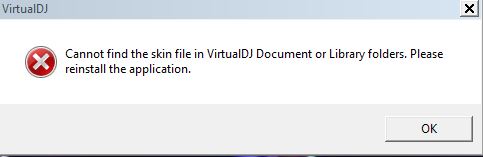
VirtualDJ 8 Soft Gold 1.1
1920x1080
Author: Dodge57
Nb downloads: 451 (5 023)
Also Description:
v1.1.1 - 29/05/14
Fix Logo Issue
v1.1.0 - 15/05/14
Added optional Rhythm Waveform
Created for VirtualDJ version 8
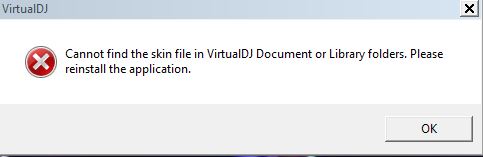
Posted Sat 31 May 14 @ 11:23 am
try to delete or move all skins from your skin folder. then vdj will take the internal one and you should be able to launch...
Posted Sat 31 May 14 @ 11:32 am
Actually if you go in and you open the Settings file in the VDJ folder in edit mode. Delete everything between Skin tags and it will reset to default skin... It worked for me so that is why I suggest it.
Posted Sat 31 May 14 @ 1:03 pm
Hi Guys . It was a new installation again and fresh download of skins. which effects 7 . Poor show show as VDJ 7 is being effected so I refuse to put it on my gig Laptop until things improve . Frustrating given we were asking to Beta test it many many months ago if so Im sure we would had been further forward and able to use the software, Plus side is when its solid we know we have a good be of kit far Superior than other software. Got two Asus G73jh Lappys but just waiting delivery of ASUS G75VW - i7 3610QM QUAD CORE 16GB DDR3- NVIDIA GTX 660M Graphics Card - 4x USB3.0 .
Posted Sat 31 May 14 @ 8:31 pm








