Hi all,
I am now in a position to go with V8 live this weekend as I am happy with the set up on my main playout laptop. I have V7 still on it in case.
I am trying to set my backup laptop to replicate my main. I have 2 near identical laptops and 2 portable hard drives one identical to the other.
In V7 I just copied the /Documents/VirtualDJ folder and my external drive E:/VirtualDJ Local Database v6.xml file to the same places on my backup system and all my changes to playlists, virtual folders etc. came accross.
This doesn't seem to be the case on V8.
I have copied the files over but the new virtual folders I have created don't appear on the backup system.
What am I doing wrong?
I am now in a position to go with V8 live this weekend as I am happy with the set up on my main playout laptop. I have V7 still on it in case.
I am trying to set my backup laptop to replicate my main. I have 2 near identical laptops and 2 portable hard drives one identical to the other.
In V7 I just copied the /Documents/VirtualDJ folder and my external drive E:/VirtualDJ Local Database v6.xml file to the same places on my backup system and all my changes to playlists, virtual folders etc. came accross.
This doesn't seem to be the case on V8.
I have copied the files over but the new virtual folders I have created don't appear on the backup system.
What am I doing wrong?
Posted Thu 29 May 14 @ 3:19 am
Did you do this copying after you'd installed VDJ 8 on the backup machine?
8 will only read the version 7 database when it first installs/runs. To get it to read the 7 DB again, delete the new database.xml then run VDJ 8.
8 will only read the version 7 database when it first installs/runs. To get it to read the 7 DB again, delete the new database.xml then run VDJ 8.
Posted Thu 29 May 14 @ 5:58 am
So, am I right in saying that the /Documents/VirtualDJ/database.xml file is the V8 database and the VirtualDJ Database v6 is the V7 database?
If so then surely copying across the entire contents of the VirtualDJ folder will bring both over?
I have just deleted the database.xml file from my backup laptop and re run VDJ8.
The databsae.xml file has been re created but it is only 13KB as opposed to 122KB on the other laptop.
Also, interestingly, if I run VDJ7 on the backup it also doesn't see the new virtual folders.
If so then surely copying across the entire contents of the VirtualDJ folder will bring both over?
I have just deleted the database.xml file from my backup laptop and re run VDJ8.
The databsae.xml file has been re created but it is only 13KB as opposed to 122KB on the other laptop.
Also, interestingly, if I run VDJ7 on the backup it also doesn't see the new virtual folders.
Posted Thu 29 May 14 @ 7:01 am
Version 8 only reads the version 7 database once at first launch.
After which time if you want to update database in 8 from 7 you have to delete it like you have done above.
Version 7 can not read the database for 8. So if you make changes in 8, these will never be copied to version 7.
After which time if you want to update database in 8 from 7 you have to delete it like you have done above.
Version 7 can not read the database for 8. So if you make changes in 8, these will never be copied to version 7.
Posted Thu 29 May 14 @ 7:38 am
So, if I copy the entire /Documents/VirtualDJ folder from the VDJ8 machine I am happy with to the same location on my backup also running VDJ8 should I not get everything copied across as I want?
Sorry if I'm being thick ;-)
Sorry if I'm being thick ;-)
Posted Thu 29 May 14 @ 7:49 am
From how it works on my laptops, my VDJ preferences, skins, etc. are stored in my \Documents\VirtualDJ folder. (I am using a Mac.)
However, my music database is stored on my external HDD's. (I don't keep any music itself on my laptops.)
To ensure that you have everything backed up properly, make sure that you have both sets of files safe.
However, my music database is stored on my external HDD's. (I don't keep any music itself on my laptops.)
To ensure that you have everything backed up properly, make sure that you have both sets of files safe.
Posted Thu 29 May 14 @ 7:58 am
CRSounds wrote :
So, if I copy the entire /Documents/VirtualDJ folder from the VDJ8 machine I am happy with to the same location on my backup also running VDJ8 should I not get everything copied across as I want?
Sorry if I'm being thick ;-)
Sorry if I'm being thick ;-)
If you are copying V8 to V8 then yes. Providing that both machines use the same Drive letters etc for any external drives then this should work. (not tested myself though)
Posted Thu 29 May 14 @ 8:12 am
Seems like it doesn't work then.
Both my systems use E:/ for the external drive that contains all my music.
The only difference I can think of is..
When I installed it on my main laptop when it was not on general release and for testing only it installed in /Program Files (x86)/VirtualDJ8 by default. So V7 was left untouched and usable.
In the latest download it would have installed in /Program Files (x86)/VirtualDJ by default but I changes it to be the same as above so as to keep V7 usable.
Can't see how but could that make a difference.
Both my systems use E:/ for the external drive that contains all my music.
The only difference I can think of is..
When I installed it on my main laptop when it was not on general release and for testing only it installed in /Program Files (x86)/VirtualDJ8 by default. So V7 was left untouched and usable.
In the latest download it would have installed in /Program Files (x86)/VirtualDJ by default but I changes it to be the same as above so as to keep V7 usable.
Can't see how but could that make a difference.
Posted Thu 29 May 14 @ 9:23 am
Just re installed using default location and no it makes no difference.
Posted Thu 29 May 14 @ 10:36 am
Rather oddly the playlist changes have copied over but the virtual folder changes haven't.
Suggests it should indeed work but there must be something set up in the new/backup machine that isn't reading the copied database correctly?
Suggests it should indeed work but there must be something set up in the new/backup machine that isn't reading the copied database correctly?
Posted Fri 30 May 14 @ 2:09 am
All your virtual and filter folders in VDJ 8 are stored in the 'folders' directory as .vdjfolder files.
These are just XML files containing the song locations.
So.......if you've got 25 virtual/filter folders then there should be 26 files in the 'folders' dir (25 .vdjfolder files plus a file called 'order').
Make sure the directory on the backup machine has all the same files in that location as the main machine.
These are just XML files containing the song locations.
So.......if you've got 25 virtual/filter folders then there should be 26 files in the 'folders' dir (25 .vdjfolder files plus a file called 'order').
Make sure the directory on the backup machine has all the same files in that location as the main machine.
Posted Fri 30 May 14 @ 3:38 am
Thanks groovindj.
Now, I think I am getting to understand the problem, if not the solution...
On the machine that I have set up and working I can see in the folders folder all the default .vdjfolder files and the ones I have created.
However I have also created sub folders below the ones I created and I see another folder called foldername.subfolder. I this .subfolder I can see all the filter folders I have created but not the virtual folders. These virtual folders are working correctly on this machine but are the same ones that are not appearing on the other machine.
So V8 seems to be doing something strange with virtual sub folders?
If I remember correctly I created the higher level folders in V7 and the sub virtual folders in V8, just in case that holds a clue.
Now, I think I am getting to understand the problem, if not the solution...
On the machine that I have set up and working I can see in the folders folder all the default .vdjfolder files and the ones I have created.
However I have also created sub folders below the ones I created and I see another folder called foldername.subfolder. I this .subfolder I can see all the filter folders I have created but not the virtual folders. These virtual folders are working correctly on this machine but are the same ones that are not appearing on the other machine.
So V8 seems to be doing something strange with virtual sub folders?
If I remember correctly I created the higher level folders in V7 and the sub virtual folders in V8, just in case that holds a clue.
Posted Fri 30 May 14 @ 3:58 am
If I follow what you've written:
On the working machine you have a subfolder, and in the subfolder you cannot see any virtual folders (although they're working)?
Is the file count the same on both machines (right clicking on the main 'folders' dir shows the same number of files)?
On the working machine you have a subfolder, and in the subfolder you cannot see any virtual folders (although they're working)?
Is the file count the same on both machines (right clicking on the main 'folders' dir shows the same number of files)?
Posted Fri 30 May 14 @ 4:27 am
groovindj wrote :
If I follow what you've written:
On the working machine you have a subfolder, and in the subfolder you cannot see any virtual folders (although they're working)?
Is the file count the same on both machines (right clicking on the main 'folders' dir shows the same number of files)?
On the working machine you have a subfolder, and in the subfolder you cannot see any virtual folders (although they're working)?
Is the file count the same on both machines (right clicking on the main 'folders' dir shows the same number of files)?
Yes exactly right and the file count and size is the same on both folders.
Weird or what?
Posted Fri 30 May 14 @ 4:42 am
I've just experimented....
Created a new VF and below that added a VF and a FF.
Using Windows Explorer to look in the 'folders' dir, I can see the new .subfolder dir and both the VF and FF .vdjfolder files inside.
- - - - - - - - - - - - - - - - - - - - - - - - - - - - - - - - - - - - - - - - - - - - - - - - - - - - - - - - - - - - - - - - - - - - - -
Does the file count tally with the number of FFs/VFs you have? Do these "invisible" VFs have any unusual names/chars?
Have you checked that they're not residing anywhere else in the 'folders' dir?
Do you only have VDJ 8 and the VDJ 8 database on both these machines & any connected drives?
The VF/FF data used to be stored in the main VDJ 7 database file, so I'm thinking maybe VDJ 8 is getting the info from there (if the old DB is lurking somewhere).
Created a new VF and below that added a VF and a FF.
Using Windows Explorer to look in the 'folders' dir, I can see the new .subfolder dir and both the VF and FF .vdjfolder files inside.
- - - - - - - - - - - - - - - - - - - - - - - - - - - - - - - - - - - - - - - - - - - - - - - - - - - - - - - - - - - - - - - - - - - - - -
Does the file count tally with the number of FFs/VFs you have? Do these "invisible" VFs have any unusual names/chars?
Have you checked that they're not residing anywhere else in the 'folders' dir?
Do you only have VDJ 8 and the VDJ 8 database on both these machines & any connected drives?
The VF/FF data used to be stored in the main VDJ 7 database file, so I'm thinking maybe VDJ 8 is getting the info from there (if the old DB is lurking somewhere).
Posted Fri 30 May 14 @ 5:17 am
groovindj wrote :
I've just experimented....
Created a new VF and below that added a VF and a FF.
Using Windows Explorer to look in the 'folders' dir, I can see the new .subfolder dir and both the VF and FF .vdjfolder files inside.
- - - - - - - - - - - - - - - - - - - - - - - - - - - - - - - - - - - - - - - - - - - - - - - - - - - - - - - - - - - - - - - - - - - - - -
Does the file count tally with the number of FFs/VFs you have? Do these "invisible" VFs have any unusual names/chars?
No there are no files for the "missing folders"
Have you checked that they're not residing anywhere else in the 'folders' dir?
Can't find them if they are
Do you only have VDJ 8 and the VDJ 8 database on both these machines & any connected drives?
I have VDJ 7 running on both machines as I have only been testing V8 up to now.
The VF/FF data used to be stored in the main VDJ 7 database file, so I'm thinking maybe VDJ 8 is getting the info from there (if the old DB is lurking somewhere).
Sounds like a probable answer but if I run V7 on the second machine would it not find them? It doesn't.
At the moment with the same Documents/VirtualDJ folder on each, which contain both V7 and V8 databases and files, on the original machine both V7 & 8 see all the virtual folders. On the second machine neither V7 or V8 sees them.
I'm thinking I may need to de install both versions and reinstall and start again?
Don't want to if I can help it though. I really want V7 as a backup this weekend.
I am also worried if I delete the V7 databases I will loose my config anyway and, of course won't have it as a backup.
Created a new VF and below that added a VF and a FF.
Using Windows Explorer to look in the 'folders' dir, I can see the new .subfolder dir and both the VF and FF .vdjfolder files inside.
- - - - - - - - - - - - - - - - - - - - - - - - - - - - - - - - - - - - - - - - - - - - - - - - - - - - - - - - - - - - - - - - - - - - - -
Does the file count tally with the number of FFs/VFs you have? Do these "invisible" VFs have any unusual names/chars?
No there are no files for the "missing folders"
Have you checked that they're not residing anywhere else in the 'folders' dir?
Can't find them if they are
Do you only have VDJ 8 and the VDJ 8 database on both these machines & any connected drives?
I have VDJ 7 running on both machines as I have only been testing V8 up to now.
The VF/FF data used to be stored in the main VDJ 7 database file, so I'm thinking maybe VDJ 8 is getting the info from there (if the old DB is lurking somewhere).
Sounds like a probable answer but if I run V7 on the second machine would it not find them? It doesn't.
At the moment with the same Documents/VirtualDJ folder on each, which contain both V7 and V8 databases and files, on the original machine both V7 & 8 see all the virtual folders. On the second machine neither V7 or V8 sees them.
I'm thinking I may need to de install both versions and reinstall and start again?
Don't want to if I can help it though. I really want V7 as a backup this weekend.
I am also worried if I delete the V7 databases I will loose my config anyway and, of course won't have it as a backup.
Posted Fri 30 May 14 @ 5:31 am
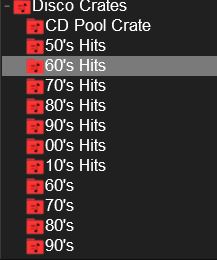
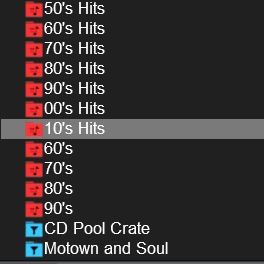
These two show what I created in VDJ.
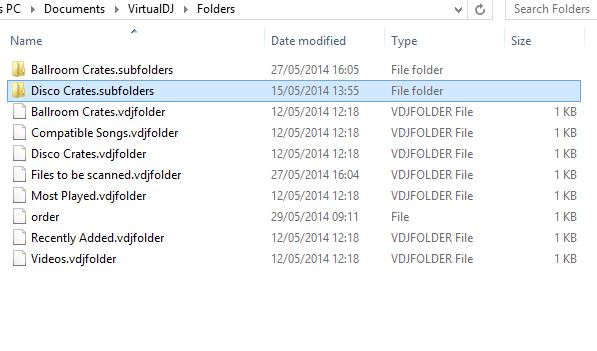
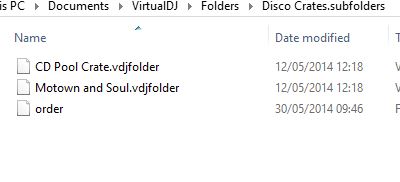
These show what I see in /folders
Posted Fri 30 May 14 @ 5:48 am
I have just opened the VirtualDJ Database v6.xml file and I can see no reference to the Virtual sub folders there either, just the filter sub folders??
Confused :-(
Confused :-(
Posted Fri 30 May 14 @ 5:54 am
Just tried to replicate your experiment.
If I create a VF I don't see it in the .subfolder directory but if I create a FF I do.
If I create a VF I don't see it in the .subfolder directory but if I create a FF I do.
Posted Fri 30 May 14 @ 6:08 am
CRSounds wrote :
on the original machine both V7 & 8 see all the virtual folders. On the second machine neither V7 or V8 sees them.
on the original machine both V7 & 8 see all the virtual folders. On the second machine neither V7 or V8 sees them.
If 7 sees them then you must've created them on 7. If you'd added the sub folders in 8 then 7 wouldn't see them.
However, creating them in 7 would mean they're stored in the 7 database XML - so 7 on the backup machine should see them in there.
Can you use a text editor to search through the 7 database XML and see if it contains VirtualFolder Name="50's Hits"? Maybe it's something to do with the ' character, as all the missing VFs have a ' in the name....
Disclaimer: As you're using an external drive, it may be the case that some files/data are on there rather than on the machine. I'm not familiar with what data info is stored on external drives.
Posted Fri 30 May 14 @ 6:14 am







