Where did compatible songs go? H.E.L.P
Posted Tue 27 May 14 @ 10:05 pm
You can create a filter folder for this as that is what it was like in version 7. Use the script "key difference=1 and bpm difference=6"
You can modify the values to whatever you need them to be.
You can modify the values to whatever you need them to be.
Posted Tue 27 May 14 @ 10:28 pm
Still nothing. . I think I'm doing it wrong. . Do I have to use the " "
??
??
Posted Wed 28 May 14 @ 1:21 pm
No - but it's not correct:
bpmdiff<=4 and keydiff=0
or
group by genre with bpmdiff<=4 and keydiff=0
The second one groups them also by Genre.
Greets, Heiko
bpmdiff<=4 and keydiff=0
or
group by genre with bpmdiff<=4 and keydiff=0
The second one groups them also by Genre.
Greets, Heiko
Posted Wed 28 May 14 @ 1:26 pm
Ok Still nothing. . I clicked on add filter folder, I made a folder name Compatible Songs then on Filter: I entered key difference=1 and bpm difference=6 Still nothing. . ??
Posted Wed 28 May 14 @ 1:29 pm
Read the posting directely above yours !!!
Posted Wed 28 May 14 @ 1:31 pm
Thank you. . I didn't need the keydiff=0 tho..
Posted Wed 28 May 14 @ 1:38 pm
Is there a way to show compatible songs in the currently selected playlist?
Posted Wed 28 May 14 @ 6:02 pm
Choose Key-Diff ;o)
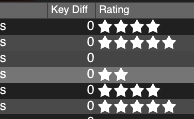
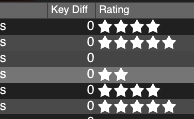
Posted Thu 29 May 14 @ 10:47 am
Is there any way to get the filter to work on the active deck? In version 7 the Compatible Songs folder worked on the active deck. This way seems to only work when you select a song from a list. I used the (bpmdiff<=4 and keydiff=0) command, and it doesn't work like I thought it should? Did I miss something?
Posted Fri 13 Jun 14 @ 4:53 pm










