I was out last night doing my first karaoke with VDJ8. Couple of issues I think need addressing.
I use automix list to play tracks in between karaoke songs on deck one & play the karaoke tracks on deck 2. Last night while a karaoke track was playing I topped up the automix list with another dozen or so tracks in one go. When the tracks were being analysed the graphics on my external monitor kept freezing & jumping making it hard for the singer to read the words. This never happen in VDJ7. Can this be improved?
Also on several occasions when I dragged a karaoke track to deck 2 the graphics didn't show up either on the laptop or external monitor & I had to reload it to get them to appear. Something else that didn't happen on VDJ7.
Apart from that a trouble free night. Great piece of software & hopefully get the niggles cures with updates.
I use automix list to play tracks in between karaoke songs on deck one & play the karaoke tracks on deck 2. Last night while a karaoke track was playing I topped up the automix list with another dozen or so tracks in one go. When the tracks were being analysed the graphics on my external monitor kept freezing & jumping making it hard for the singer to read the words. This never happen in VDJ7. Can this be improved?
Also on several occasions when I dragged a karaoke track to deck 2 the graphics didn't show up either on the laptop or external monitor & I had to reload it to get them to appear. Something else that didn't happen on VDJ7.
Apart from that a trouble free night. Great piece of software & hopefully get the niggles cures with updates.
Posted Sun 25 May 14 @ 6:37 am
Please provide as much information as possible to help the Development Team to reproduce and fix any bug.
Operating system, processor, Ram, Video card of your computer need to be mentioned. Screenshots always help in most of the cases too.
Even though VirtualDJ 8 is becoming more stable day by day, in the rare case of a crash VirtualDJ will automatically relaunch within seconds. In that case, please provide the steps to reproduce. If a specific track of your Library provides a crash, then please upload that track to a server (or Dropbox) and add the link to your post.
They don't expect you to scroll though the entire forum and find similar topics to report your issue (even though that would be ideal), but please do a quick search before opening a new thread.
Operating system, processor, Ram, Video card of your computer need to be mentioned. Screenshots always help in most of the cases too.
Even though VirtualDJ 8 is becoming more stable day by day, in the rare case of a crash VirtualDJ will automatically relaunch within seconds. In that case, please provide the steps to reproduce. If a specific track of your Library provides a crash, then please upload that track to a server (or Dropbox) and add the link to your post.
They don't expect you to scroll though the entire forum and find similar topics to report your issue (even though that would be ideal), but please do a quick search before opening a new thread.
Posted Sun 25 May 14 @ 7:54 am
Not much help there then.
How would I take a screen shot of karaoke track words freezing on an external monitor!
How would I take a screen shot of karaoke track words freezing on an external monitor!
Posted Sun 25 May 14 @ 7:57 am
i posted the same about karaoke the other day and have had no positive feedback
Posted Sun 25 May 14 @ 9:12 am
@Tim
What my point was, without you stating your computer specs, it makes it very hard to help out solve your problem.
Processor size, amount of ram, video driver, all contribute to solution.
What my point was, without you stating your computer specs, it makes it very hard to help out solve your problem.
Processor size, amount of ram, video driver, all contribute to solution.
Posted Sun 25 May 14 @ 9:51 pm
On Windows 8 computer press PrtSc key (for me Shift+PrtSc) then open Microsoft paint, go Paste, your screenshot will then show in paint, then save to folder and format of your choice I use .jpeg...
you can then upload to VDJ using the camera button to the left of the save button.
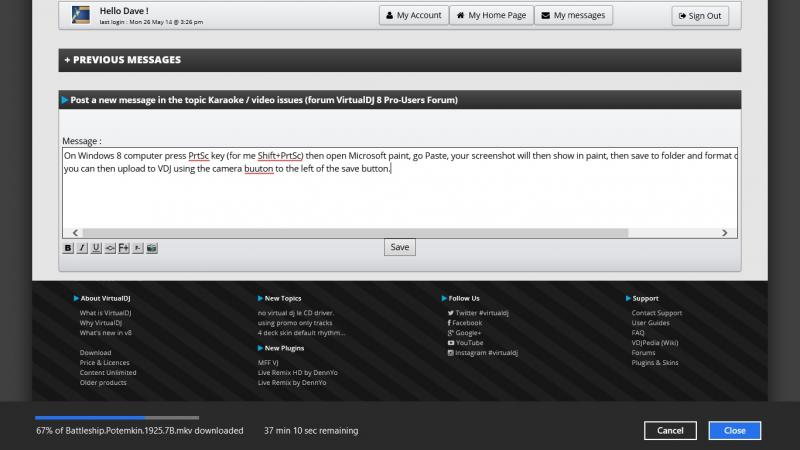
you can then upload to VDJ using the camera button to the left of the save button.
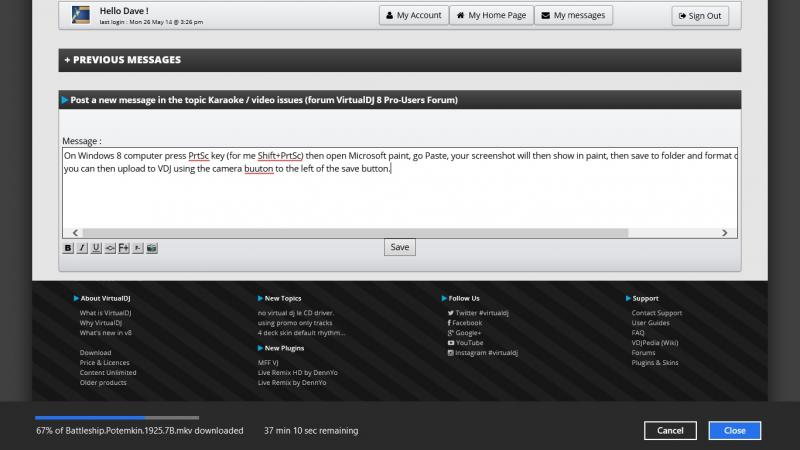
Posted Sun 25 May 14 @ 10:01 pm
tim.waitt wrote :
I was out last night doing my first karaoke with VDJ8. Couple of issues I think need addressing.
I use automix list to play tracks in between karaoke songs on deck one & play the karaoke tracks on deck 2. Last night while a karaoke track was playing I topped up the automix list with another dozen or so tracks in one go. When the tracks were being analysed the graphics on my external monitor kept freezing & jumping making it hard for the singer to read the words. This never happen in VDJ7. Can this be improved?
Also on several occasions when I dragged a karaoke track to deck 2 the graphics didn't show up either on the laptop or external monitor & I had to reload it to get them to appear. Something else that didn't happen on VDJ7.
Apart from that a trouble free night. Great piece of software & hopefully get the niggles cures with updates.
I use automix list to play tracks in between karaoke songs on deck one & play the karaoke tracks on deck 2. Last night while a karaoke track was playing I topped up the automix list with another dozen or so tracks in one go. When the tracks were being analysed the graphics on my external monitor kept freezing & jumping making it hard for the singer to read the words. This never happen in VDJ7. Can this be improved?
Also on several occasions when I dragged a karaoke track to deck 2 the graphics didn't show up either on the laptop or external monitor & I had to reload it to get them to appear. Something else that didn't happen on VDJ7.
Apart from that a trouble free night. Great piece of software & hopefully get the niggles cures with updates.
What I just discover about the Karaoke player is just use it only If you need some music add it to karaoke program. When You are ready to Dj jay again Put your first song in the next player and close the karaoke and go on from there. hope this helps. Better yet use the karaoke button to turn it off or on as needed, I found this to be the best way so far. remember its all new software, or should i say soft war Relearning.
Posted Sun 25 May 14 @ 10:05 pm








