ive done this to all the skins i like & use with VDJ 7 = http://www.virtualdj.com/wiki/Skin%20Icons%20.html AND = http://www.virtualdj.com/wiki/Default%20Icons.html but now that ive installed VDJ 8 no matter what skin i download and instal it still has that new Music Symbol with that green star which shows a thin red line for the songs already played. 1st i wish Atomix would finally do this =  BUt no we still have to deal with hard to see icons as to the songs that have already played. so how do i change the Default icon in VDJ8 ?
BUt no we still have to deal with hard to see icons as to the songs that have already played. so how do i change the Default icon in VDJ8 ?
 BUt no we still have to deal with hard to see icons as to the songs that have already played. so how do i change the Default icon in VDJ8 ?
BUt no we still have to deal with hard to see icons as to the songs that have already played. so how do i change the Default icon in VDJ8 ?Posted Thu 22 May 14 @ 5:09 am
Unfortunately i have no skinning skills, but as far as i know...these are the NEW default icons...
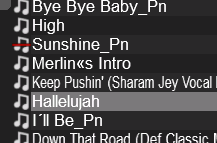
Posted Thu 22 May 14 @ 5:49 am
Icons are absolutely customizable as part of the skin engine.
Posted Thu 22 May 14 @ 6:02 am
Icons are already made highly visible .. But i see a few still want more than just that, so maybe an option to auto color the row of the track for played songs, could be something to be added ;)
Already can color a song row in VDJ 8, would only need some automatic setting, and since quite a few seem to want, maybe we can add ;)
Posted Thu 22 May 14 @ 7:03 am
Rune, there are some requests for having the buttons for Filter/ Virtual and Favourite Folders colored again...any chance to make them happy...?...;-)
Posted Thu 22 May 14 @ 7:09 am
Well thats a user preference, .. some like cola some like pepsi, I'm sure there will be plenty of skins with custom looks ;)
I dont think it would look any good at all, but one can easily change this in custom skin
I dont think it would look any good at all, but one can easily change this in custom skin
Posted Thu 22 May 14 @ 7:11 am
OK thanks....no problem
i like both...Pepsi and Cola....;-)
i like both...Pepsi and Cola....;-)
Posted Thu 22 May 14 @ 7:14 am
dj-in-norway wrote :
I dont think it would look any good at all
With all the grey in the default skin, it's hard to see if a button is activated. The 'view options' buttons - the selected button is only very slightly darker grey than the others.
Maybe if the little picture inside 'lit up' when it was pressed?
Posted Thu 22 May 14 @ 7:25 am

;-)
Posted Thu 22 May 14 @ 7:40 am
djtouchdan, how did you get the different colored Icons?
Posted Thu 22 May 14 @ 9:15 am
By being a clever clogs!
He's a skinner.
He's a skinner.
Posted Thu 22 May 14 @ 9:17 am
well, duh... ;-)
Yes, he's talented.
Yes, he's talented.
Posted Thu 22 May 14 @ 10:16 am
I notice though that the icons are not in the skin PNG file, so I dunno where they're coming from.
Posted Thu 22 May 14 @ 10:33 am
djtouchdan wrote :
Icons are absolutely customizable as part of the skin engine.
ive tried with no luck (im not an skinner) but ive did some skinning to the skins i like & use.
Posted Thu 22 May 14 @ 11:00 am
dj-in-norway wrote :
Icons are already made highly visible .. But i see a few still want more than just that, so maybe an option to auto color the row of the track for played songs, could be something to be added ;)
Already can color a song row in VDJ 8, would only need some automatic setting, and since quite a few seem to want, maybe we can add ;)
Icons are already made highly visible .. But i see a few still want more than just that, so maybe an option to auto color the row of the track for played songs, could be something to be added ;)
Already can color a song row in VDJ 8, would only need some automatic setting, and since quite a few seem to want, maybe we can add ;)
+1
Posted Thu 22 May 14 @ 11:00 am
RobRoy wrote :
Rune, there are some requests for having the buttons for Filter/ Virtual and Favourite Folders colored again...any chance to make them happy...?...;-)
+1
Posted Thu 22 May 14 @ 11:00 am
groovindj wrote :
I notice though that the icons are not in the skin PNG file, so I dunno where they're coming from.
i feel you. ive been downloading all the new VDJ 8 skins and trying to alter them with no luck :-(
Posted Thu 22 May 14 @ 11:03 am
nice
Posted Thu 22 May 14 @ 11:05 am
I can just recommend to visit the dl center from time to time...discover new skins with new ideas...;-)
Posted Thu 22 May 14 @ 1:15 pm
Here is a link to the icon set for VirtualDJ 8.
If you do not know how to implement <customicons> then i strongly advise waiting for the full SDK to be released.
Whether you do know what you are doing or not please back up your skins folder so you can easily revert back if you need to.
I will of course offer advice, but i take no responsibility if you mess up ;-)
Also v8 skins use PNG with transparencies. You need to maintain the transparency of they will not work correctly. (They show with a black background on the website)
DOWNLOAD
Posted Thu 22 May 14 @ 1:25 pm












