I'm not seeing how it can be done, but how do you hide certain folders instead of having every single one show? I know how to delete virtual folders, but some of the other ones like Content Unlimited, etc I dont want to see.
Posted Tue 20 May 14 @ 7:45 am
I was looking for this as well. I don't use any of that, and would like to hide everything except for my main volumes. (It can be done in V7.)
Posted Tue 20 May 14 @ 8:00 am
Yeah, in V7...it was in the Config with check boxes that you checked/unchecked. Would be nice to have that also in V8. I only use my main volumes and virtual folders as well.
Posted Tue 20 May 14 @ 8:03 am
+1 I only want to see my filter folders and favourites, need to turn off the rest. thanks
Posted Tue 20 May 14 @ 8:05 am
Same issue here i also only want my favorites desktop and hard drives basically
Posted Tue 20 May 14 @ 9:23 am
I can hide my folders...
Small button above the text resizing buttons...then choose "root elements". Hide whichever one you want.
Small button above the text resizing buttons...then choose "root elements". Hide whichever one you want.
Posted Tue 20 May 14 @ 9:31 am
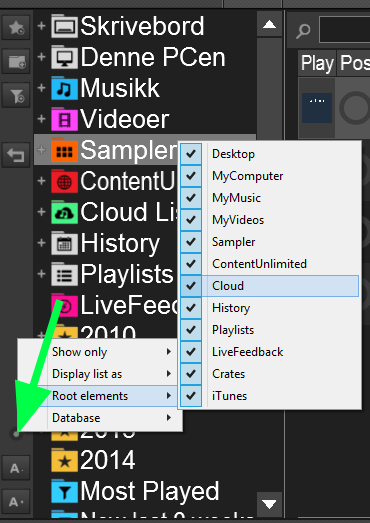
Posted Tue 20 May 14 @ 9:41 am
(show off... haha)
Posted Tue 20 May 14 @ 9:45 am
lol .. gotta flaunt it ;)
Posted Tue 20 May 14 @ 9:45 am
Thank you good sir! Didnt even see that there. :)
Posted Tue 20 May 14 @ 9:59 am









