Windows 7 Ultimate 64bit with current windows updates, 8gig RAM, Intel Pentium B970 dual core at 2.3GHZ, Intel 7 series express chipset with Intel HD graphics (shared memory). Verified that drivers are up to date. Using a basic video theme (non-aero). Laptop display at 1366x768, external HDMI at same.
Videoforcefullscrren is set to 1 because of horizontal flickering when at 0
VDJ was maximized with no task bar showing, default skin at 4 deck. Playing MP4 videos on automix.
Out of habit I hit the windows shortcut key to open a web browser and get the newest update to the milk drop plugin.
The screen flickered and VDJ went black as mentioned in another post. But, it came back and the audio never stopped.
I got the plugin, and closed the browser. VDJ mixed in the next song, but I noticed the video still stalled on the previous image. I disabled the video, but then could not restart it. I stopped the current track with the CDJ400 that was controlling the deck, and then could not close VDJ. I received the windows "this program is not responding" message. Then windows force closed VDJ.
I was able to restart VDJ, but when I went to window it to get PC spec's for this post, it did not resize properly.
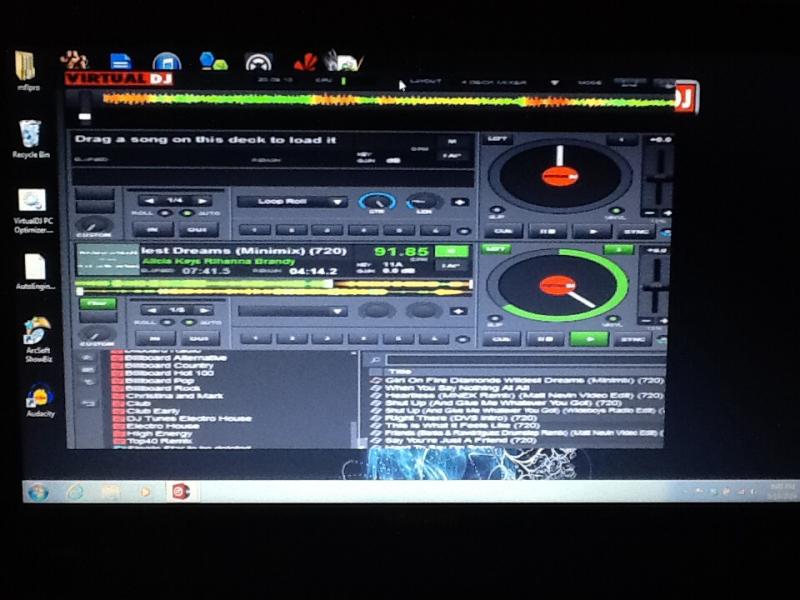
I have changed the resolution on my HDMI to 1920x1280 which is recommended for the display. I can get VDJ to confuse its skin size when changing the Maximus with a video playing.
Videoforcefullscrren is set to 1 because of horizontal flickering when at 0
VDJ was maximized with no task bar showing, default skin at 4 deck. Playing MP4 videos on automix.
Out of habit I hit the windows shortcut key to open a web browser and get the newest update to the milk drop plugin.
The screen flickered and VDJ went black as mentioned in another post. But, it came back and the audio never stopped.
I got the plugin, and closed the browser. VDJ mixed in the next song, but I noticed the video still stalled on the previous image. I disabled the video, but then could not restart it. I stopped the current track with the CDJ400 that was controlling the deck, and then could not close VDJ. I received the windows "this program is not responding" message. Then windows force closed VDJ.
I was able to restart VDJ, but when I went to window it to get PC spec's for this post, it did not resize properly.
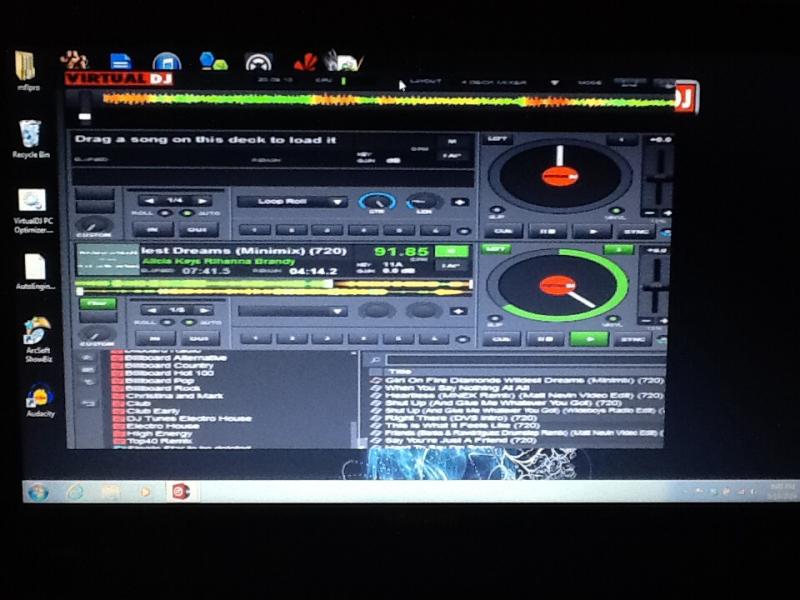
I have changed the resolution on my HDMI to 1920x1280 which is recommended for the display. I can get VDJ to confuse its skin size when changing the Maximus with a video playing.
Posted Sun 18 May 14 @ 8:34 pm
I also have this happen when deleting media file from within VDJ while playing video.
Build 1774.647
Build 1774.647
Posted Mon 19 May 14 @ 9:54 am
Turns out, this will happen any time I try to resize VDJ with the video on.
Build 1785.651
After it does this I have to force the software closed, then when I reopen it is in a size I can use again.

Build 1785.651
After it does this I have to force the software closed, then when I reopen it is in a size I can use again.

Posted Wed 21 May 14 @ 6:26 pm
It always used to be the case that you couldn't run a cloned Windows screen at a different resolution to your main one.
Posted Wed 21 May 14 @ 6:37 pm
It's extended, not cloned. And I was able resize fine in 7 with video going and the same equipment. This is something different.
After I'm done feeding the kiddies, I'll verify again in 7. I'll also try a different skin that it set to my laptops resolution and see if that helps.
After I'm done feeding the kiddies, I'll verify again in 7. I'll also try a different skin that it set to my laptops resolution and see if that helps.
Posted Wed 21 May 14 @ 6:57 pm
I did take a quick min. to set both displays to the same resolution. 1366x768
When I resize with video output on, the skin still jumps to a larger unusable size.
When I resize with video output on, the skin still jumps to a larger unusable size.
Posted Wed 21 May 14 @ 7:04 pm







