I would like to be able to load a track to deck a or deck be using "CTRL+left arrow" and "CTRL+right arrow".
Not sure what I need to type to make this happen, all help is much appreciated.
Also I would like to use the arrow keys to navigate through songs and folders in the browser, how can I do this.
Thanks.
Not sure what I need to type to make this happen, all help is much appreciated.
Also I would like to use the arrow keys to navigate through songs and folders in the browser, how can I do this.
Thanks.
Posted Sun 18 May 14 @ 11:52 am
Easily done ;-)
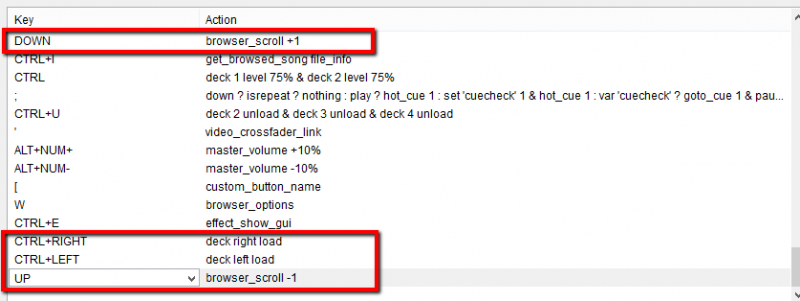
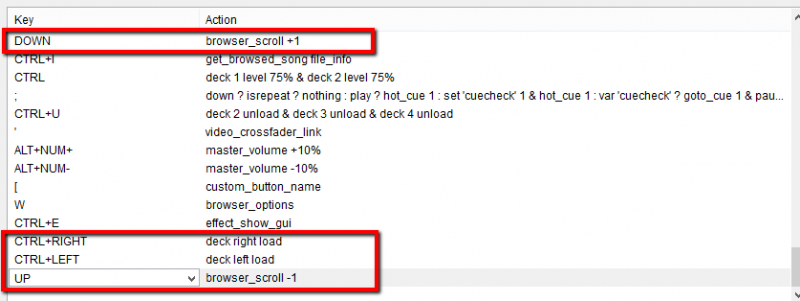
Posted Sun 18 May 14 @ 11:57 am
Ah, so that's how it's done!
I was trying all sorts the other day: load 1, load deck 1, load left, load left deck - it wasn't having any of it.
Obviously I needed to enable Yoda mode first.
I was trying all sorts the other day: load 1, load deck 1, load left, load left deck - it wasn't having any of it.
Obviously I needed to enable Yoda mode first.
Posted Sun 18 May 14 @ 12:01 pm
Damn, that was a quick reply.
Now how do I make the left and right arrow keys navigate left and right through the browser section.
Thanks.
Now how do I make the left and right arrow keys navigate left and right through the browser section.
Thanks.
Posted Sun 18 May 14 @ 12:01 pm
It's sooo easy when someone shows you how.
Posted Sun 18 May 14 @ 12:04 pm
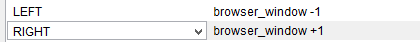
Posted Sun 18 May 14 @ 12:15 pm
Thanks, it makes a big difference when you can customise software to get it just how you want.
Thanks again.
Thanks again.
Posted Sun 18 May 14 @ 12:20 pm
Thats why we all chose Virtual DJ!! ;-)
Posted Sun 18 May 14 @ 12:20 pm








