FYI, I installed the latest build 1752 and started VDJ V8. No history loaded. Easy to fix by copying all the files from the (old) Tracklisting folder into the (new) History folder
Posted Thu 15 May 14 @ 4:07 pm
This is because of a name change in folders for history.
Just simply locate the 'Tracklisting' folder in the Virtual DJ home folder.
Copy the contents to the History folder - restart VDJ 8 and all is well.
Just simply locate the 'Tracklisting' folder in the Virtual DJ home folder.
Copy the contents to the History folder - restart VDJ 8 and all is well.
Posted Thu 15 May 14 @ 4:09 pm
Yeah I know, I mention it only because a post about bug fixes in build 1752 says this bit is fixed. :)
Posted Thu 15 May 14 @ 4:13 pm
This will only work on a full install, not an update.
Can you confirm that you did an install or was it an update?
Can you confirm that you did an install or was it an update?
Posted Thu 15 May 14 @ 4:14 pm
This is what I did:
Downloaded build 1745 a few days ago. Ran the install. Read the manuals. I did not start Virtual DJ 8 at any time.
Today I checked to see if there was a newer build. Found build 1752, removed the old build via Windows Control Panel (as the pop up suggested when I tried to install 1752) , installed the new build than ran Virtual DJ 8.
So, you could define it as either a new install or an upgrade?
Downloaded build 1745 a few days ago. Ran the install. Read the manuals. I did not start Virtual DJ 8 at any time.
Today I checked to see if there was a newer build. Found build 1752, removed the old build via Windows Control Panel (as the pop up suggested when I tried to install 1752) , installed the new build than ran Virtual DJ 8.
So, you could define it as either a new install or an upgrade?
Posted Thu 15 May 14 @ 4:36 pm
Ok if you didn't start 1745 then this does seem wrong.
I'll get some one to check - thanks
I'll get some one to check - thanks
Posted Thu 15 May 14 @ 4:38 pm
History is nesting playlists into a 2014 folder.
Posted Sun 18 May 14 @ 12:11 am
Maybe I know what the problem is. I also downloaded the VDJ 8, installed for the first time on my notebook (with VDJ7 installed).
With the first start, the program tells me there is no History folder and it is maybe moved or deleted. No History files found. If I want to make new folders?
But maybe the map location in the installer isn't correct with the double backslash?
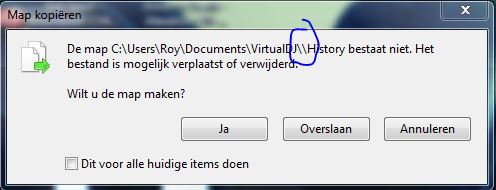
With the first start, the program tells me there is no History folder and it is maybe moved or deleted. No History files found. If I want to make new folders?
But maybe the map location in the installer isn't correct with the double backslash?
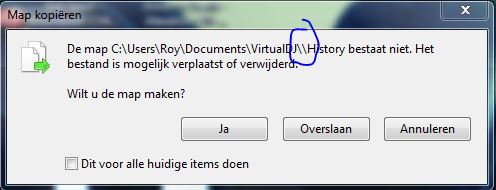
Posted Sat 24 May 14 @ 5:10 pm
Correct, I have seen the double slash as well during the installation of VDJ8, it also triggered me to make a screenshot.
There is an error in the installer package, as it points to an non existing path, there are no double slash paths.
See here.
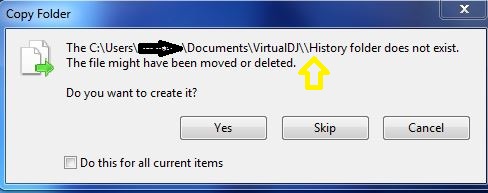
There is an error in the installer package, as it points to an non existing path, there are no double slash paths.
See here.
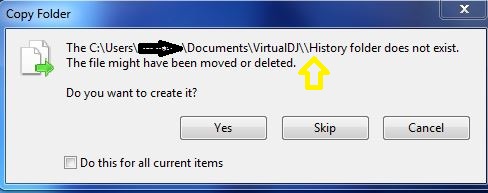
Posted Sat 24 May 14 @ 6:48 pm









