I built up a karaoke playlist for an upcoming gig of all the songs that were going to be performed.
I added them to a virtual folder.
I scanned them for time BPM etc and they lost all there cdg links and are showing as just music tracks not karaoke anymore.
Any suggestions please
I added them to a virtual folder.
I scanned them for time BPM etc and they lost all there cdg links and are showing as just music tracks not karaoke anymore.
Any suggestions please
Posted Thu 15 May 14 @ 4:53 am
Can someone please advise as to what would cause all 60 tracks in a playlist to change from type= karaoke to type= music and change the type icon just because a bpm scan is run on the folder.
As a result when any of these tracks are player now there is no video.
This is a serious concern.
As a result when any of these tracks are player now there is no video.
This is a serious concern.
Posted Thu 15 May 14 @ 5:11 pm
Close the software and reload - does that resolve it?
Posted Thu 15 May 14 @ 5:12 pm
Hi Dan, no a restart has not helped =/
Problem still exists.
Problem still exists.
Posted Thu 15 May 14 @ 5:24 pm
Is it only the tracks in the playlist that show as mp3. Or the same files in the browser also?
Posted Thu 15 May 14 @ 5:25 pm
Both from what I can tell
Posted Thu 15 May 14 @ 5:50 pm
IF you rightclick on the playlist and select load tags?
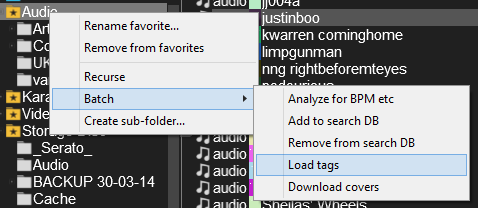
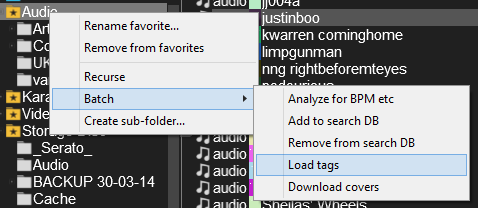
Posted Thu 15 May 14 @ 5:55 pm
Im having the same problem does anyone have any other ideas?
Posted Thu 15 May 14 @ 8:00 pm
Nope sorry load tags didn't help either.
When you look at the file info.... it looks just as it did prior to the scan path names and everything else... suggest it is still karaoke, but the file displays the music note not the microphone and doesn't display the video, it's almost as if the algorithm for beat count..etc.. has stripped the video.
It looks like it might be more of a problem...since this is not an isolated case.
When you look at the file info.... it looks just as it did prior to the scan path names and everything else... suggest it is still karaoke, but the file displays the music note not the microphone and doesn't display the video, it's almost as if the algorithm for beat count..etc.. has stripped the video.
It looks like it might be more of a problem...since this is not an isolated case.
Posted Thu 15 May 14 @ 9:06 pm
Looking at my karaoke files today and i think there all sorted now. All i have done is is rebooted i few times and loaded tags again but something had worked.
Posted Fri 16 May 14 @ 3:28 am
@mxkiwi
Which build are you using?
Which build are you using?
Posted Fri 16 May 14 @ 3:49 am
@Pachn
PC V8 - 1752.626
PC V8 - 1752.626
Posted Fri 16 May 14 @ 4:09 am
Please try again after the software was updated to a build > 1752.
In 1752 there is a issue with loosing the .cdg link to their mp3 files.
That should be fixed next version.
In 1752 there is a issue with loosing the .cdg link to their mp3 files.
That should be fixed next version.
Posted Fri 16 May 14 @ 4:11 am
i just had i few files that would not changes back to karaoke. i copied them to a new folder on my desktop found them in VDJ8 and the new copys showed up as karaoke as they should.
i know this is not the best way to fix the problem but it worked for me
i know this is not the best way to fix the problem but it worked for me
Posted Fri 16 May 14 @ 4:16 am
I agree your solution is not the best way, neither was mine, I rebuilt the playlist.
I hope that a solution can come from VDJ as this may very well become a bigger issue in the future.
It should also be noted I did NOT run the analyser over the new playlist
I hope that a solution can come from VDJ as this may very well become a bigger issue in the future.
It should also be noted I did NOT run the analyser over the new playlist
Posted Fri 16 May 14 @ 5:10 am
If i drag karaoke files into automix they start scanning automatically and then show as music files instead of karaoke. i have the latest build of vdj8 (as of may 20). also my second screen freezes occasionally, but the music keeps going. never happened in any previous version. I'm running a HP envy with 8 gig ram, 4th gen 17, dual video cards and win 8.1
Posted Wed 21 May 14 @ 4:30 pm
DJ Mad Maxx wrote :
If i drag karaoke files into automix they start scanning automatically and then show as music files instead of karaoke.
With the updates that have come through, my system is working fine,
I am on a similar platform, except still run Windows 8
I load automix with audio only
I put all karaoke in karaoke folder.
I have absolutely no trouble with video, or freezes, and the program is performing great.
Why would you want to put karaoke into an automix folder?
make sure all your Windows drivers are up to date!
Posted Wed 21 May 14 @ 9:12 pm
I just noticed a couple mp3+g (zip) the video would not play. Yet does perfect on 7.4
Others play fine.
Others play fine.
Posted Fri 23 May 14 @ 5:56 am
i have also had this problem with karaoke files , trying to access through the search function some of the files would not load , but if i went direct to the folder they would, same goes for some zip files, it needs to be fixed as it works fine in 7.4 but obviously the sound is better in VDJ 8 :)
Posted Fri 23 May 14 @ 6:50 am
Make sure in options you have karaoke zip files yes then they will all work :-)
Posted Fri 23 May 14 @ 10:55 am












