When starting a track with play button, the track starts slowly and winds up to full speed (taking about 10 seconds before its full speed). When stopping a track with the stop button the track slows eventually to a dead stop also taking 10 seconds to do this. This happens on all tracks, with or without my NS7/NSFX attached. Seems like an affect but I cannot seem to find what is causing this... this started on first day I installed VDJ8. My guess is its something really simple (I hope anyway).
Thanks for reading my post, and many more thanks for any thoughts on the matter!
Other than this issue LOVING Virtual DJ 8 --- my Numark NS7/NSFX is working fantastic with it!!!!
Thanks for reading my post, and many more thanks for any thoughts on the matter!
Other than this issue LOVING Virtual DJ 8 --- my Numark NS7/NSFX is working fantastic with it!!!!
Posted Thu 15 May 14 @ 12:26 am
In options, search for "rampstarttime" and "rampstoptime". Make sure they are both set to 0. Additionally you should also check your "startupspeed" and "brakespeed". Make sure they are set to 0 as well.
Posted Thu 15 May 14 @ 12:51 am
djsonance wrote :
In options, search for "rampstarttime" and "rampstoptime". Make sure they are both set to 0. Additionally you should also check your "startupspeed" and "brakespeed". Make sure they are set to 0 as well.
Thanks for your response! I had already looked at "rampstarttime" and "rampstoptime" - they were both already set to zero. I could not find either "startupspeed" and "brakespeed" listed under Options & Tweaks.
Posted Thu 15 May 14 @ 1:18 am
Are your start stop knobs at the top of the platters turned all the way down?
Posted Thu 15 May 14 @ 1:41 am
Jason K wrote :
Are your start stop knobs at the top of the platters turned all the way down?
The stop time and start time knobs are both in the center--the platters are up to full speed in less than a second while the digital decks are still playing slow until 10 seconds. This is when the NS7 is hooked up, but as I said the slow song starting/stopping happens with or without the NS7 attached.
Posted Thu 15 May 14 @ 2:09 am
Try this.
1. Right click on the Custom Knob.
2. Select 'Edit'
3. Type 'startupspeed' in the button editor window.
4. Go back to your custom knob and make sure it is turned all the way down.
This should resolve your issue I think.


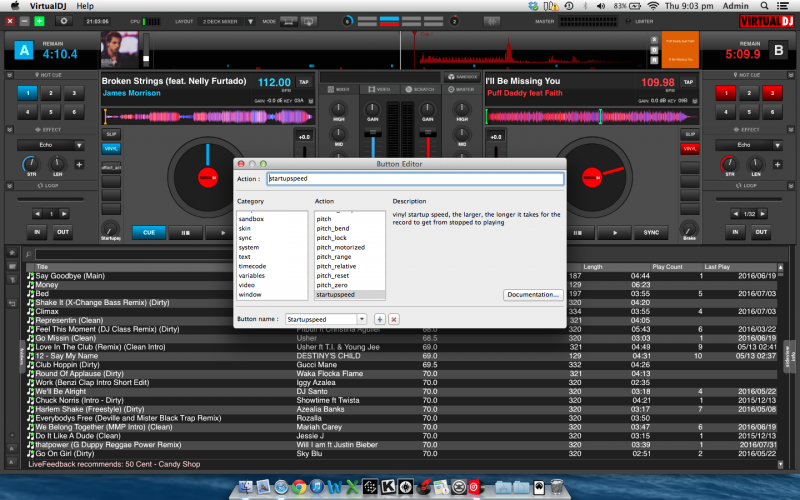

1. Right click on the Custom Knob.
2. Select 'Edit'
3. Type 'startupspeed' in the button editor window.
4. Go back to your custom knob and make sure it is turned all the way down.
This should resolve your issue I think.


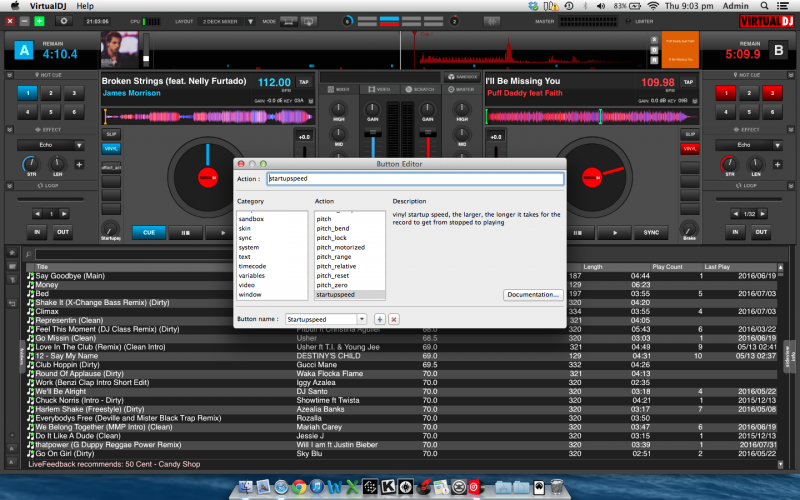

Posted Thu 15 May 14 @ 6:08 am
djsonance that took care of it -- Thank you soooooooooooooooooo verrrrrrrrrrrrrrrrrrrrry MUCH!!!!
Posted Thu 15 May 14 @ 7:32 am
No worries bro. Glad u resolved it! Cheers. :)
Posted Thu 15 May 14 @ 7:44 am
I spoke a little soon, assigning those knobs only provided a workaround. An underlying problem remains (which obviously is the source of my original issue): When starting Virtual DJ those newly assigned knobs are set back to the mid point again. Which was the place I found them when I first assigned the knobs.
I am still very grateful for the workaround, but I'd like to have these values all start at a zero when I start up VDJ, so I don't have to waste one precious knob on something already controllable from the NS7.
I am still very grateful for the workaround, but I'd like to have these values all start at a zero when I start up VDJ, so I don't have to waste one precious knob on something already controllable from the NS7.
Posted Thu 15 May 14 @ 8:51 am
scruff wrote :
I spoke a little soon, assigning those knobs only provided a workaround. An underlying problem remains (which obviously is the source of my original issue): When starting Virtual DJ those newly assigned knobs are set back to the mid point again. Which was the place I found them when I first assigned the knobs.
I am still very grateful for the workaround, but I'd like to have these values all start at a zero when I start up VDJ, so I don't have to waste one precious knob on something already controllable from the NS7.
I am still very grateful for the workaround, but I'd like to have these values all start at a zero when I start up VDJ, so I don't have to waste one precious knob on something already controllable from the NS7.
Yeah it shouldn't be behaving this way. Can you try disconnecting your NS7, turn the startupspeed knob down to 0, then re-start VDJ and see if if the knob goes back up to mid-way again? If it doesn't that would mean that something on your controller is causing it, and you might have to look at the mappings on the individual buttons to determine which one is causing it to behave this way. If the problem persists without your controller connected then its probably a bug with the software.
Posted Thu 15 May 14 @ 9:39 am
Sorry for the delayed response, I was out of town, so I wasn't able to test further until now...
I have disconnected the NS7, after turning down the startupspeed and brakespeed for both decks to zero, all four settings remained at zero once I restarted Virtual DJ 8. So it looks like I'll have to figure out what is wrong with the mappings for the NS7. I didn't change anything with the mappings that I am aware of, so it appears the default mappings have this problem. Now to learn how to deal with that... as I haven't ever bothered with the mappings ever yet.
Can anyone point me in a direction for this?
I have disconnected the NS7, after turning down the startupspeed and brakespeed for both decks to zero, all four settings remained at zero once I restarted Virtual DJ 8. So it looks like I'll have to figure out what is wrong with the mappings for the NS7. I didn't change anything with the mappings that I am aware of, so it appears the default mappings have this problem. Now to learn how to deal with that... as I haven't ever bothered with the mappings ever yet.
Can anyone point me in a direction for this?
Posted Mon 19 May 14 @ 11:24 pm
I managed to solve this problem by deleting the following Keys from the Numark NS7 factory default mappings:
START_TIME (assigned to the action startupspeed)
STOP_TIME (assigned to the action brakespped)
I haven't found any negative implications to removing these Keys as of yet, so if anyone else is trying to solve this issue I'd suggest saving the new mapping as an alternate mapping with another name leaving the factory default there just in case...
START_TIME (assigned to the action startupspeed)
STOP_TIME (assigned to the action brakespped)
I haven't found any negative implications to removing these Keys as of yet, so if anyone else is trying to solve this issue I'd suggest saving the new mapping as an alternate mapping with another name leaving the factory default there just in case...
Posted Tue 20 May 14 @ 1:05 am
scruff wrote :
The stop time and start time knobs are both in the center-
If you want instant start/stop those should have been turned down on the NS7
Posted Tue 20 May 14 @ 2:05 am








