Hey everyone-
Just looking to see if anyone else is experiencing this. I was using 8 on a laptop with no controller, both decks had a song playing when I started moving my mouse up/down & side/side over the browser section rather quickly when I noticed that the waveforms started getting jittery and the spinning decks started getting jittery as well; almost like how 7.3 works in a Mac when you start typing in the search field. Once the mouse stopped moving, the jittering stopped, as soon as I did it again the jittering started
The first time I did this, the music became really garbled and I couldn't do anything other than to shutdown 8 & restart it. I can't replicate the music becoming garbled, but if I still run my cursor over the browser while 1 or 2 songs are playing, then the waveforms & spinning decks become jittery.
I just tried it again, but this time I had 2 songs playing and I highlighted about 10 songs in the browser and left them highlighted and the waveforms & decks were stuttering/jittery. The second I single clicked on a single track, the stuttering/jittering stopped.
Specs:
Mac OS X 10.9.2
16gb Ram
VDJ8, build 1752.628
2.2ghz intel core i7
Nick
Just looking to see if anyone else is experiencing this. I was using 8 on a laptop with no controller, both decks had a song playing when I started moving my mouse up/down & side/side over the browser section rather quickly when I noticed that the waveforms started getting jittery and the spinning decks started getting jittery as well; almost like how 7.3 works in a Mac when you start typing in the search field. Once the mouse stopped moving, the jittering stopped, as soon as I did it again the jittering started
The first time I did this, the music became really garbled and I couldn't do anything other than to shutdown 8 & restart it. I can't replicate the music becoming garbled, but if I still run my cursor over the browser while 1 or 2 songs are playing, then the waveforms & spinning decks become jittery.
I just tried it again, but this time I had 2 songs playing and I highlighted about 10 songs in the browser and left them highlighted and the waveforms & decks were stuttering/jittery. The second I single clicked on a single track, the stuttering/jittering stopped.
Specs:
Mac OS X 10.9.2
16gb Ram
VDJ8, build 1752.628
2.2ghz intel core i7
Nick
Posted Tue 13 May 14 @ 10:52 pm
Yup something here, only when Im moving around in the browser.
Posted Tue 13 May 14 @ 11:38 pm
same here
Posted Tue 13 May 14 @ 11:41 pm
This seems also related with the hardware acceleration and we hope to get this solved with 8.1
From my point of view it would be good to know what kind of Mac you use use.
Would be great when you can share with our the Apple Menu –> About This Mac. - More Info details.
Thx :-)
From my point of view it would be good to know what kind of Mac you use use.
Would be great when you can share with our the Apple Menu –> About This Mac. - More Info details.
Thx :-)
Posted Wed 14 May 14 @ 5:09 am
I have this problem too.
Thought that having written the Mac version as 64bit, it would be smooth as silk, but, nope.
I'm leaning towards the PC version on my bootcamped Mac because of this and other anomalies.
Mid 2010 MBP i7 2.6ghz, 4Gb RAM running Maverick OS. 750Gb internal HD.
Thought that having written the Mac version as 64bit, it would be smooth as silk, but, nope.
I'm leaning towards the PC version on my bootcamped Mac because of this and other anomalies.
Mid 2010 MBP i7 2.6ghz, 4Gb RAM running Maverick OS. 750Gb internal HD.
Posted Wed 14 May 14 @ 5:12 am
Haui70 wrote :
This seems also related with the hardware acceleration and we hope to get this solved with 8.1
From my point of view it would be good to know what kind of Mac you use use.
Would be great when you can share with our the Apple Menu –> About This Mac. - More Info details.
Thx :-)
From my point of view it would be good to know what kind of Mac you use use.
Would be great when you can share with our the Apple Menu –> About This Mac. - More Info details.
Thx :-)
Here is mine:
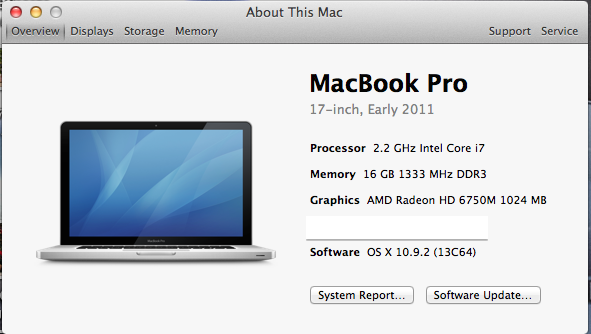
Thanks,
Nick
Posted Wed 14 May 14 @ 8:10 am
My Mac is the same specs as Nick ^^
Posted Wed 14 May 14 @ 8:46 am
The same thing happens on my PC laptop. Asus G75.
Posted Thu 15 May 14 @ 10:37 pm
it also happens to me more so when it is online
Posted Fri 16 May 14 @ 3:11 am
Regarding the heating, please set skinFPS to 20.
Then try it again :-)
Then try it again :-)
Posted Wed 21 May 14 @ 9:22 am
No skipping here...
By changing the skin FPS, you are also affecting the video output... VERY choppy.
MBP - 2.6, I7, 8 Gig Ram, 750gb SSD.
By changing the skin FPS, you are also affecting the video output... VERY choppy.
MBP - 2.6, I7, 8 Gig Ram, 750gb SSD.
Posted Wed 21 May 14 @ 9:44 am
YES here TOO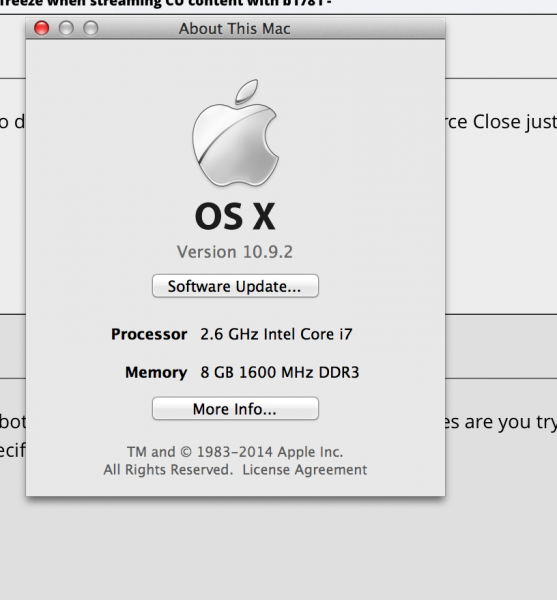
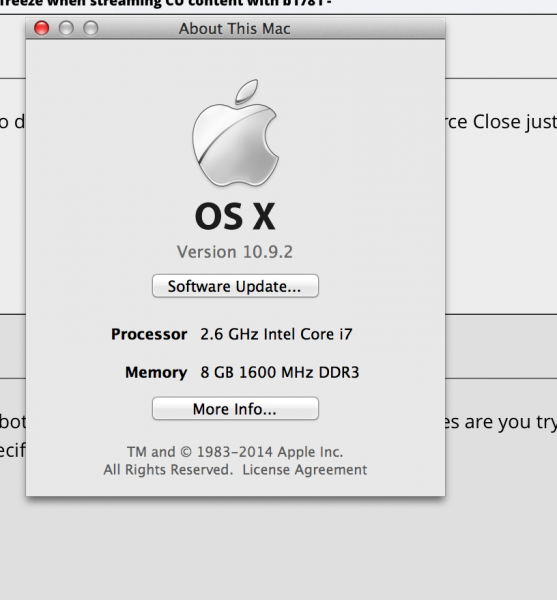
Posted Wed 21 May 14 @ 12:17 pm












