I know how to add samples to the pads, but how do you remove them? Thank you Team Atomix!!!! :)
Posted Tue 13 May 14 @ 5:53 pm
Quick way:
Hold CTRL on your keyboard and click the pad you want to delete.
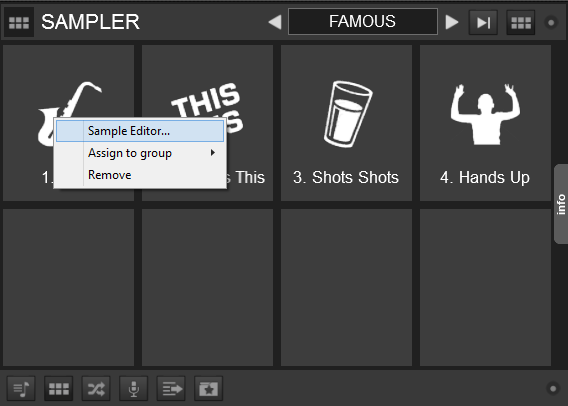
Hold CTRL on your keyboard and click the pad you want to delete.
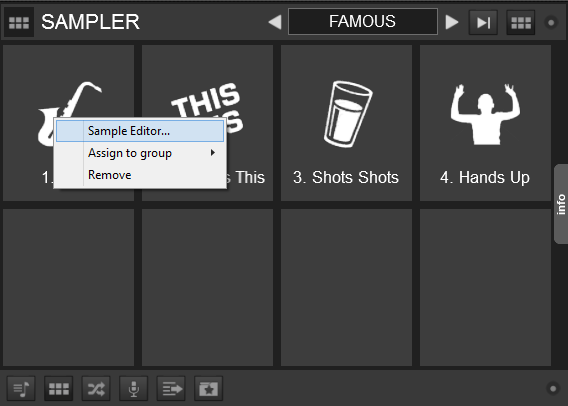
Posted Tue 13 May 14 @ 5:54 pm
Thank you very much for that fix! Greatly appreciate it! :D
Posted Tue 13 May 14 @ 5:57 pm
One more question DJtouchDan! Will there be more video samples for the video & Scratch pads?
Posted Tue 13 May 14 @ 6:03 pm
Question:
Is the appearance of the two sampler views set in stone, or can it be added to/changed via skinning?
I'm thinking waveforms for each sample, proper skeuomorphic faders next to each pad, that sort of thing.

Is the appearance of the two sampler views set in stone, or can it be added to/changed via skinning?
I'm thinking waveforms for each sample, proper skeuomorphic faders next to each pad, that sort of thing.

Posted Tue 13 May 14 @ 6:04 pm
can be skinned yes , and a lot same as that..
sampler waveform is not added yet, but will hopefully come .. for now it has a progress bar only
(that being said you could probably even do quite a lot of the above image using decks, vdj supports 99, since v7)
sampler waveform is not added yet, but will hopefully come .. for now it has a progress bar only
(that being said you could probably even do quite a lot of the above image using decks, vdj supports 99, since v7)
Posted Tue 13 May 14 @ 6:08 pm
DJ Advise wrote :
One more question DJtouchDan! Will there be more video samples for the video & Scratch pads?
Probably for launch that'll be it.
You can record video loops from your decks though.
Tayla has a FREE website for VDJ users with some video samples in http://www.virtualdj.com/forums/187454/General_Discussion/Get_Video_Visuals_for_your_Sample_Banks.html
Posted Tue 13 May 14 @ 6:09 pm
:D
Posted Tue 13 May 14 @ 6:40 pm









