i installed today and straight ran into some issues.
basic info:
Bcd3000 , DjTech IMIX2, Launchpad
i5 win7home 4gb ram
I installed using the third option, install everything.
upon first launch I cancelled registration because i don't use internet on my gig machine.
in sound config, my bcd3000 showed up under the soundcard options. upon selecting ins and outs i noticed the warning that external mixer mode requires a pro license. i hooked up my hotspot via mobile phone and registered my license.
now it shows under the license tab that i have virtual pro (LEGACY) . shouldn't this be INFINTE ???
next issue, my bcd3000 DOES NOT show up as soundcard option anymore! it can be selected with the drop down menu, but only as wasapi, not as ASIO.
the loose of all my ver7 mappers is ok, nothing i can't recreate. but the bcd3000 shows up as a custom mapped device, but the map is empty!! tried deleting to no avail.
rescanning or recursing devices crashes the program!
no BCD3000 support after registration? no native map, no custom map? no native or old custom map for DJ-TECH IMIX2?
bottomline, i can't use BCD3000 as soundcard. can't use BCD3000 or djtech imix as controllers. program crashes when recursing and scanning devices.
any help to finally let me use v8 is highly appreciated. thanks a lot
btw, totally blown away from the bits i could test sofar, feels like in love all over again :D
basic info:
Bcd3000 , DjTech IMIX2, Launchpad
i5 win7home 4gb ram
I installed using the third option, install everything.
upon first launch I cancelled registration because i don't use internet on my gig machine.
in sound config, my bcd3000 showed up under the soundcard options. upon selecting ins and outs i noticed the warning that external mixer mode requires a pro license. i hooked up my hotspot via mobile phone and registered my license.
now it shows under the license tab that i have virtual pro (LEGACY) . shouldn't this be INFINTE ???
next issue, my bcd3000 DOES NOT show up as soundcard option anymore! it can be selected with the drop down menu, but only as wasapi, not as ASIO.
the loose of all my ver7 mappers is ok, nothing i can't recreate. but the bcd3000 shows up as a custom mapped device, but the map is empty!! tried deleting to no avail.
rescanning or recursing devices crashes the program!
no BCD3000 support after registration? no native map, no custom map? no native or old custom map for DJ-TECH IMIX2?
bottomline, i can't use BCD3000 as soundcard. can't use BCD3000 or djtech imix as controllers. program crashes when recursing and scanning devices.
any help to finally let me use v8 is highly appreciated. thanks a lot
btw, totally blown away from the bits i could test sofar, feels like in love all over again :D
Posted Mon 12 May 14 @ 11:59 am
bump
i got my djtech controller detected. still cant use bcd3000 as soundcard! still shows a LEGACY license instead of INFINTY ! whats up with that??
on my djtech imix 2 the jogwheels do not scratch!
V8 as of now completely useless still. I need help!
i got my djtech controller detected. still cant use bcd3000 as soundcard! still shows a LEGACY license instead of INFINTY ! whats up with that??
on my djtech imix 2 the jogwheels do not scratch!
V8 as of now completely useless still. I need help!
Posted Mon 12 May 14 @ 2:39 pm
bcd and imix are now beeing detected and can control vdj
bcd3000 shows as picture in soundconfig, but can only be selected as WASAPI and not as ASIO! this way i can only use inputs 1+2, there are no inputs 3 + 4.
what setting do i need to change in order to get my bcd3000 as ASIO soundcard with inputs 1+2 AND 3+4 ?? It used to work in v7!? i am starting to get lost ...
bcd3000 shows as picture in soundconfig, but can only be selected as WASAPI and not as ASIO! this way i can only use inputs 1+2, there are no inputs 3 + 4.
what setting do i need to change in order to get my bcd3000 as ASIO soundcard with inputs 1+2 AND 3+4 ?? It used to work in v7!? i am starting to get lost ...
Posted Mon 12 May 14 @ 3:43 pm
BUMP!
Posted Tue 13 May 14 @ 10:26 am
Post the screenshot and i'll take a look.
Posted Tue 13 May 14 @ 10:34 am
djtouchdan wrote :
Post the screenshot and i'll take a look.
This is my advanced soundconfig in version 7.4 ( just noticed that i changed headphones by mistake. headphone is output 3+4) :

This is my version 7 timecode config:
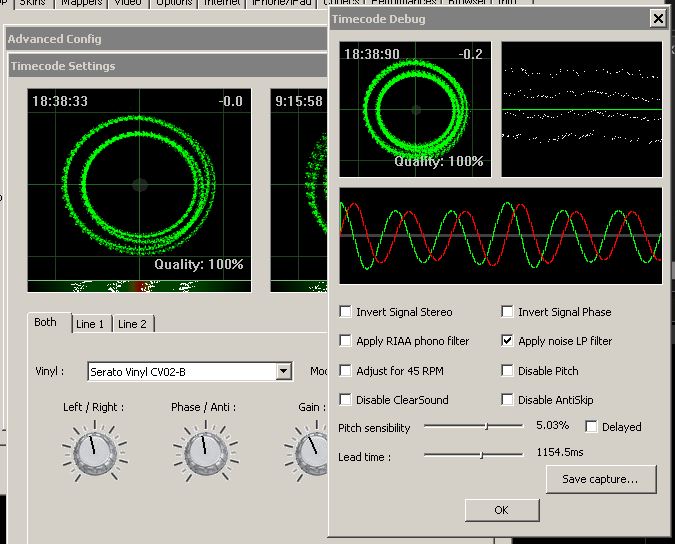
This is my Behringer BCD3000 Control Center ASIO config

This is version 8 audiosetup panel, which shows the BCD3000 as WASAPI and not as ASIO unlike version 7:
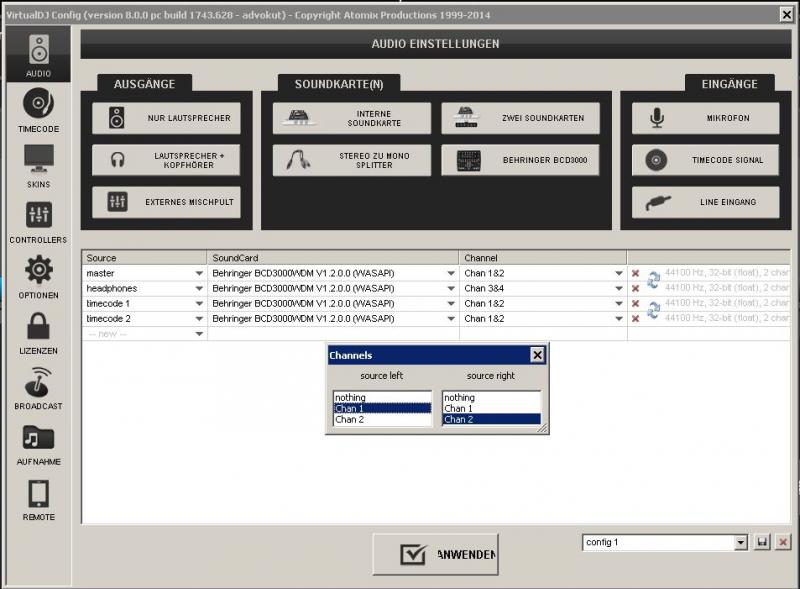
These are the relevant adcanced options regards Audio, Performance and Timecode:
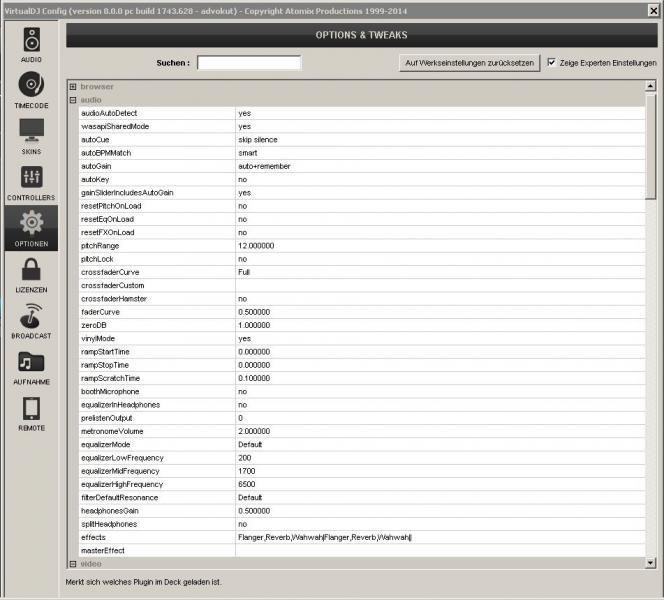
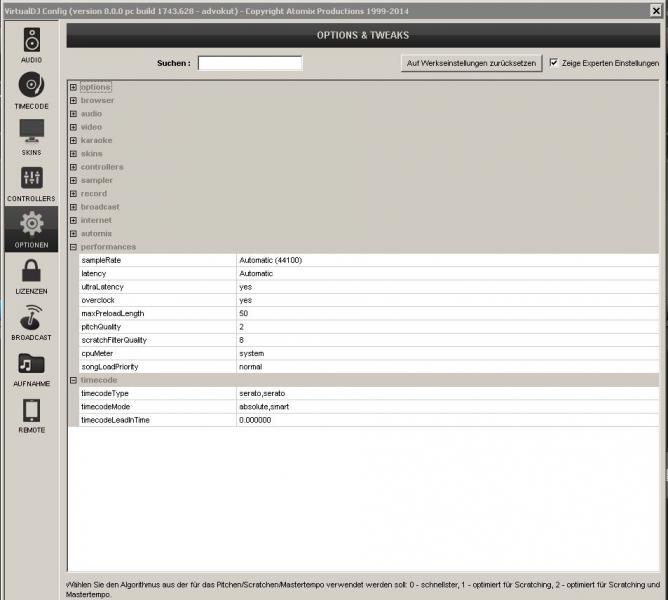
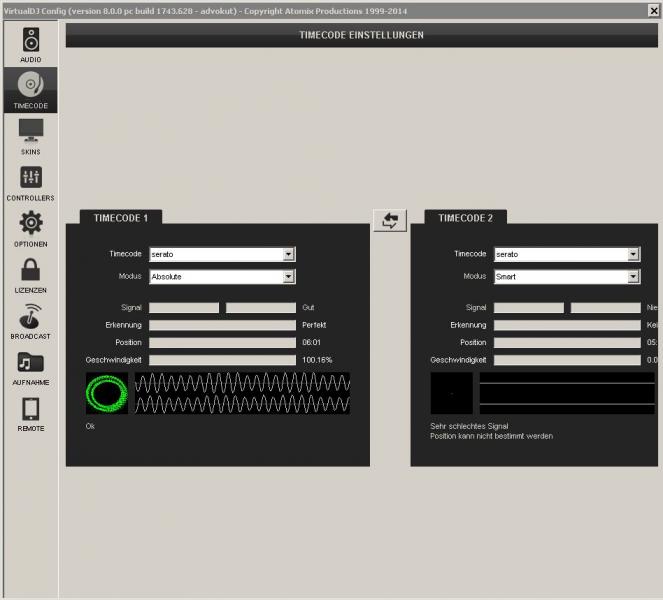
thank you for your help, can´t wait to get to use my TT´s
Posted Tue 13 May 14 @ 8:38 pm
If you click on these arrows can you change to ASIO?
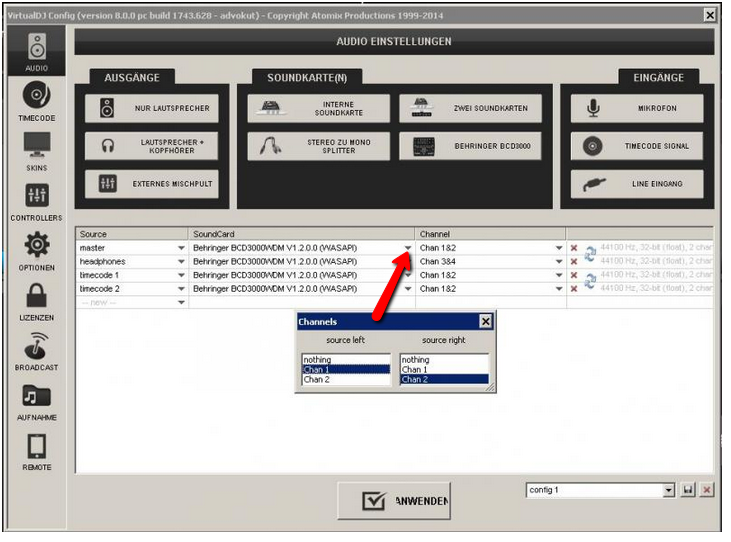
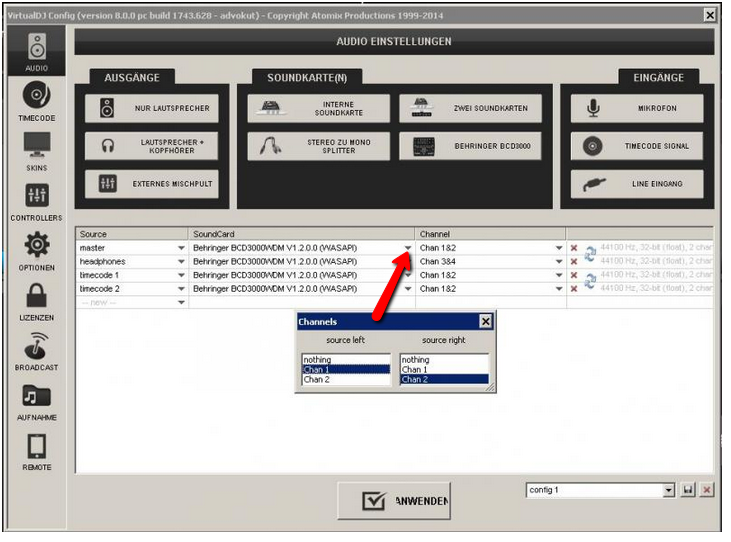
Posted Tue 13 May 14 @ 8:40 pm
tried to screenshot this setting, sadly it closed when switching to snipping tool.
I can NOT change it to ASIO. This is shown, can not screenshot with snipping tool sadly
-my internal soundcard(WASAPI)
-the bcd as shown on the screens
-my Native Instruments Audio2DJ (ASIO)
here´s another setting i can use flawlessly in v7 using the normal setup method and not the advanced config
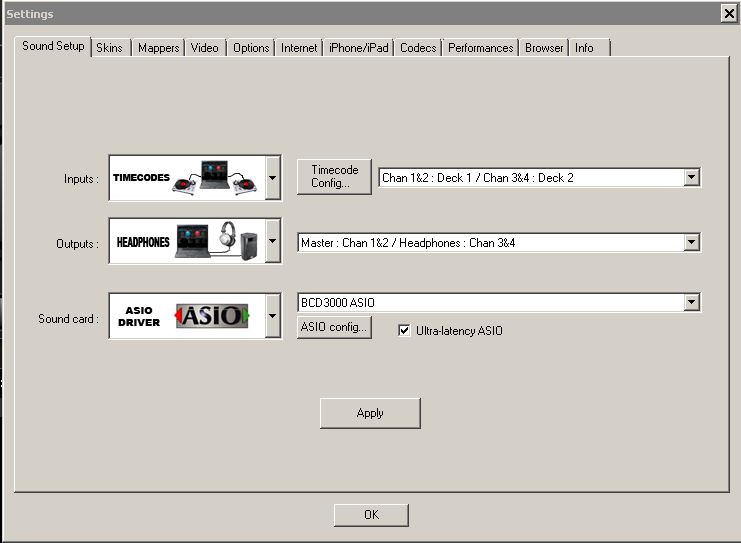
I can NOT change it to ASIO. This is shown, can not screenshot with snipping tool sadly
-my internal soundcard(WASAPI)
-the bcd as shown on the screens
-my Native Instruments Audio2DJ (ASIO)
here´s another setting i can use flawlessly in v7 using the normal setup method and not the advanced config
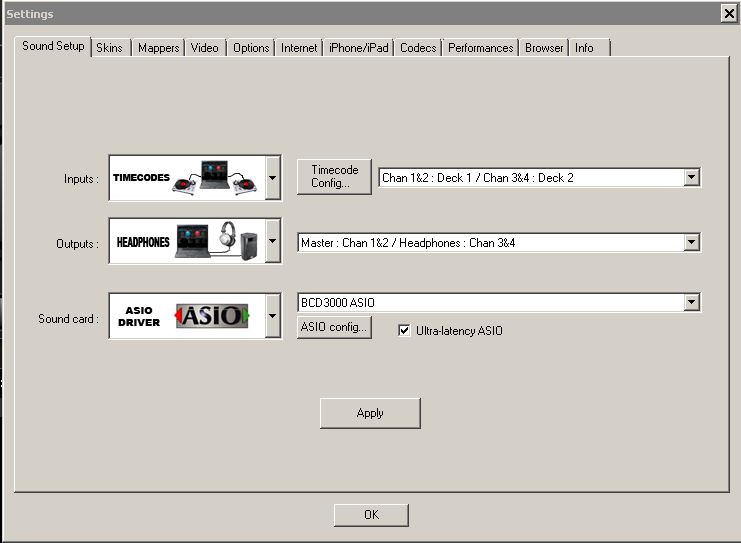
Posted Tue 13 May 14 @ 8:54 pm
i have a question with the V8 setting...are any of those option highlighted, is the BCD option highlight i dont see if its selected
Posted Wed 14 May 14 @ 1:48 pm
you mean in the dropdown menu? yes the bcd is selected
Posted Wed 14 May 14 @ 2:46 pm
He's referring to the big buttons in the black boxes, for outputs, soundcards and inputs.
With certain Windows themes, the buttons don't get highlighted.
With certain Windows themes, the buttons don't get highlighted.
Posted Wed 14 May 14 @ 3:03 pm
yes, there also selected there.
here's how i set up. i clicked bcd icon/button. clicked the timecode icon/ button on the right. i than erased the mic channel as i dont use one.
all channels (master,headphone and timecode) can only be set as BCD3000WDM(WASAPI) and timecode 1 and timecode 2 can only choose between nothing,chan 1 and chan 2 (left turntable input). chan 3 and chan 4 ( right turntable input) is missing.
also still missing is a option to choose the bcd's asio driver.
think that's it this far. thanks a lot for helping me
btw. i.noticed behringer released a newer version of the usb and audio drivers. my gig machine is on an older version which ran stable with vdj7. gonna update and see if this fixes the issue. will report back soon
here's how i set up. i clicked bcd icon/button. clicked the timecode icon/ button on the right. i than erased the mic channel as i dont use one.
all channels (master,headphone and timecode) can only be set as BCD3000WDM(WASAPI) and timecode 1 and timecode 2 can only choose between nothing,chan 1 and chan 2 (left turntable input). chan 3 and chan 4 ( right turntable input) is missing.
also still missing is a option to choose the bcd's asio driver.
think that's it this far. thanks a lot for helping me
btw. i.noticed behringer released a newer version of the usb and audio drivers. my gig machine is on an older version which ran stable with vdj7. gonna update and see if this fixes the issue. will report back soon
Posted Wed 14 May 14 @ 3:24 pm
its working...ITS WORKING!
I updated the bcd drivers and now i can change to ASIO and use both off my tt's. Just gave it a testrun juggling and scratching.
serato vinyls set on smart and 8ms latency in bcd control center, vdj pitchquality set to 1 and scratchfilterquality set on 8...
good lord, i can't believe my ears!
BEST.DVS.EVAAARRRR!!! OMGWTF! gonna play around with the settings a little more to get to the sweet spot. i just had a major latency build up after ten minutes of juggling.
also sometimes both waves hang and stutter a second like vdj recalculates the position. audio drops out during this too.
Nonetheless totally blown away and loving the new engine!
I updated the bcd drivers and now i can change to ASIO and use both off my tt's. Just gave it a testrun juggling and scratching.
serato vinyls set on smart and 8ms latency in bcd control center, vdj pitchquality set to 1 and scratchfilterquality set on 8...
good lord, i can't believe my ears!
BEST.DVS.EVAAARRRR!!! OMGWTF! gonna play around with the settings a little more to get to the sweet spot. i just had a major latency build up after ten minutes of juggling.
also sometimes both waves hang and stutter a second like vdj recalculates the position. audio drops out during this too.
Nonetheless totally blown away and loving the new engine!
Posted Thu 15 May 14 @ 4:41 pm
Glad you got it working.
There is a word to the wise here for everyone. Check your drivers before you post!!
Glad your impressed with the sound and responsiveness too. Lots of work went into improving them.
There is a word to the wise here for everyone. Check your drivers before you post!!
Glad your impressed with the sound and responsiveness too. Lots of work went into improving them.
Posted Thu 15 May 14 @ 4:48 pm
shame on me indeed. to my defense, i had to update manually as neither win or the control center gave me a notification that a new driver released
aaaaand i had to use the combined 32/64bit usb and asio driver 1.3.4.00 , but also i had to look for the 32bit driver as Asio refused to update properly
asio also suddenly now shows as 0.0.0.00 LOL
just a tiny question, my license panel tells me i run VIRTUAL DJ LEGACY
shouldn't this say INFINTY , just like two icons to the right ( where its says i allready own a license and don't need to purchase VDJ8) ??
peace and greetings from sunny Berlin/GER
aaaaand i had to use the combined 32/64bit usb and asio driver 1.3.4.00 , but also i had to look for the 32bit driver as Asio refused to update properly
asio also suddenly now shows as 0.0.0.00 LOL
just a tiny question, my license panel tells me i run VIRTUAL DJ LEGACY
shouldn't this say INFINTY , just like two icons to the right ( where its says i allready own a license and don't need to purchase VDJ8) ??
peace and greetings from sunny Berlin/GER
Posted Fri 16 May 14 @ 8:50 am









