Because the new waveforms are quite transparent attempting to focus on them makes a Headache and straining the eyes, yes i know i need to mix with my ears but its a Habit to look at the screen while mixing and now its more hard to notice The sizes of the Squares to see the first BG and the beat matched , For example in Version 7 the waveform is Less clear and seems more accurate and It was no strain to the eyes to see the CBG. I know there are two more waveforms but i Really got used to this waveforms that vdj is known of...

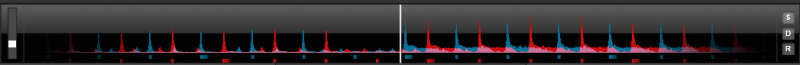
Same song and time in this two images and you can see the difference in the appearance

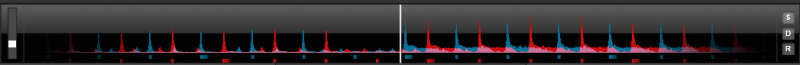
Same song and time in this two images and you can see the difference in the appearance
Posted Mon 12 May 14 @ 12:52 am
Hated this gray upper bar already so i edited the bmp picture and removed the gray. It's much better now. Next thing to get rid off is those annoying thin vertical bars on beatgrid because they mess up the waveform. They dont help mixing at all (if two songs does not sync perfectly, I use real waveform peaks and my ears to fine nudge the beat, I wont use vertical bars which are aligned if you press sync anyway.) Also, If you play the song until the end, the vertical bars keep going until the track stops. You feel unconfidental when the track actually stop because of vertical bars. Also, the new loop color mess the surface.
Posted Mon 12 May 14 @ 3:00 am
Also i suffer from dry eye syndrome so anything that strain my eyes is not fun. I sued to use Rusty 3D skin with cristal clear waveform but it does not work properly on VDJ 8.
Posted Mon 12 May 14 @ 3:01 am
I agree.
Posted Mon 12 May 14 @ 4:59 am
It seems that those vertical bars exists only in default 4 decks skin. Why?! They are very annoying.
Posted Mon 12 May 14 @ 1:45 pm
Also, it seems that waveform beatgrid is not exactly under the peak but slightly on the right side. (You can see it in the picture). That's very odd too. I'm used to check out that the beatgrid is correctly aligned. So I will always check that the beatgrid is exactly under the peak. Now when I get a new song on VDJ 8, I probably align the beatline wrong because it seems to be a bit on the right side even if it isnt. Oh shit.
It seem to replicate on every older skin too, so it's not just the default skin.
It seem to replicate on every older skin too, so it's not just the default skin.
Posted Mon 12 May 14 @ 2:45 pm
Also, it seems that waveform beatgrid is not exactly under the peak but slightly on the right side. (You can see it in the picture). That's very odd too. I'm used to check out that the beatgrid is correctly aligned. So I will always check that the beatgrid is exactly under the peak. Now when I get a new song on VDJ 8, I probably align the beatline wrong because it seems to be a bit on the right side even if it isnt. Oh shit.
It seem to replicate on every older skin too, so it's not just the vdj 8 default skin.
It seem to replicate on every older skin too, so it's not just the vdj 8 default skin.
Posted Mon 12 May 14 @ 2:46 pm
In version 8 the beat is no longer centered on the dots/blocks of the CBG. It's on the left edge of the block
Posted Mon 12 May 14 @ 2:50 pm
Yep I do a bit more resarch... It seems that you can enable/disable extra grid lines from grid type selection menu. On 4 deck skin the extra grid is on by default. Well Now I know that when I align the brat line, I use the extra grid to make it right. When mixing on gig, I disable extra grids because they confuses me. Good. It took me 2.5 hours to find out this. Progressing slowly :)
Posted Mon 12 May 14 @ 3:17 pm
the gray part on the waveform looks a bit blur And eyes straining to focus automatically, Is it possible to do something to change this look to see the CBG more accurate ?
Posted Mon 12 May 14 @ 4:11 pm
i like the v7 waveform much better
Posted Mon 12 May 14 @ 5:57 pm
same here, the new waveform is very tiring to look at...
Posted Tue 13 May 14 @ 7:16 am
Try some of the new skins, guys.
Go to the skins forum for links to new VDJ 8 skins.
Go to the skins forum for links to new VDJ 8 skins.
Posted Tue 13 May 14 @ 7:20 am
Arent there options to the waveform display. 
And with the new V8 skins. There are more options
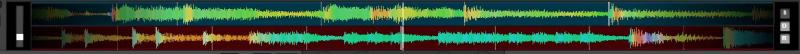


And with the new V8 skins. There are more options
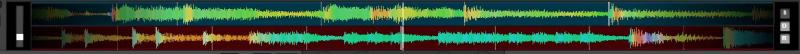

Posted Tue 13 May 14 @ 7:38 am
the grey and black split background on the main moving wave grid is so hard to see and use - can it be put back to all black? would really help
Posted Wed 21 May 14 @ 1:38 pm
Please check the skin downloads section.
Other skins there with no two-tone view.
Other skins there with no two-tone view.
Posted Wed 21 May 14 @ 1:38 pm
He's already posted this elsewhere, and I gave the same reply!
Posted Wed 21 May 14 @ 1:53 pm










