Could someone help me figure out what is happening.
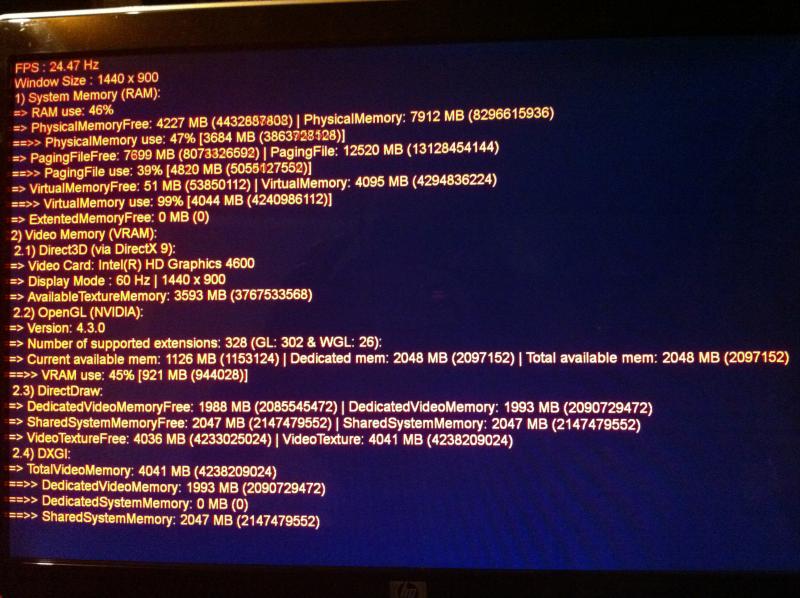
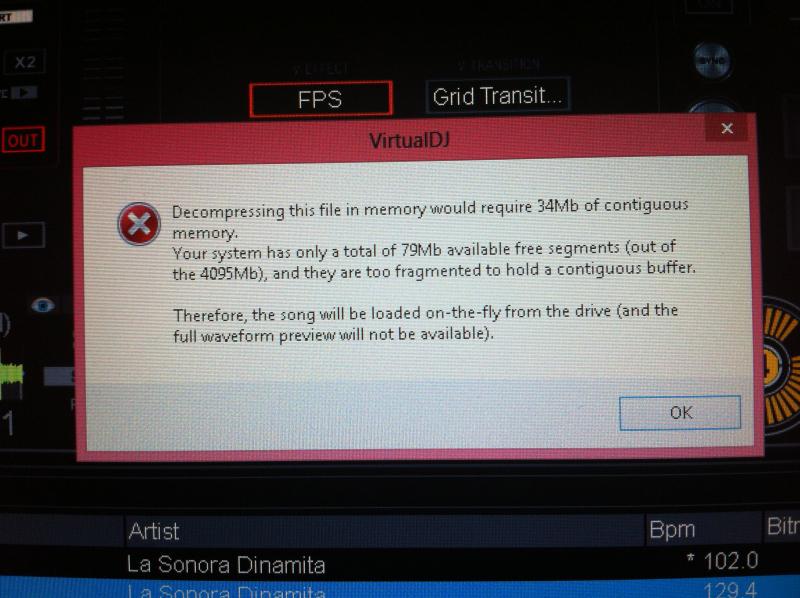
Thanks in advance.
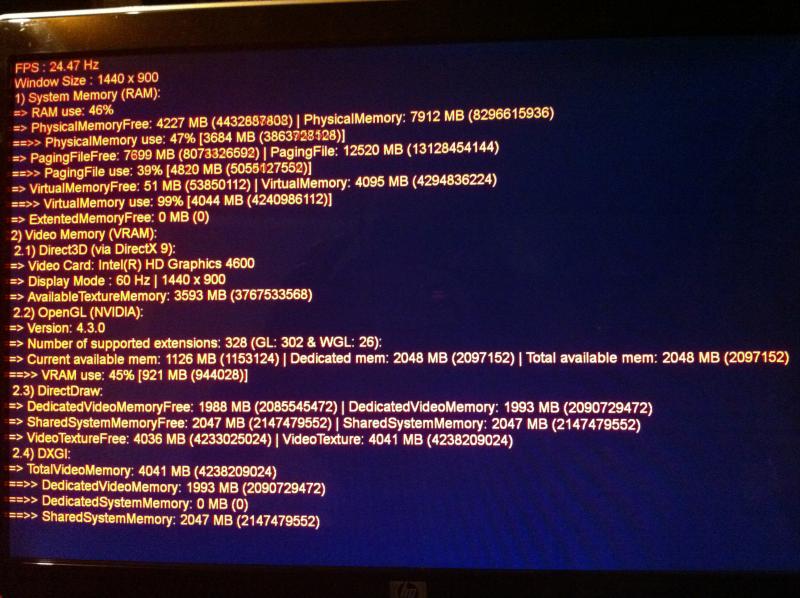
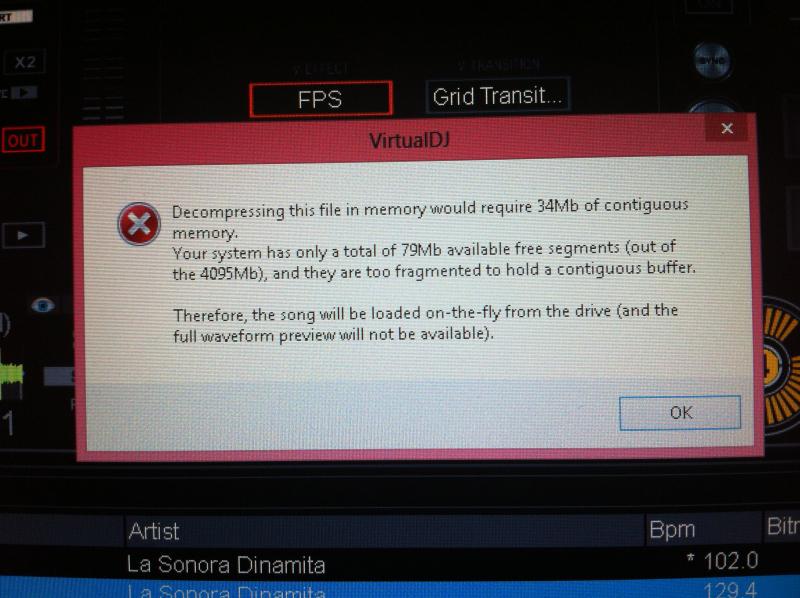
Thanks in advance.
Posted Thu 27 Jun 13 @ 2:21 pm
The driver of your video card is faulty and reporting more video memory than what's actually really available. This is a common problem for integrated chipsets which share system memory and is usually fixed by a firmware update from the manufacturer. Please see http://www.virtualdj.com/wiki/Video%20Memory%20Issue.html
NOTE: integrated video cards or not really suitable for video mixing. An ATI or NVidea video card with dedicated video memory is recommended. Please see the system requirements section at the bottom of the following page: http://www.virtualdj.com/products/virtualdj/index.html
NOTE: integrated video cards or not really suitable for video mixing. An ATI or NVidea video card with dedicated video memory is recommended. Please see the system requirements section at the bottom of the following page: http://www.virtualdj.com/products/virtualdj/index.html
Posted Fri 28 Jun 13 @ 4:48 am
Support staff wrote :
The driver of your video card is faulty and reporting more video memory than what's actually really available. This is a common problem for integrated chipsets which share system memory and is usually fixed by a firmware update from the manufacturer. Please see http://www.virtualdj.com/wiki/Video%20Memory%20Issue.html
NOTE: integrated video cards or not really suitable for video mixing. An ATI or NVidea video card with dedicated video memory is recommended. Please see the system requirements section at the bottom of the following page: http://www.virtualdj.com/products/virtualdj/index.html
NOTE: integrated video cards or not really suitable for video mixing. An ATI or NVidea video card with dedicated video memory is recommended. Please see the system requirements section at the bottom of the following page: http://www.virtualdj.com/products/virtualdj/index.html
My laptop has an integrated (HD 4600) and a dedicated (GT 750) video card. Is it not utilizing the dedicated card? The NVIDIA GPU monitor shows activity while running VDJ.
Posted Fri 28 Jun 13 @ 10:05 am
The screen shot above shows the HD 4600 integrated card. There may still be activity on the NVideo card too if other applications and/or Windows desktop is utilising it.
You may need to choose which card to run VirtualDJ on, otherwise your laptop may use the low performance integrated card by default to reduce power consumption.
Try right-clicking on VirtualDJ's icon and then choose the correct card from the pop-up menu. See http://www.virtualdj.com/wiki/My%20video%20output%20runs%20slowly%20or%20is%20very%20choppy.html
You may need to choose which card to run VirtualDJ on, otherwise your laptop may use the low performance integrated card by default to reduce power consumption.
Try right-clicking on VirtualDJ's icon and then choose the correct card from the pop-up menu. See http://www.virtualdj.com/wiki/My%20video%20output%20runs%20slowly%20or%20is%20very%20choppy.html
Posted Fri 28 Jun 13 @ 12:45 pm
Support staff wrote :
The screen shot above shows the HD 4600 integrated card. There may still be activity on the NVideo card too if other applications and/or Windows desktop is utilising it.
You may need to choose which card to run VirtualDJ on, otherwise your laptop may use the low performance integrated card by default to reduce power consumption.
Try right-clicking on VirtualDJ's icon and then choose the correct card from the pop-up menu. See http://www.virtualdj.com/wiki/My%20video%20output%20runs%20slowly%20or%20is%20very%20choppy.html
You may need to choose which card to run VirtualDJ on, otherwise your laptop may use the low performance integrated card by default to reduce power consumption.
Try right-clicking on VirtualDJ's icon and then choose the correct card from the pop-up menu. See http://www.virtualdj.com/wiki/My%20video%20output%20runs%20slowly%20or%20is%20very%20choppy.html
I am launching VDJ with the NVIDIA card. The NVIDIA GPU activity monitor indicates Virtual DJ and it's also displayed (GT 750) under the TV Output drop box.
Posted Fri 28 Jun 13 @ 12:54 pm
If it is using the NVidia card then its drivers may also have the video bug. It's a common problem for a variety of manufacturers who have created buggy drivers that don't correctly report the amount of available video memory (VirtualDJ tries to use what it's told is available to improve video performance and your system then ends up running out of memory as a result.)
Please see http://www.virtualdj.com/wiki/Video%20Memory%20Issue.html
Do you also have the latest drivers installed? Please check your computer manufacturer's support website to check for any available updates.
Please see http://www.virtualdj.com/wiki/Video%20Memory%20Issue.html
Do you also have the latest drivers installed? Please check your computer manufacturer's support website to check for any available updates.
Posted Mon 01 Jul 13 @ 7:57 am
Support staff wrote :
If it is using the NVidia card then its drivers may also have the video bug. It's a common problem for a variety of manufacturers who have created buggy drivers that don't correctly report the amount of available video memory (VirtualDJ tries to use what it's told is available to improve video performance and your system then ends up running out of memory as a result.)
Please see http://www.virtualdj.com/wiki/Video%20Memory%20Issue.html
Do you also have the latest drivers installed? Please check your computer manufacturer's support website to check for any available updates.
Please see http://www.virtualdj.com/wiki/Video%20Memory%20Issue.html
Do you also have the latest drivers installed? Please check your computer manufacturer's support website to check for any available updates.
Yes I do have all my drivers up to date. I might just return this PC and go for a different model.
Posted Tue 02 Jul 13 @ 12:03 pm







