for building DJ sets
1st idea.
when we find two songs which mix well, you can put them in the playlist next to one another.
now, here is my idea
now that you have the two songs in the playlist, you click one song then press "alt" and click the other song. now they are linked and when you move them around the playlist they move as a unit. you can then add a third song, a fourth and so on.
this would be very helpful
this enables the dj to play around finding songs which mix well, and later assemble them into a set without forgetting which ones mixed well with one another.
2nd idea.
three tier playlist.
in other words, the playlist can be split into three stages, beginning middle and end.
to enable the user to add possible songs, and possible mixes to each of these three sections of the night seperatly thereby manage the flow of the night better
thankyou !
1st idea.
when we find two songs which mix well, you can put them in the playlist next to one another.
now, here is my idea
now that you have the two songs in the playlist, you click one song then press "alt" and click the other song. now they are linked and when you move them around the playlist they move as a unit. you can then add a third song, a fourth and so on.
this would be very helpful
this enables the dj to play around finding songs which mix well, and later assemble them into a set without forgetting which ones mixed well with one another.
2nd idea.
three tier playlist.
in other words, the playlist can be split into three stages, beginning middle and end.
to enable the user to add possible songs, and possible mixes to each of these three sections of the night seperatly thereby manage the flow of the night better
thankyou !
Posted Tue 05 Feb 13 @ 7:18 pm
You could easily do this with vitual folders, set up sessions folder 1, 2, 3, drag those files you like to each or to a main folder you can feed from to your sessions Sub folders... Main Match folder, then add sessions sub folders 1, 2, 3.. and you can mix this anyway you want..
Good Luck
Good Luck
Posted Wed 06 Feb 13 @ 12:39 pm
No you can't exactly do what he is asking for. I like his ideas!
Posted Wed 06 Feb 13 @ 7:39 pm
Well he wants to link songs he picks to play automatically when one is sent to a deck, which to me would not be good because suppose you only need to play one of the linked files then what do you do..?
The reason my suggestion is similar and more practical to what he is asking is One, because this can be done Now and Two because this gives the user more flexibility then a linked chain of songs that play in the same sequence all the time where in a folder you can change the play order more easily..
As far as the "three tier playlist" idea goes, the three Sub folders works pretty close to what he is asking and as an added benefit...it could be done Now...
The reason my suggestion is similar and more practical to what he is asking is One, because this can be done Now and Two because this gives the user more flexibility then a linked chain of songs that play in the same sequence all the time where in a folder you can change the play order more easily..
As far as the "three tier playlist" idea goes, the three Sub folders works pretty close to what he is asking and as an added benefit...it could be done Now...
Posted Wed 06 Feb 13 @ 9:07 pm
Hey Joey
I haven't had time to investigate your suggestion I will do as soon as I can, thanks
But just to clarify
This is NOT about having a sequence of songs which plays "automatically" (though your issue could easily be solved by adding an extra function to the "automix" button in the playlist : ie. off, play linked, play all) problem solved
However The idea is not about automixing , it is more to do with live mixing, one song at a time
The purpose of linking them is to serve as a "set building" tool
Basically a reminder to the dj that he was planning on mixing x with y
Weather you actually do mix the songs in this order or not is another story
Let me make a comparison to vinyl records, if I'm preparing a mix with vinyl I will assemble the songs which mix well into small groups of two, three ..etc
Then I will assemble those groups into a larger set of 40 or 50 records
When I arrive at the club those records are in order so I always have the songs that mixes well right beside each other. Again I do not have to play them in that specific order , but it serves as a guideline
Linking them simply enables the dj to move and re-arrange his set in "groups" of songs aswell as single songs
I haven't had time to investigate your suggestion I will do as soon as I can, thanks
But just to clarify
This is NOT about having a sequence of songs which plays "automatically" (though your issue could easily be solved by adding an extra function to the "automix" button in the playlist : ie. off, play linked, play all) problem solved
However The idea is not about automixing , it is more to do with live mixing, one song at a time
The purpose of linking them is to serve as a "set building" tool
Basically a reminder to the dj that he was planning on mixing x with y
Weather you actually do mix the songs in this order or not is another story
Let me make a comparison to vinyl records, if I'm preparing a mix with vinyl I will assemble the songs which mix well into small groups of two, three ..etc
Then I will assemble those groups into a larger set of 40 or 50 records
When I arrive at the club those records are in order so I always have the songs that mixes well right beside each other. Again I do not have to play them in that specific order , but it serves as a guideline
Linking them simply enables the dj to move and re-arrange his set in "groups" of songs aswell as single songs
Posted Thu 07 Feb 13 @ 5:24 am
Oh okay, then your digital crates would be setup differently, create 1, 2 & 3 to feed off of and a playlist folder to hold your selections in the oder you want to load to a deck...
You can group your three crates and your playlist folder into a session and build many sessions and a veriety of sessions... Hope I got it right this time...
You can group your three crates and your playlist folder into a session and build many sessions and a veriety of sessions... Hope I got it right this time...
Posted Thu 07 Feb 13 @ 8:20 am
If I want to "associate" one song with another, I just put some info into a tag.
You don't have to save it to the MP3, just save the info to the database.
So for example if I want a song by Cyril The Squirrel to come up when I search for Jack Michaelson, then I just add the text "Jack Michaelson" to a tag in the Cyril The Squirrel song.
Or you can just use "random" mix codes. For two songs that mix, add a code to a tag in both, so that you can see it whichever song is visible in the browser.
e.g. I search for Matt The Rat and see it has a code of 678isgreat. I can then type in that code and see any other song that has it.
You don't have to save it to the MP3, just save the info to the database.
So for example if I want a song by Cyril The Squirrel to come up when I search for Jack Michaelson, then I just add the text "Jack Michaelson" to a tag in the Cyril The Squirrel song.
Or you can just use "random" mix codes. For two songs that mix, add a code to a tag in both, so that you can see it whichever song is visible in the browser.
e.g. I search for Matt The Rat and see it has a code of 678isgreat. I can then type in that code and see any other song that has it.
Posted Thu 07 Feb 13 @ 9:34 am
JoeyKJ wrote :
Oh okay, then your digital crates would be setup differently, create 1, 2 & 3 to feed off of and a playlist folder to hold your selections in the oder you want to load to a deck...
You can group your three crates and your playlist folder into a session and build many sessions and a veriety of sessions... Hope I got it right this time...
You can group your three crates and your playlist folder into a session and build many sessions and a veriety of sessions... Hope I got it right this time...
these are great ideas, i had not used virtual folders until now. and i think it is helpful. but doesnt actually solve any of the initial ideas i had.
keeping the three sections in different folders is not ideal IMO. it needs to be all on the same page where the dj can swap the songs around on the fly.
the workaround i am using now is to use the "field 1" field. in the tag, and number the songs 1 to 3 and sort them in this order.
i also think there is a strong argument for being able to "link" songs.
editing the tag info, is possible but not quite the same.
here is why i think playlists are counter intuitive. im sure you all agree that DJs should never pre-plan his set 100%,
we always need to make on the spot changes due to the crowd,
linking would be a easy way to organize "sets of songs" within the list, where you can see clearly whcih ones are the ones that should be mixed together and which ones are just there for transition
edit: even better if every time you link two songs, this adds something to the tag. so you can later get a drop down menu of songs you had linked it to in the past :D
:-)
Posted Fri 08 Feb 13 @ 11:48 am
I think the Big difference between doing it your way and the way I suggested is you'll have to search to call them up in the browser which sometimes you'll wind up with other stuff you don't need....
In a folder you'll have a more controled... control, just click on it no extra stuff to deal with and No searching or tagging involved, just drag and drop into the folder or the deck...
Not knocking your idea just having a conversation... (;
In a folder you'll have a more controled... control, just click on it no extra stuff to deal with and No searching or tagging involved, just drag and drop into the folder or the deck...
Not knocking your idea just having a conversation... (;
Posted Fri 08 Feb 13 @ 1:34 pm
i agree that having to tag the songs is not the ideal way to go for a "session"
the idea of tagging the songs to indicate playing them in the 1st, 2nt or 3rd section of the night its just a workaround which i need to use for lack of the features im asking for
yep, like i said the virtual folders are a great help
but organizing three stages of the night into different folders is too "set-in-stone" for me. since, all this planning is just "theory" until you actually arrive at the club and "read" the atmosphere. personally i always will prefer to have it all on one page so i can deal with all of these situations.
any "knocking" of my idea is welcome by the way. that way if it can still stand up , maybe they will implement it in some form :)
the idea of tagging the songs to indicate playing them in the 1st, 2nt or 3rd section of the night its just a workaround which i need to use for lack of the features im asking for
yep, like i said the virtual folders are a great help
but organizing three stages of the night into different folders is too "set-in-stone" for me. since, all this planning is just "theory" until you actually arrive at the club and "read" the atmosphere. personally i always will prefer to have it all on one page so i can deal with all of these situations.
any "knocking" of my idea is welcome by the way. that way if it can still stand up , maybe they will implement it in some form :)
Posted Sat 09 Feb 13 @ 10:56 am
sometimes a picture speaks a thousand words......
here is a image i made using the songs i mixed last night in the club where i was playing
the highlighted sections represent mixes i had rehearsd before the gig
the purpose of the whole thing is to enable a dj to assemble a dj mix based on groups of songs which he knows mix well together
in other words, a way for him to represent , digitally, what he already has in his mind
while at the same time, leaving total flexibility to play the songs in any order he wants on the night, just the same as we do not have to strictly follow the order of a playlist.
the non- linked songs are simply there as a go-between, they do not necessarily mix very well with the other songs, therefore can actully be played at any time, do not need to be linked.
again, its NOT about auto mixing or getting the songs to mix themselves for you, thats an area i dont want to go and i think most djs want to go there dont either
it is essentially , a dj set organizer :-)
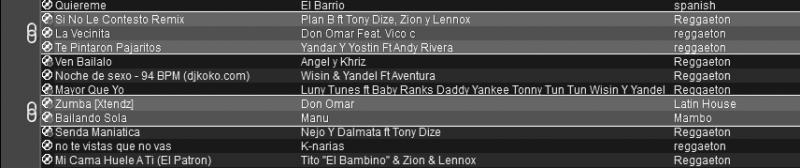
second image shows a way for the dj to seperate the beginning middle and end section of his night by color coding
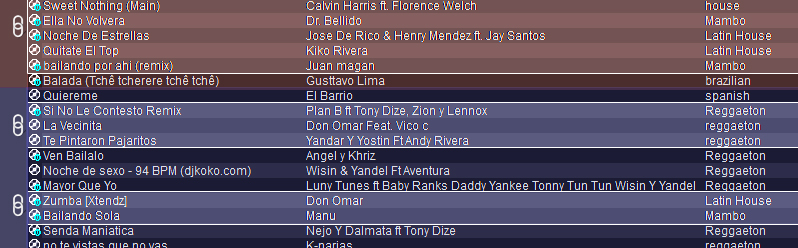
this is how it currently looks in virtual DJ..... this way its a headache to remember why the songs are in this particular order
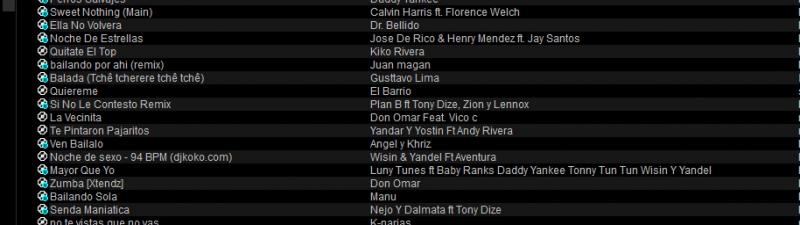
here is a image i made using the songs i mixed last night in the club where i was playing
the highlighted sections represent mixes i had rehearsd before the gig
the purpose of the whole thing is to enable a dj to assemble a dj mix based on groups of songs which he knows mix well together
in other words, a way for him to represent , digitally, what he already has in his mind
while at the same time, leaving total flexibility to play the songs in any order he wants on the night, just the same as we do not have to strictly follow the order of a playlist.
the non- linked songs are simply there as a go-between, they do not necessarily mix very well with the other songs, therefore can actully be played at any time, do not need to be linked.
again, its NOT about auto mixing or getting the songs to mix themselves for you, thats an area i dont want to go and i think most djs want to go there dont either
it is essentially , a dj set organizer :-)
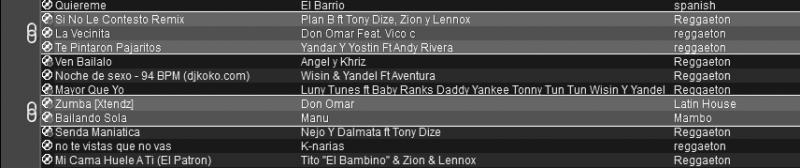
second image shows a way for the dj to seperate the beginning middle and end section of his night by color coding
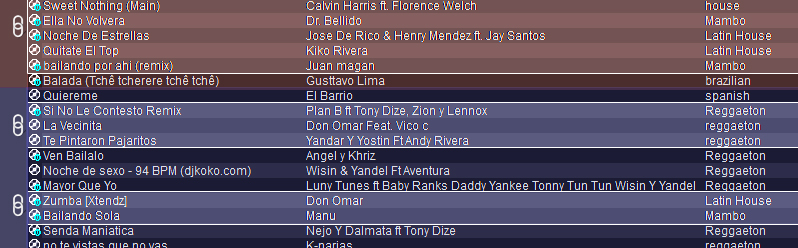
this is how it currently looks in virtual DJ..... this way its a headache to remember why the songs are in this particular order
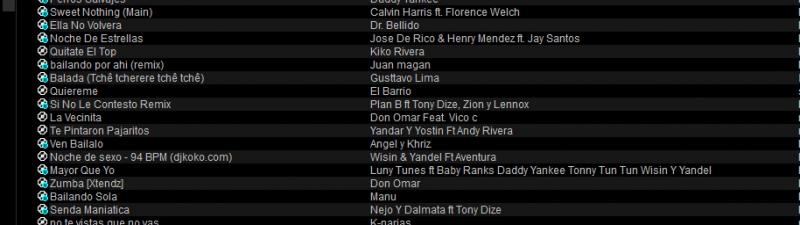
Posted Sun 10 Feb 13 @ 8:31 am
Yeah this would be a big help if your grouping could be color highlighted Linked no doubt, it's more like a mini playlist of sorts..
I also made a similar suggestion to color code Hot songs build up songs and the like a while back... This would be very helpful for mobile DJ's who play in many cluds/venues with different genres.
Right now I just create a venue folder with subfolders to keep things more easily obtainable just add as needed...
using both methods would be priceless.....
++
I also made a similar suggestion to color code Hot songs build up songs and the like a while back... This would be very helpful for mobile DJ's who play in many cluds/venues with different genres.
Right now I just create a venue folder with subfolders to keep things more easily obtainable just add as needed...
using both methods would be priceless.....
++
Posted Sun 10 Feb 13 @ 2:05 pm
JoeyKJ wrote :
Right now I just create a venue folder with subfolders to keep things more easily obtainable just add as needed...
using both methods would be priceless.....
Right now I just create a venue folder with subfolders to keep things more easily obtainable just add as needed...
using both methods would be priceless.....
+1
Posted Sun 10 Feb 13 @ 7:04 pm







