I had a VERY disturbing night on Saturday - I'll TRY and remember the sequence of events in the hope that someone can either tell me I'm an idiot for connecting that way... or ideally advice as to what I did wrong.
I was DJing in the room that has CDJ850s - connected them both to a USB hub so they were both connected to the computer at the same time (ie not one after another)
The Sound set up was (almost) as below... this is the screen grab for the CDJ2000s in the main room. Interesting that the deck assignments appear to be back to front - (see below)
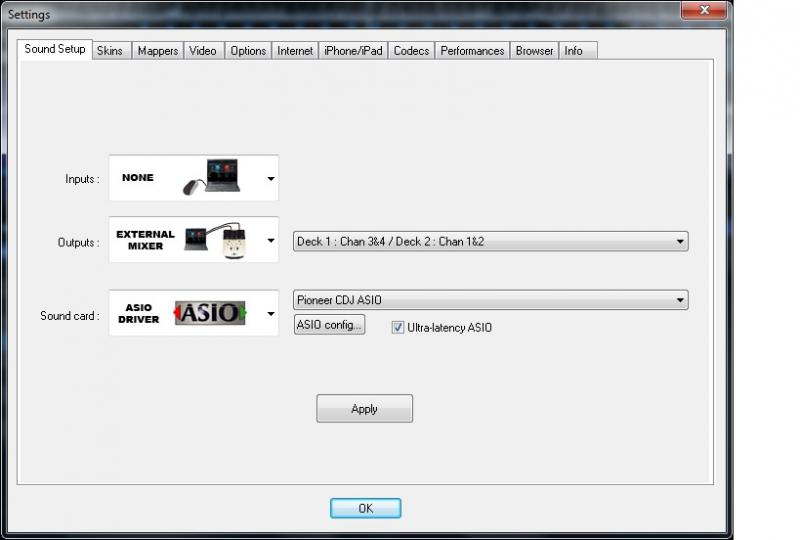
Now comes the tricky bit because I can't screen grab, but in mappers options there were 2 CDJ850s listed. Logic dictates the top one is player 1 (left) and the bottom one is player 2 (right) So I assigned them accordingly.
So I had the left hand CDJ successfully operating Deck 1 BUT with the audio coming out of CDJ2 channel on the mixer. And vice versa. Luckily each channel is assignable on that (awful) mixer so I re routed the audio to the mixer and was good to go.
Now here's the interesting bit... sometimes when a track was loaded into the spare deck, the audio on the playing deck would just stop dead. To get it back I had to press play either on the skin or on the player itself. Funny for the couple of times but after an hour REALLY frustrating. It didn't appear to matter which deck was playing, when the other was loaded it would sometimes mute. It's also odd that it appeared to be intermittent. A reboot of both laptop and both CDJs didn't solve the issue.
In the end I dragged out my trusty (and knackered) AA DP2 and continued the rest of the night without incident.
I re connected at the end and the same thing happened... then tried the following set up and it appeared to be OK.
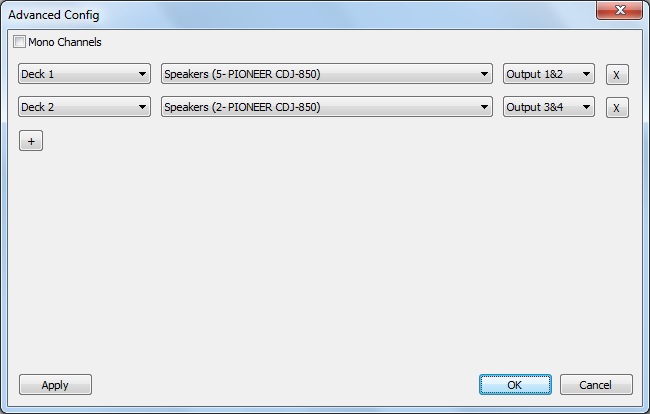
Would I be right in thinking that with the original set up, both CDJs were acting as a single sound card? In which case why didnt the audio stop every time the spare deck was loaded?
And why does that config work for the CDJ2000s? albeit with the deck assignments back to front.. The 850s of course aren't linked together, but the 2000s are linked via an RJ45
And with the latter set up - how do I know which CDJ is 1 & 2, or is it a case of trial and error?
I hope that at least some of that makes sense...any thoughts or pointers would be much appreciated.
Cheers
Neil
I was DJing in the room that has CDJ850s - connected them both to a USB hub so they were both connected to the computer at the same time (ie not one after another)
The Sound set up was (almost) as below... this is the screen grab for the CDJ2000s in the main room. Interesting that the deck assignments appear to be back to front - (see below)
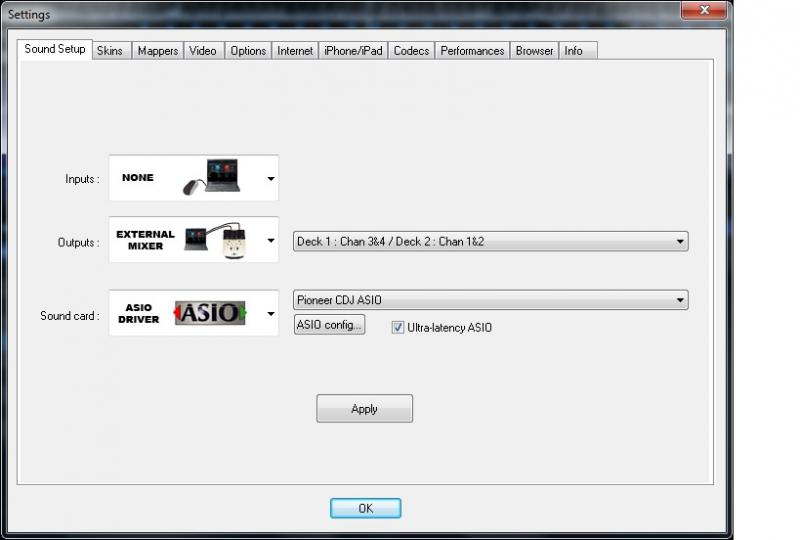
Now comes the tricky bit because I can't screen grab, but in mappers options there were 2 CDJ850s listed. Logic dictates the top one is player 1 (left) and the bottom one is player 2 (right) So I assigned them accordingly.
So I had the left hand CDJ successfully operating Deck 1 BUT with the audio coming out of CDJ2 channel on the mixer. And vice versa. Luckily each channel is assignable on that (awful) mixer so I re routed the audio to the mixer and was good to go.
Now here's the interesting bit... sometimes when a track was loaded into the spare deck, the audio on the playing deck would just stop dead. To get it back I had to press play either on the skin or on the player itself. Funny for the couple of times but after an hour REALLY frustrating. It didn't appear to matter which deck was playing, when the other was loaded it would sometimes mute. It's also odd that it appeared to be intermittent. A reboot of both laptop and both CDJs didn't solve the issue.
In the end I dragged out my trusty (and knackered) AA DP2 and continued the rest of the night without incident.
I re connected at the end and the same thing happened... then tried the following set up and it appeared to be OK.
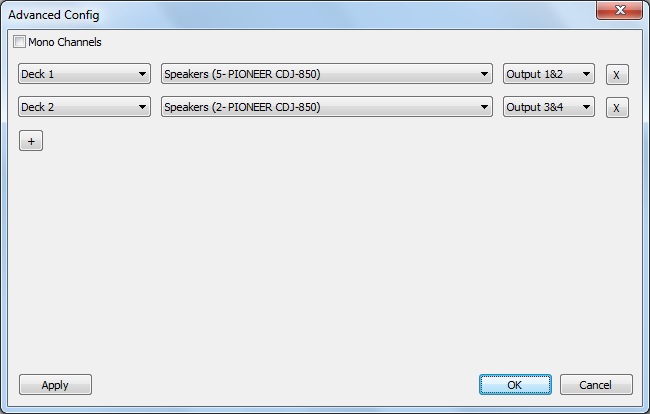
Would I be right in thinking that with the original set up, both CDJs were acting as a single sound card? In which case why didnt the audio stop every time the spare deck was loaded?
And why does that config work for the CDJ2000s? albeit with the deck assignments back to front.. The 850s of course aren't linked together, but the 2000s are linked via an RJ45
And with the latter set up - how do I know which CDJ is 1 & 2, or is it a case of trial and error?
I hope that at least some of that makes sense...any thoughts or pointers would be much appreciated.
Cheers
Neil
Posted Mon 17 Dec 12 @ 9:23 am
I discovered something similar a few weeks ago with a pair of Pioneer CDJ-400s when doing some testing for a forum member.
What happened was........the eject button is mapped and assigned the function of "deck swap", so if you press it to eject a CD when the deck is in MIDI mode, it swaps control of the VDJ deck over - but the sound card assignment stays where it is.
So if you then switch to CD mode on the player you think is not being used, it kills the audio on the other deck.
When I mentioned it (IMO it seems a pretty daft thing to assign) Atomix didn't seem particularly concerned, so I just deleted the eject button assignment in the mapping so it can't happen.
In your case though, it was more likely because the deck assignments were swapped in the setup, so the audio from the decks was reversed.
What happened was........the eject button is mapped and assigned the function of "deck swap", so if you press it to eject a CD when the deck is in MIDI mode, it swaps control of the VDJ deck over - but the sound card assignment stays where it is.
So if you then switch to CD mode on the player you think is not being used, it kills the audio on the other deck.
When I mentioned it (IMO it seems a pretty daft thing to assign) Atomix didn't seem particularly concerned, so I just deleted the eject button assignment in the mapping so it can't happen.
In your case though, it was more likely because the deck assignments were swapped in the setup, so the audio from the decks was reversed.
Posted Mon 17 Dec 12 @ 10:09 am
I do wonder whether the order in which you plug the CDJs into the laptop has a bearing? Should they be attached before opening the VDJ software? And is there a way of naming or assigning them to be deck 1 & deck 2, either in the VDJ software or on the unit itself??
Posted Mon 17 Dec 12 @ 10:51 am
nsackley wrote :
I do wonder whether the order in which you plug the CDJs into the laptop has a bearing? Should they be attached before opening the VDJ software? And is there a way of naming or assigning them to be deck 1 & deck 2, either in the VDJ software or on the unit itself??
You can map which deck you want to assign the controller to. Under Mappers, click the button next to the drop down list while it is showing the Pioneer CDJ-850. There will be a menu option called 'Deck Assign' (or something similar). You can specify which deck to assign the controller to there.
NOTE: Virtual DJ doesn't remember the deck assignment, so you will need to do this every time you unplug/plug-in the controllers!
As groovindj says, the Eject button is mapped to 'Swap Controllers' by default. You can change this if you want...
Also - you can set the soundcards as you want, bearing in mind that the soundcard names assigned by Windows (which Virtual DJ uses) don't necessarily reflect which one is left or right. You can only check this 'live', so be prepared. I use the '2 soundcards' option and select the different Pioneer CDJ's as different soundcards. You can quickly swap them around and click 'Apply' if they are outputting sound on the wrong sides.
Just to add to the confusion, the mapping screen allows you to set each controller to map to a different side, and don't necessarily have to be on the same side as the controller acting as the soundcard. So your left controller can act as the soundcard, but control the right deck, and vice versa.
Again, Windows auto names the devices (which Virtual DJ uses) each time you plug them in, so you cannot always guarantee it will be the same across each session. Be prepared to spend 2 mins each time ensuring the setup is correct before playing live.
And beware the 'Eject' button!!
Posted Mon 17 Dec 12 @ 6:56 pm
.....and if you think that's bad, imagine the chaos that can arise when using a pair of Denon HS-5500 decks.
Each 5500 is two players (controllers/soundcards) in one, so you end up with FOUR controllers and soundcards to configure.
Not to mention the issue with the audio warbling when the platters rotate. Oops I mentioned it. :-)
Each 5500 is two players (controllers/soundcards) in one, so you end up with FOUR controllers and soundcards to configure.
Not to mention the issue with the audio warbling when the platters rotate. Oops I mentioned it. :-)
Posted Tue 18 Dec 12 @ 8:43 am
Thanks Nanite - that makes sense, in a senseless way lol.
The challenge on a Thursday is that I take over the CDJ2000s half way through the night, so it's REALLY hit & miss if I get it right. The last couple of weeks I've played a track off my iphone whilst I do the final connections.
Let's see what tonight brings...
Merry xmas everyone
The challenge on a Thursday is that I take over the CDJ2000s half way through the night, so it's REALLY hit & miss if I get it right. The last couple of weeks I've played a track off my iphone whilst I do the final connections.
Let's see what tonight brings...
Merry xmas everyone
Posted Thu 20 Dec 12 @ 1:59 pm








