I have a Dell XPS 15 with i7 and Nvidia GeForce GT540m 2gb.
Everything was fine, but problems started to happen when i decide to make and use a custom skin design by myself.
The MAIN issue I have is when I load Videos, sometimes during the load, the sound on the other deck (sound from a video, this not happens to audio only) starts to get a little chopped.
...BUT the BIGGER problem occurs when I hit play on the deck. In 90% of the time, the sound that already is playing to the crowd get REALLY chopped! Like if i turn the keylock, reduce the bpm to -50% and turn on the \"transport\"fx (just a example on how the sound reacts).
This only occurs to video files, no Mp3 or audio only files.
Here is a image of the skin and the problems\\questions numbered.
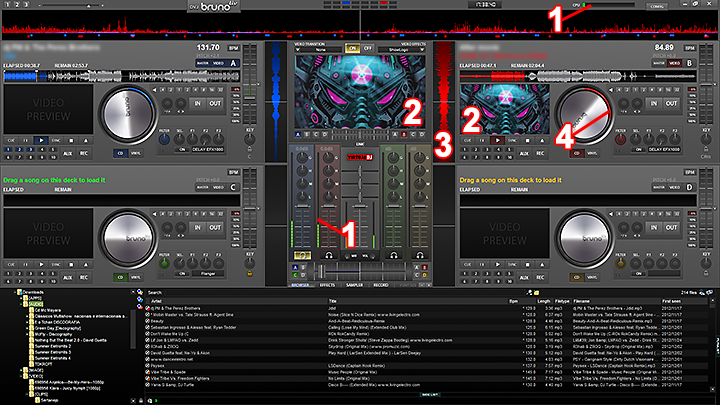
*Note: The original skin size is 1920x1080
1: Every time I open virtual DJ the meters doesn\'t work. they simply don\'t react to nothing. I always have to click on maximize button, the enter in config, change the skin to a default skin and then choose back to my personalized skin. Then the meters will work.
Anybody know hows to fix it?
2: The video size is 350x197 for the monitor MASTER OUT and 240x135 for the video PREVIEW on every deck. This could decrease the performance of the VDJ?
3: I notice that the waveforms do not play smoothly as on the default skin. this could decrease performance as well?
4: The ring around the jog is a song position indicator that \"blinks\" in some parts as is playing. If you imagine the jog inside a square, then the ring will blink on the \"edges\" of this imaginary square.
Well, that\'s my problem. I don\'t know if this helps, but sometimes I get this error on my machine:
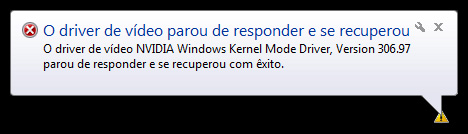
English Trans: The video driver stopped responding and has recovered
the video driver NVIDIA Windows Kernel Mode Driver, Version 306.97 stopped responding and has recovered with success.
*note: this error also occurs with my intel graphic card sometimes.
But this error never happened during my live sets.
Thanks for the attention
and sorry if my English was to bad.
Everything was fine, but problems started to happen when i decide to make and use a custom skin design by myself.
The MAIN issue I have is when I load Videos, sometimes during the load, the sound on the other deck (sound from a video, this not happens to audio only) starts to get a little chopped.
...BUT the BIGGER problem occurs when I hit play on the deck. In 90% of the time, the sound that already is playing to the crowd get REALLY chopped! Like if i turn the keylock, reduce the bpm to -50% and turn on the \"transport\"fx (just a example on how the sound reacts).
This only occurs to video files, no Mp3 or audio only files.
Here is a image of the skin and the problems\\questions numbered.
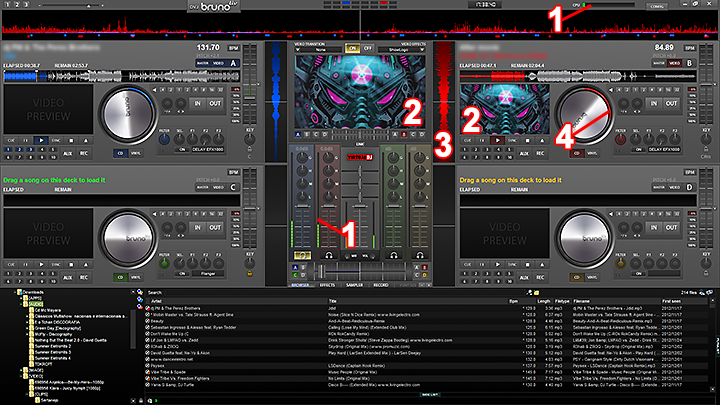
*Note: The original skin size is 1920x1080
1: Every time I open virtual DJ the meters doesn\'t work. they simply don\'t react to nothing. I always have to click on maximize button, the enter in config, change the skin to a default skin and then choose back to my personalized skin. Then the meters will work.
Anybody know hows to fix it?
2: The video size is 350x197 for the monitor MASTER OUT and 240x135 for the video PREVIEW on every deck. This could decrease the performance of the VDJ?
3: I notice that the waveforms do not play smoothly as on the default skin. this could decrease performance as well?
4: The ring around the jog is a song position indicator that \"blinks\" in some parts as is playing. If you imagine the jog inside a square, then the ring will blink on the \"edges\" of this imaginary square.
Well, that\'s my problem. I don\'t know if this helps, but sometimes I get this error on my machine:
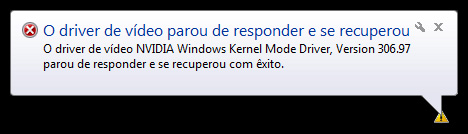
English Trans: The video driver stopped responding and has recovered
the video driver NVIDIA Windows Kernel Mode Driver, Version 306.97 stopped responding and has recovered with success.
*note: this error also occurs with my intel graphic card sometimes.
But this error never happened during my live sets.
Thanks for the attention
and sorry if my English was to bad.
Posted Tue 11 Dec 12 @ 2:44 pm






