Hi,
I have been trialling Trakor just for interest sake. I still prefer VDJ however there are some useful features (in no particular order) that Traktor has:
1. The ability to change the size of the font - I have a laptop with a high res screen which makes the text quite small.
2. The positions and identification of cuepoints is much easier to see on the small waveform. The name of a cuepoint should be displayed on the waveform without having to hover the mouse over it.
3. Different types of cuepoint - eg load, normal cue, loop in point etc. Traktor also colour codes the different types of cuepoint.
4. The ability to save loops.
5. Chained effects - I know that VDJ can have several effects active on each deck but it becomes really hard to control the parameters etc.
6. A button to go to the search box so I don't have to keep reaching for the mouse.
7. The ability to switch to a browser only window which allows much better playlist/folder browsing.
8. The loops should be able to be divided down to 1/32 - I know you can do this by moving the "in" or "out" point but this is cumbersome.
9. Traktor looks much cleaner and more professional. Even though some of the labels are smaller on Traktor they are easier to read. There is better use of colour to highlight things.
10. The ability to switch loops on or off with out using the "outpoint" button which alters the loop.
11. The ability to rate each song and see (and sort by) the rating in the browser. Surely this is an absolute must!
12. The ability to reorder virtual folders by dragging and dropping - what a pain in the arse this is!!!
Cheers
Rick
I have been trialling Trakor just for interest sake. I still prefer VDJ however there are some useful features (in no particular order) that Traktor has:
1. The ability to change the size of the font - I have a laptop with a high res screen which makes the text quite small.
2. The positions and identification of cuepoints is much easier to see on the small waveform. The name of a cuepoint should be displayed on the waveform without having to hover the mouse over it.
3. Different types of cuepoint - eg load, normal cue, loop in point etc. Traktor also colour codes the different types of cuepoint.
4. The ability to save loops.
5. Chained effects - I know that VDJ can have several effects active on each deck but it becomes really hard to control the parameters etc.
6. A button to go to the search box so I don't have to keep reaching for the mouse.
7. The ability to switch to a browser only window which allows much better playlist/folder browsing.
8. The loops should be able to be divided down to 1/32 - I know you can do this by moving the "in" or "out" point but this is cumbersome.
9. Traktor looks much cleaner and more professional. Even though some of the labels are smaller on Traktor they are easier to read. There is better use of colour to highlight things.
10. The ability to switch loops on or off with out using the "outpoint" button which alters the loop.
11. The ability to rate each song and see (and sort by) the rating in the browser. Surely this is an absolute must!
12. The ability to reorder virtual folders by dragging and dropping - what a pain in the arse this is!!!
Cheers
Rick
Posted Sun 01 Aug 10 @ 12:13 pm
From memory you can already do 8 out of the 12 your asking for. I'm not at home but ill go through and give you examples of what your asking for. Some of them are just skin mods and these skins do exist.
Huey
Huey
Posted Sun 01 Aug 10 @ 12:56 pm
1. The ability to change the size of the font - I have a laptop with a high res screen which makes the text quite small.
This can be done by into the xml and finding the browser section and you changing it there. But it will only make the font in the \\\\\\\\\\\\\\\"Browser\\\\\\\\\\\\\\\" bigger.
3. Different types of cuepoint - eg load, normal cue, loop in point etc. Traktor also colour codes the different types of cuepoint.
Depending on which skin your using you can edit the cue point name. So your first cue point would be called load the 2nd called normal, etc...............
4. The ability to save loops.
This can be done no matter what skin your using. Open up the sampler and you should see the \\\\\\\\\\\\\\\"Record button\\\\\\\\\\\\\\\" at the bottom of a sample bank. Hit that record your sample, then in the sample bank look for the bullseye icon, click on it and a window will pop up that gives you the opition to Save it.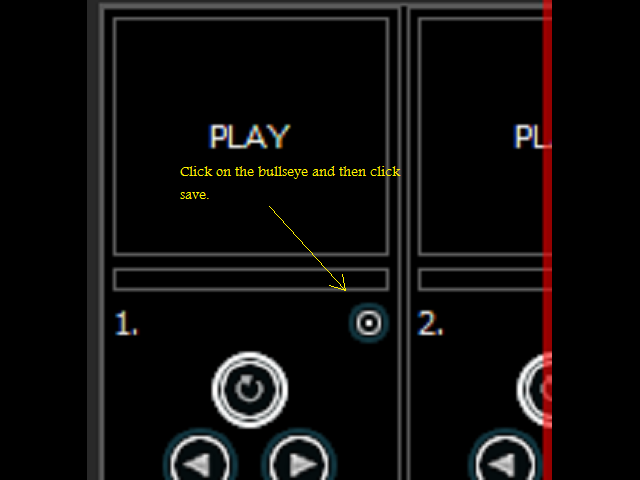
Also on some skins you can do it all from the skin itself. , heres mine. You can adjust the \\\"Loop length\\\", and you can move the beginning or end of the loop with the \\\"Shift\\\" knob. Then you just hit record and then save, name it and its always there for you.
, heres mine. You can adjust the \\\"Loop length\\\", and you can move the beginning or end of the loop with the \\\"Shift\\\" knob. Then you just hit record and then save, name it and its always there for you.
6. A button to go to the search box so I don\\\'t have to keep reaching for the mouse.
Again depending on what skin your using there is a box that when clicked will put the focus on the search tab.
8. The loops should be able to be divided down to 1/32 - I know you can do this by moving the \\\"in\\\" or \\\"out\\\" point but this is cumbersome.
You can already do this with any skin I belive. Heres a pic of my skin,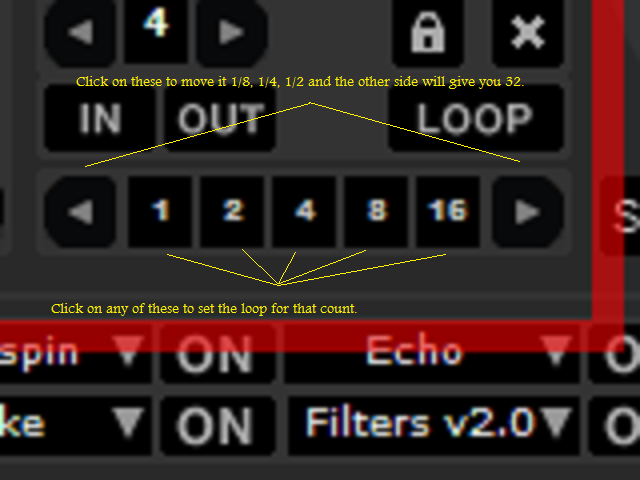
9. Traktor looks much cleaner and more professional. Even though some of the labels are smaller on Traktor they are easier to read. There is better use of colour to highlight things.
Ok this is just a matter of opinion. Plus you can design your own skin you want (cant do that with Traktor, lol!!)
10. The ability to switch loops on or off with out using the \"outpoint\" button which alters the loop.
You can already do this look at the pic,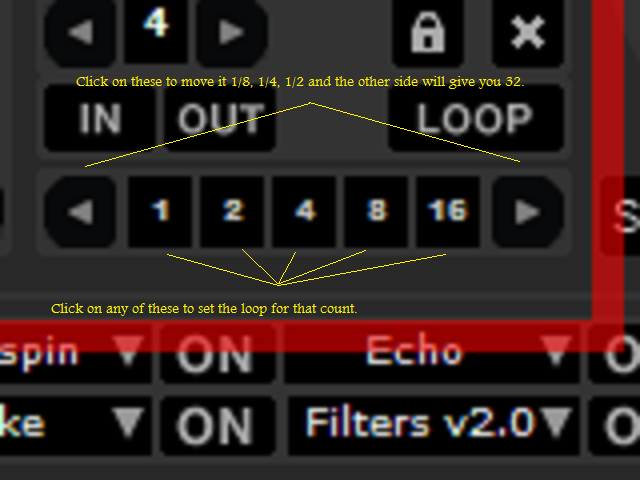 , depending on what skin your using you can click on the # and it will loop or pick the # then click on the button that says "Loop". The only time I use the in/out buttons is when I'm making samples but then I still go back and fine tune it with the LOOP LENGTH and SHIFT knobs.
, depending on what skin your using you can click on the # and it will loop or pick the # then click on the button that says "Loop". The only time I use the in/out buttons is when I'm making samples but then I still go back and fine tune it with the LOOP LENGTH and SHIFT knobs.
11. The ability to rate each song and see (and sort by) the rating in the browser.
You could always use the "Comment" feild in the browser section for this.
And for almost all the things I have mentioned you can create a keyboard shortcut and yes some are workarounds (rating songs) but it still works. Hope this has helped you in some way.
Huey
This can be done by into the xml and finding the browser section and you changing it there. But it will only make the font in the \\\\\\\\\\\\\\\"Browser\\\\\\\\\\\\\\\" bigger.
3. Different types of cuepoint - eg load, normal cue, loop in point etc. Traktor also colour codes the different types of cuepoint.
Depending on which skin your using you can edit the cue point name. So your first cue point would be called load the 2nd called normal, etc...............
4. The ability to save loops.
This can be done no matter what skin your using. Open up the sampler and you should see the \\\\\\\\\\\\\\\"Record button\\\\\\\\\\\\\\\" at the bottom of a sample bank. Hit that record your sample, then in the sample bank look for the bullseye icon, click on it and a window will pop up that gives you the opition to Save it.
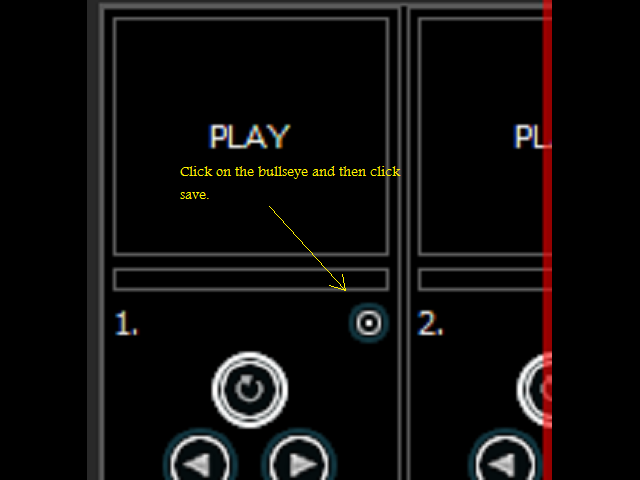
Also on some skins you can do it all from the skin itself.
 , heres mine. You can adjust the \\\"Loop length\\\", and you can move the beginning or end of the loop with the \\\"Shift\\\" knob. Then you just hit record and then save, name it and its always there for you.
, heres mine. You can adjust the \\\"Loop length\\\", and you can move the beginning or end of the loop with the \\\"Shift\\\" knob. Then you just hit record and then save, name it and its always there for you.6. A button to go to the search box so I don\\\'t have to keep reaching for the mouse.
Again depending on what skin your using there is a box that when clicked will put the focus on the search tab.
8. The loops should be able to be divided down to 1/32 - I know you can do this by moving the \\\"in\\\" or \\\"out\\\" point but this is cumbersome.
You can already do this with any skin I belive. Heres a pic of my skin,
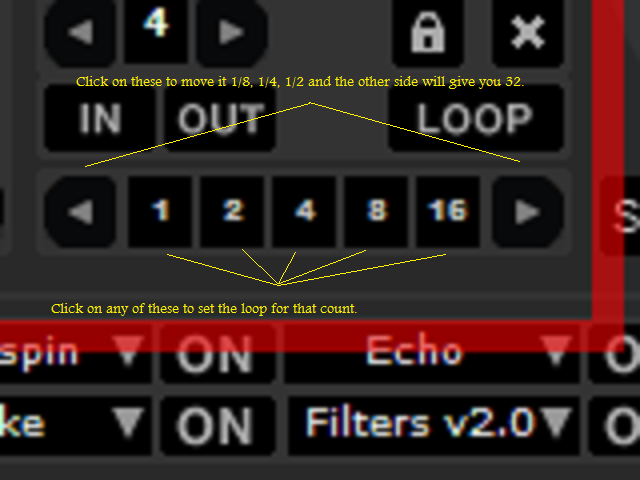
9. Traktor looks much cleaner and more professional. Even though some of the labels are smaller on Traktor they are easier to read. There is better use of colour to highlight things.
Ok this is just a matter of opinion. Plus you can design your own skin you want (cant do that with Traktor, lol!!)
10. The ability to switch loops on or off with out using the \"outpoint\" button which alters the loop.
You can already do this look at the pic,
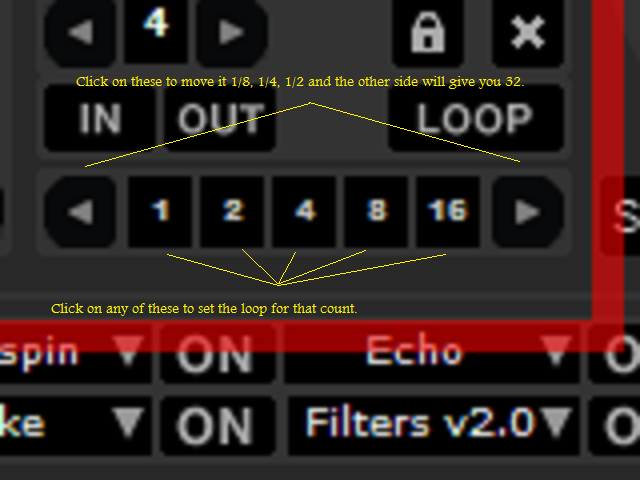 , depending on what skin your using you can click on the # and it will loop or pick the # then click on the button that says "Loop". The only time I use the in/out buttons is when I'm making samples but then I still go back and fine tune it with the LOOP LENGTH and SHIFT knobs.
, depending on what skin your using you can click on the # and it will loop or pick the # then click on the button that says "Loop". The only time I use the in/out buttons is when I'm making samples but then I still go back and fine tune it with the LOOP LENGTH and SHIFT knobs.11. The ability to rate each song and see (and sort by) the rating in the browser.
You could always use the "Comment" feild in the browser section for this.
And for almost all the things I have mentioned you can create a keyboard shortcut and yes some are workarounds (rating songs) but it still works. Hope this has helped you in some way.
Huey
Posted Sun 01 Aug 10 @ 1:48 pm
Hi Huey,
Thanks for your comments but you've missed the point of this forum. VDJ is a commercial product with a team of programmers writing improvements and updates. This forum asked for ideas and suggestions to improve VDJ and I have identified several areas which (I think) could be improved.
I don't want work around solutions and I don't want different skins to do different jobs. I don't have the time (or inclination) to create my own skin(s) which will cover everything I need. Besides, why should I create skins when I have paid VDJ a lot of money for their product. If another product works better for me then I will start using that one. I am just offering suggestions to VDJ where they can make improvements so they keep me as a customer.
As to your comments, I will talk about each one separately and try to explain what the problem is:
1. The ability to change the size of the font - I have a laptop with a high res screen which makes the text quite small.
>>This can be done by into the xml and finding the browser section and you changing it there. But it will only make the font in the \\\\\\\\\\\\\\\"Browser\\\\\\\\\\\\\\\" bigger.
Thanks for this tip. I will give this a try however, I think that this should be included in the browser options section. I don't want to go delving into XML files to make simple changes and I'm sure that there are a lot of users who wouldn't dare change the XML file in fear of screwing up the whole install.
3. Different types of cuepoint - eg load, normal cue, loop in point etc. Traktor also colour codes the different types of cuepoint.
>>Depending on which skin your using you can edit the cue point name. So your first cue point would be called load the 2nd called normal, etc...............
VDJ only has one type of cue point. I know that I can rename the cue points but:
1. They are still only one type of cue point
2. I cant see the names in the small waveform
4. The ability to save loops.
>>This can be done no matter what skin your using. Open up the sampler and you should see the \\\\\\\\\\\\\\\"Record button\\\\\\\\\\\\\\\" at the bottom of a sample bank. Hit that record your sample, then in the sample bank look for the bullseye icon, click on it and a window will pop up that gives you the opition to Save it.
Very cumbersome. I want VDJ to just save all of the loops I create in a song the same way that it saves cue points so that when I load the song again all of the loops are already there. I some times use several loops in a song and would fill the 12 sample slots in seconds. Besides I already have some really cool samples in my sample slots.
>>Also on some skins you can do it all from the skin itself.
Who wants to keep swapping skins during a set? I want a skin that has everything I need. I don't want work arounds.
6. A button to go to the search box so I don\\\'t have to keep reaching for the mouse.
>>Again depending on what skin your using there is a box that when clicked will put the focus on the search tab.
Can you send me the VDJ script for this so I can map my own button.
8. The loops should be able to be divided down to 1/32 - I know you can do this by moving the \\\"in\\\" or \\\"out\\\" point but this is cumbersome.
>>You can already do this with any skin I belive. Heres a pic of my skin,
Wrong - this will only divide down to 1/16th!! You can write VDJ Script to do this eg 'loop 0.03125' but if you use 'loop half' it only divides down to 1/16th.
9. Traktor looks much cleaner and more professional. Even though some of the labels are smaller on Traktor they are easier to read. There is better use of colour to highlight things.
>>Ok this is just a matter of opinion. Plus you can design your own skin you want (cant do that with Traktor, lol!!)
I agree that this is a matter of opinion. That's what they've asked for on this forum - my opinion!!
10. The ability to switch loops on or off with out using the \"outpoint\" button which alters the loop.
>>You can already do this look at the pic,
You've totally missed the point on this: I quite often set a loop at the end of a track so that if I'm busy when the song nears the end it goes into a loop instead of ending. I would like VDJ to save loops (like cue points) and then be able to 'activate/de-activate' the loops in a track so that when a track reaches a loop it either ignores it or goes into the loop depending on whever I've activated loops or not. Being able to save loops like cue points is the key here as I could write the rest in VDJ script myself. However, the issue would then be showing the saved loops on the small waveform. Traktor does all of these things and they are REALLY useful!!!
11. The ability to rate each song and see (and sort by) the rating in the browser.
>>You could always use the "Comment" feild in the browser section for this.
Again - Cumbersome. I want to click on the rating field and the job is done. The solution would not be difficult to implement!
You didn't offer comments to points 2, 5, 7 and 12
Huey, I think that your brand loyalty (and your need to defend VDJ shortcomings by offering work around solutions) is commendable and as I mentioned in my original post, I prefer VDJ to Traktor. However, the point of my post was to offer suggestions on how VDJ could be better and not to find out how I can get work arounds to my problems. I am quite an experienced user and have written several custom mappers (I use a Denon DN-HD2500, a Korg Nanopad and a Behringer BCF2000 at the same time) and have been DJing for over 20 years. Traktor has some really usefull features that I would like VDJ to have. You should try Traktor (download the free demo) and use some of the features - then make comments.
Cheers,
Rick
Thanks for your comments but you've missed the point of this forum. VDJ is a commercial product with a team of programmers writing improvements and updates. This forum asked for ideas and suggestions to improve VDJ and I have identified several areas which (I think) could be improved.
I don't want work around solutions and I don't want different skins to do different jobs. I don't have the time (or inclination) to create my own skin(s) which will cover everything I need. Besides, why should I create skins when I have paid VDJ a lot of money for their product. If another product works better for me then I will start using that one. I am just offering suggestions to VDJ where they can make improvements so they keep me as a customer.
As to your comments, I will talk about each one separately and try to explain what the problem is:
1. The ability to change the size of the font - I have a laptop with a high res screen which makes the text quite small.
>>This can be done by into the xml and finding the browser section and you changing it there. But it will only make the font in the \\\\\\\\\\\\\\\"Browser\\\\\\\\\\\\\\\" bigger.
Thanks for this tip. I will give this a try however, I think that this should be included in the browser options section. I don't want to go delving into XML files to make simple changes and I'm sure that there are a lot of users who wouldn't dare change the XML file in fear of screwing up the whole install.
3. Different types of cuepoint - eg load, normal cue, loop in point etc. Traktor also colour codes the different types of cuepoint.
>>Depending on which skin your using you can edit the cue point name. So your first cue point would be called load the 2nd called normal, etc...............
VDJ only has one type of cue point. I know that I can rename the cue points but:
1. They are still only one type of cue point
2. I cant see the names in the small waveform
4. The ability to save loops.
>>This can be done no matter what skin your using. Open up the sampler and you should see the \\\\\\\\\\\\\\\"Record button\\\\\\\\\\\\\\\" at the bottom of a sample bank. Hit that record your sample, then in the sample bank look for the bullseye icon, click on it and a window will pop up that gives you the opition to Save it.
Very cumbersome. I want VDJ to just save all of the loops I create in a song the same way that it saves cue points so that when I load the song again all of the loops are already there. I some times use several loops in a song and would fill the 12 sample slots in seconds. Besides I already have some really cool samples in my sample slots.
>>Also on some skins you can do it all from the skin itself.
Who wants to keep swapping skins during a set? I want a skin that has everything I need. I don't want work arounds.
6. A button to go to the search box so I don\\\'t have to keep reaching for the mouse.
>>Again depending on what skin your using there is a box that when clicked will put the focus on the search tab.
Can you send me the VDJ script for this so I can map my own button.
8. The loops should be able to be divided down to 1/32 - I know you can do this by moving the \\\"in\\\" or \\\"out\\\" point but this is cumbersome.
>>You can already do this with any skin I belive. Heres a pic of my skin,
Wrong - this will only divide down to 1/16th!! You can write VDJ Script to do this eg 'loop 0.03125' but if you use 'loop half' it only divides down to 1/16th.
9. Traktor looks much cleaner and more professional. Even though some of the labels are smaller on Traktor they are easier to read. There is better use of colour to highlight things.
>>Ok this is just a matter of opinion. Plus you can design your own skin you want (cant do that with Traktor, lol!!)
I agree that this is a matter of opinion. That's what they've asked for on this forum - my opinion!!
10. The ability to switch loops on or off with out using the \"outpoint\" button which alters the loop.
>>You can already do this look at the pic,
You've totally missed the point on this: I quite often set a loop at the end of a track so that if I'm busy when the song nears the end it goes into a loop instead of ending. I would like VDJ to save loops (like cue points) and then be able to 'activate/de-activate' the loops in a track so that when a track reaches a loop it either ignores it or goes into the loop depending on whever I've activated loops or not. Being able to save loops like cue points is the key here as I could write the rest in VDJ script myself. However, the issue would then be showing the saved loops on the small waveform. Traktor does all of these things and they are REALLY useful!!!
11. The ability to rate each song and see (and sort by) the rating in the browser.
>>You could always use the "Comment" feild in the browser section for this.
Again - Cumbersome. I want to click on the rating field and the job is done. The solution would not be difficult to implement!
You didn't offer comments to points 2, 5, 7 and 12
Huey, I think that your brand loyalty (and your need to defend VDJ shortcomings by offering work around solutions) is commendable and as I mentioned in my original post, I prefer VDJ to Traktor. However, the point of my post was to offer suggestions on how VDJ could be better and not to find out how I can get work arounds to my problems. I am quite an experienced user and have written several custom mappers (I use a Denon DN-HD2500, a Korg Nanopad and a Behringer BCF2000 at the same time) and have been DJing for over 20 years. Traktor has some really usefull features that I would like VDJ to have. You should try Traktor (download the free demo) and use some of the features - then make comments.
Cheers,
Rick
Posted Wed 04 Aug 10 @ 6:26 am
I own and dont like it because of the way it looks and the way you have to map things out with sucks. I hear what your saying and just tried to offer a few things no harm done. Have you tried the Sampl Manager yet? And the whole " your need to defend VDJ shortcomings by offering work around solutions", ouch but I'll leave that alone. Heres more info on the script, http://www.virtualdj.com/wiki/VDJscript_verbs.html...............
Hope thing s get better for you
Huey
Hope thing s get better for you
Huey
Posted Wed 04 Aug 10 @ 6:55 am
Hi Huey,
Sorry about the 'ouch' - didn't mean to. I realise that you were trying to help and I appreciate it.
Sample Manager?? - not heard of this. Where do I find it?
I agree with you on Traktors mapping features. VDJ Script is one of the things I DO like about VDJ but I would like to see some of the other things implemented.
Cheers,
Rick
Sorry about the 'ouch' - didn't mean to. I realise that you were trying to help and I appreciate it.
Sample Manager?? - not heard of this. Where do I find it?
I agree with you on Traktors mapping features. VDJ Script is one of the things I DO like about VDJ but I would like to see some of the other things implemented.
Cheers,
Rick
Posted Wed 04 Aug 10 @ 7:38 am
It's all good, go to where you download effects and it should be on the left hand side. I'm at work now and I'm on my phone or else I'd just post the link.
Hope that helps
Huey
Hope that helps
Huey
Posted Wed 04 Aug 10 @ 8:03 am
Scrinson wrote :
1. The ability to change the size of the font - I have a laptop with a high res screen which makes the text quite small.
1. The ability to change the size of the font - I have a laptop with a high res screen which makes the text quite small.
Just because your computer has a high resolution screen, doesnt mean you have to have it set at the highest resolution making everything unreadable..
Its usually recommended to set the resolution of your screen to a confortable SKIN resolution..IE: 1024 X 768
also their are many skins in the download section, you DONT have to create one yourself, just find on that has the features your looking for..
Many of your suggestions are good ones :-)
and have been asked for! (some many times LOL)
maybe in next release we might see some of them?
Posted Wed 04 Aug 10 @ 10:51 am
Hi Hippydog,
Thanks for your suggestion:
>>Just because your computer has a high resolution screen, doesnt mean you have to have it set at the highest resolution making everything unreadable..
But as I mentioned to Huey, this forum is for suggesting new features that could be built into the next update. I am not asking for help on how to solve a problem - I know I can change the resolution on my screen. I would still like the ability to change the font size in the browser options window.
I also know that there are many skins available in the download section but I haven't found one that I like or fulfills my needs.
>>Its usually recommended to set the resolution of your screen to a confortable SKIN resolution..IE: 1024 X 768
Rubbish - recommended by who? Modern screens look best at their native resolution - mine happens to be 1920 X 1200. If I were to drop to 1024 x 768 it would look aweful and cluttered.
As to some of my suggestions having been asked for before, if that's the case, why haven't they been implemented? Writing the code for these changes is easy and wouldn't take much time. I appreciate that the software developement process can be quite drawn out but a company that doesn't listen to it's customers requests soon loses it's customers.
Is there anyone from Atomix reading these posts?
Cheers,
Rick
Thanks for your suggestion:
>>Just because your computer has a high resolution screen, doesnt mean you have to have it set at the highest resolution making everything unreadable..
But as I mentioned to Huey, this forum is for suggesting new features that could be built into the next update. I am not asking for help on how to solve a problem - I know I can change the resolution on my screen. I would still like the ability to change the font size in the browser options window.
I also know that there are many skins available in the download section but I haven't found one that I like or fulfills my needs.
>>Its usually recommended to set the resolution of your screen to a confortable SKIN resolution..IE: 1024 X 768
Rubbish - recommended by who? Modern screens look best at their native resolution - mine happens to be 1920 X 1200. If I were to drop to 1024 x 768 it would look aweful and cluttered.
As to some of my suggestions having been asked for before, if that's the case, why haven't they been implemented? Writing the code for these changes is easy and wouldn't take much time. I appreciate that the software developement process can be quite drawn out but a company that doesn't listen to it's customers requests soon loses it's customers.
Is there anyone from Atomix reading these posts?
Cheers,
Rick
Posted Thu 05 Aug 10 @ 10:03 am
@Scrinson, tell what buttons you'd like on a skin. I'll see if I can add them and then once it gets approved ill shot you a copy.
Just tryin to help
Huey
Just tryin to help
Huey
Posted Thu 05 Aug 10 @ 10:24 am
Scrinson wrote :
But as I mentioned to Huey, this forum is for suggesting new features that could be built into the next update. I am not asking for help on how to solve a problem - I know I can change the resolution on my screen. I would still like the ability to change the font size in the browser options window.
But as I mentioned to Huey, this forum is for suggesting new features that could be built into the next update. I am not asking for help on how to solve a problem - I know I can change the resolution on my screen. I would still like the ability to change the font size in the browser options window.
Sorry, but to be blunt I actually wasnt trying to help you solve your problem.. I was hoping to make you understand (in a nice way) that what you were asking for is a self created problem..
A "problem" the huge majority are not having.. because they have taken the time to find a skin they want.. or quickly modified an existing skin, AND they are using the proper resolution for the skin & the size of their screen..
Scrinson wrote :
Rubbish - recommended by who? Modern screens look best at their native resolution
Recommended by many of the moderators on here..
and your statement about "modern screens look best at native resolution" is rubbish.. The resolution chosen is always a tradeoff between desktop space VS readability/usability..
but wait.. we are not using a "desktop space". we are using a "skin"..
so again...
resolution of your screen should MATCH the size of the skin your using..
If you don't like the skin your using you have multiple options..
Find something better..
build something better..
modify an existing skin thats close so it is better..
ask someone to build you a better skin..
pay someone to build you a better skin..
Posted Thu 05 Aug 10 @ 3:11 pm
Personally I always use my screens native resolution; my laptops is 1920x1200 on a 17" screen. I have no problems with readability at all.
Posted Thu 05 Aug 10 @ 4:14 pm









