To keep it simple, I normally like to see my files listed by BPM 50 -> 200+ (acending, like shown in this photo).

Every time I select a new playlist, folder, etc, I have to re click on the BPM colum to get this order. I would like to see some way of choosing how you would like to see you files listed and have VDJ remember that default view for every folder or playlist that you click on. Whether it is Artist A to Z : Z to A or BPM acending : decending.
I always found this a small annoyance. In iTunes it just remembers the last sort colum you clicked and in what order (A to Z or vice versa). Now that I have the NS7, there really is no need for the mouse, except for this 1 last issue. Just more of a hands free approch when changing playlists.
That is my 2 cents, thanks for reading.

Every time I select a new playlist, folder, etc, I have to re click on the BPM colum to get this order. I would like to see some way of choosing how you would like to see you files listed and have VDJ remember that default view for every folder or playlist that you click on. Whether it is Artist A to Z : Z to A or BPM acending : decending.
I always found this a small annoyance. In iTunes it just remembers the last sort colum you clicked and in what order (A to Z or vice versa). Now that I have the NS7, there really is no need for the mouse, except for this 1 last issue. Just more of a hands free approch when changing playlists.
That is my 2 cents, thanks for reading.
Posted Fri 21 May 10 @ 11:53 am
Already possible using the Registry tool and changing the appropriate registry entry - http://www.virtualdj.com/addons/2170/Registry_Tool.html
# SortOrderDefault: –"AutoSort" has been removed and replaced with “SortOrderDefault” in the registry. SortOrderDefault provides a ‘default’ type setting that VirtualDJ will use to sort browsed folders or search result before a column sort changes the sort order. A value of SortOrderDefault=1 sorts on the "smart" icon column which provides organization of the files typically found in past versions – common played songs at top, already played songs at the bottom, and everything else in-between. The following column order represents the sequential values 2-19 –
Title, Artist, Album, Genre, Bpm, Key, Length, Bitrate, Year, Comment, Play Count, First Seen, First Play, Last Play, Drive, Filepath, Filename, Filetype
A value of 0 will disable the function until you click on a column of the browser to sort it
If you reorder columns in the browser it will not change the meaning of the numbers in the registry
# SortOrderForce: Force the order to be set again to a specific column each time you change folder. (0 means keep previous, 1 is smart, etc...)
The same values for SortOrderDefault are used here in representing the various columns
copy paste from an old topic
If you are in a folder and select a column to sort ... like Title ... by default (SortOrderForce=0) VirtualDJ always uses that sort order if you change to another folder.
By Changing the SortOrderForce= to a specific column (lets say BPM [6]), then if I sort my current folder by Title, then change to another folder, VirtualDJ will go back to my more preferred forced column sort (BPM) and not stay sorted by Title.
There were people that wanted their tracks to always be sorted by BPM if they changed folders and did not want the last sort they used to be in effect. SortOrderForce solves that issue.
SortOrderDefault - is basically the starting sort when the application first opens
So set SortOrderForce to a value of 6
# SortOrderDefault: –"AutoSort" has been removed and replaced with “SortOrderDefault” in the registry. SortOrderDefault provides a ‘default’ type setting that VirtualDJ will use to sort browsed folders or search result before a column sort changes the sort order. A value of SortOrderDefault=1 sorts on the "smart" icon column which provides organization of the files typically found in past versions – common played songs at top, already played songs at the bottom, and everything else in-between. The following column order represents the sequential values 2-19 –
Title, Artist, Album, Genre, Bpm, Key, Length, Bitrate, Year, Comment, Play Count, First Seen, First Play, Last Play, Drive, Filepath, Filename, Filetype
A value of 0 will disable the function until you click on a column of the browser to sort it
If you reorder columns in the browser it will not change the meaning of the numbers in the registry
# SortOrderForce: Force the order to be set again to a specific column each time you change folder. (0 means keep previous, 1 is smart, etc...)
The same values for SortOrderDefault are used here in representing the various columns
copy paste from an old topic
If you are in a folder and select a column to sort ... like Title ... by default (SortOrderForce=0) VirtualDJ always uses that sort order if you change to another folder.
By Changing the SortOrderForce= to a specific column (lets say BPM [6]), then if I sort my current folder by Title, then change to another folder, VirtualDJ will go back to my more preferred forced column sort (BPM) and not stay sorted by Title.
There were people that wanted their tracks to always be sorted by BPM if they changed folders and did not want the last sort they used to be in effect. SortOrderForce solves that issue.
SortOrderDefault - is basically the starting sort when the application first opens
So set SortOrderForce to a value of 6
Posted Fri 21 May 10 @ 8:15 pm
I am amazed everyday at just how much we(the users,dj's) can customize this program!! I mean from the look, sound, controllers, how our browsers look.........it is truly badass.......opps can I say that? Well anyways I always wanted my files to be sorted that way aswell and now they are!!
Thanks
Huey
OH and I forgot VDJ can even help you find a place to eat!!! How awesome is that!!!!
Thanks
Huey
OH and I forgot VDJ can even help you find a place to eat!!! How awesome is that!!!!
Posted Fri 21 May 10 @ 10:42 pm
cstoll wrote :
Already possible using the Registry tool and changing the appropriate registry entry -
that is awesome to know!
where can we add this too the wiki?
thanx!! awesome!
Posted Fri 21 May 10 @ 11:02 pm
I agree, that is good to here! Thanks again Cstoll!
Posted Fri 21 May 10 @ 11:06 pm
Cstoll, I tried what you said:
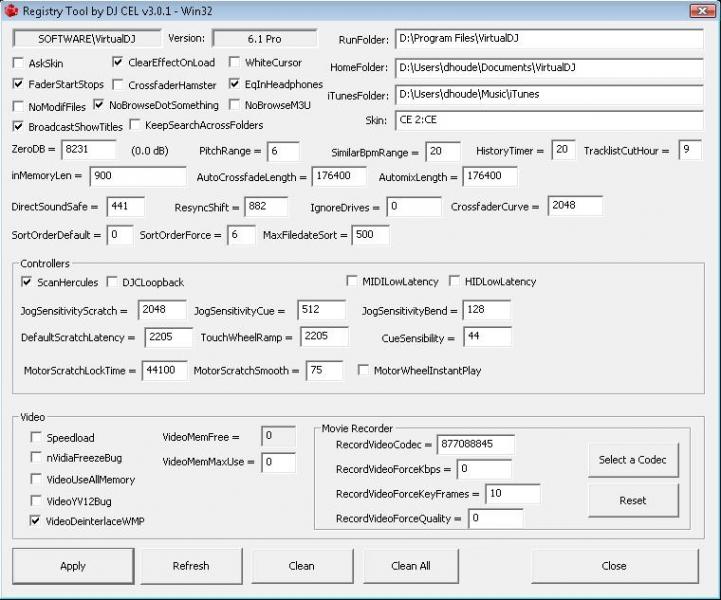
and still get the same sort that I did before. Looks like it is still sorting by artist.

I tried a few other things too, but any changes I made, did not seem to make a difference or get any closer to sorting by BPM. Is that because the reg tool does not support 6.1 yet? It only says it support 6.08.
Edit, scratch that (no pun intended), those values are in the rgistry itself. So they were properly set by your Reg tool. So they should work.
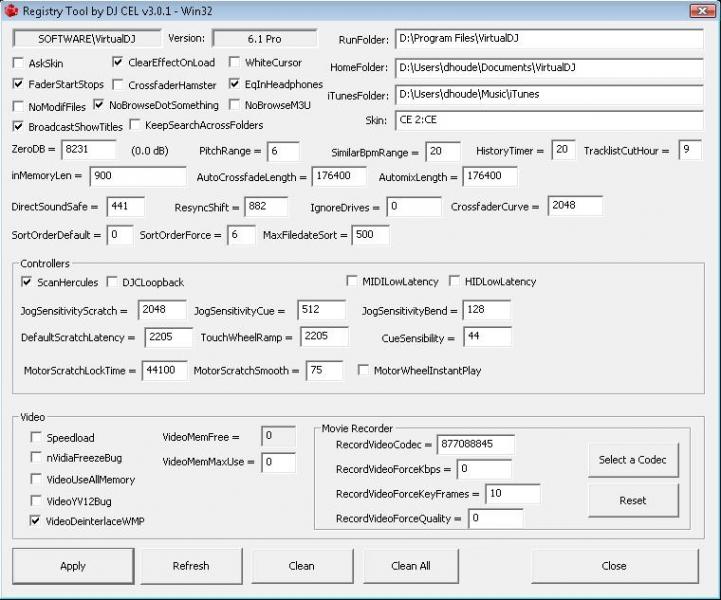
and still get the same sort that I did before. Looks like it is still sorting by artist.

I tried a few other things too, but any changes I made, did not seem to make a difference or get any closer to sorting by BPM. Is that because the reg tool does not support 6.1 yet? It only says it support 6.08.
Edit, scratch that (no pun intended), those values are in the rgistry itself. So they were properly set by your Reg tool. So they should work.
Posted Fri 21 May 10 @ 11:42 pm
Try makin them both #6?? I only changed the "SortOrderForce" and it worked perfect for me and I'm using 6.1.
Huey
Huey
Posted Fri 21 May 10 @ 11:46 pm
I did actually make both 6 at one point. Here is what I have noticed though. I hit "clean" on the reg tool and the BPM sort works on my Filter folders, but not on my iTunes playlists (that is the last screen shot above). Is that normal, I can see that it does work, I just hope it does for playlists.
Posted Fri 21 May 10 @ 11:59 pm
hippydog wrote :
where can we add this too the wiki?
It's been on the Wiki - http://www.virtualdj.com/wiki/RegistryValues.html
beatbreaker1 wrote :
only changed the "SortOrderForce"
That's all that needs changed as I wrote in the last line of the post.
DHoude wrote :
I did actually make both 6 at one point.
SortOrderDefault - only really matters for when VirtualDJ first opens. So you only need to change SortOrderForce.
DHoude wrote :
but not on my iTunes playlists (that is the last screen shot above). Is that normal, I can see that it does work, I just hope it does for playlists.
No, because playlists are intended to be a list setup in a specific order. So, we do not change a playlists order by using the Order key. If we did use the order key we would get complaints that we are re-arranging peoples playlists.
But yes the order should be applied to Favorites, Filters, and Virtual Folders.
Posted Sat 22 May 10 @ 7:58 am
Make sense, but that leads me back to the same issue because I make iTunes "hit lists", they are tecnically just regular iTunes playlists, but I don't play them straight out. I just use them to show me the hits for whatever catagory / genre that I need.
So 80 to 90% of what I browse through is in those lists. So I guess my original suggestion still stands but slightly modified.
I would like to see a way for the user to sort playlists if they choose to. iTunes remembers the sort and order for each playlist individually. "80s" could be A to Z and "Current Hits" could be 50 to 200+ BPM. It does not do a default sort, it just remembers the colums that you click on and uses that view each time until you change it.
Thanks for all the help so far.
So 80 to 90% of what I browse through is in those lists. So I guess my original suggestion still stands but slightly modified.
I would like to see a way for the user to sort playlists if they choose to. iTunes remembers the sort and order for each playlist individually. "80s" could be A to Z and "Current Hits" could be 50 to 200+ BPM. It does not do a default sort, it just remembers the colums that you click on and uses that view each time until you change it.
Thanks for all the help so far.
Posted Sat 22 May 10 @ 8:47 am
I can see what your asking, but couldnt you do this from within VDJ anyway, Filter Folders or Virtual Folders??
The problem i see is that generally people use playlists, as playlists and play them in that order. Rather than grouping tracks together of specific type or popularity.
The problem i see is that generally people use playlists, as playlists and play them in that order. Rather than grouping tracks together of specific type or popularity.
Posted Sat 22 May 10 @ 9:10 am
I agree, there is a time and place for the specific order of the VDJ playlists, and somtimes I do use them to start a gig for an hour or so. My iTunes play lists are merely for me to pick from during a gig when I find what is working for the crowd or a specific time in the event. I name these lists by thier theme, like 80s hits, Sing Alongs, Group Dance, Current hits, Classic Rock.
These are all proven well known hand picked songs in these lists, not just good artists. To make a filter folder to automatically find 30 to 100 specific songs would be like writing a novel in the sort criteria. Now the Vitual forders, that is something different. I have not tried them for that pourpous. I do most of my organizing and purchasing in iTunes, so I just kept doing it that way. I find it easier to do all that work in iTunes because of thier music store and bigger browser window. Also, when I export these iTunes playlists for my back up machine, iTunes finds the song by title. When I tried converting to the VDJ playlists, I noticed that if the files were on a different drive, those VDJ playlists would be full of "dead links". So I abandoned that idea.
I will try the Virtual Folders and see if that works. Now that I have 40+ iTunes playlists, that solutions is growing cumbersom to maintain between 2 machines.
These are all proven well known hand picked songs in these lists, not just good artists. To make a filter folder to automatically find 30 to 100 specific songs would be like writing a novel in the sort criteria. Now the Vitual forders, that is something different. I have not tried them for that pourpous. I do most of my organizing and purchasing in iTunes, so I just kept doing it that way. I find it easier to do all that work in iTunes because of thier music store and bigger browser window. Also, when I export these iTunes playlists for my back up machine, iTunes finds the song by title. When I tried converting to the VDJ playlists, I noticed that if the files were on a different drive, those VDJ playlists would be full of "dead links". So I abandoned that idea.
I will try the Virtual Folders and see if that works. Now that I have 40+ iTunes playlists, that solutions is growing cumbersom to maintain between 2 machines.
Posted Sat 22 May 10 @ 2:54 pm
So the Vital folder works, I don't really like the feel of that method, but I do see the benifit.
BUT, I have a comprimise. If I map a button with browser_sort "BPM" it will sort my playlists like I want it to. It would be nice not to have to do that, but this gets me very close and allows me to keep my current methods of practice. Without al lthe messy recoding of VDJ ;)
I have very specific reasons why I stated organizing the way that I did, and for me, I still like that method better than the Virtual folders because I have so many playlists, I can put them in folders. DJ is the main folder then Dance , Events , Slow , ETC. The reason I do this is because there is an "80s" Dance (upbeat songs) playlist and an "80s" Slow (slow songs) playlist. So they have the same name but contain a completely different theme of songs.
I still stand by my sugestion of VDJ remembering the last colum you clicked on to view your playlist. It is easier and more intuitive to me anyway. If sorting a playlist by the order you picked them in is so important, than maybe an "Order Number" field can be added to the browser so that thay can click on any colum to sort by and easily go back to thier origional pick order in the list, without reloading the list. Then default sorting would not harm anything, you can auto sort for anything (like BPM) and map a button to go back to the orgional playlist order because it would be a catagory.
The main goal here is, no mouse, no aim and click evertime a list is loaded. Thanks for all the help here guys.
BUT, I have a comprimise. If I map a button with browser_sort "BPM" it will sort my playlists like I want it to. It would be nice not to have to do that, but this gets me very close and allows me to keep my current methods of practice. Without al lthe messy recoding of VDJ ;)
I have very specific reasons why I stated organizing the way that I did, and for me, I still like that method better than the Virtual folders because I have so many playlists, I can put them in folders. DJ is the main folder then Dance , Events , Slow , ETC. The reason I do this is because there is an "80s" Dance (upbeat songs) playlist and an "80s" Slow (slow songs) playlist. So they have the same name but contain a completely different theme of songs.
I still stand by my sugestion of VDJ remembering the last colum you clicked on to view your playlist. It is easier and more intuitive to me anyway. If sorting a playlist by the order you picked them in is so important, than maybe an "Order Number" field can be added to the browser so that thay can click on any colum to sort by and easily go back to thier origional pick order in the list, without reloading the list. Then default sorting would not harm anything, you can auto sort for anything (like BPM) and map a button to go back to the orgional playlist order because it would be a catagory.
The main goal here is, no mouse, no aim and click evertime a list is loaded. Thanks for all the help here guys.
Posted Sat 22 May 10 @ 3:49 pm
Glad you came up with a solution that suits you.
I do see the benfits in what you are suggesting also......have to watch this space i suppose!! :)
I do see the benfits in what you are suggesting also......have to watch this space i suppose!! :)
Posted Sat 22 May 10 @ 4:24 pm
Yea, I hope to get some plus 1s on this because I think it would be a great browser improvement. I thought for sure this would help many people get the right view with less mouse clicking. Plus, if you use a saved playlist in it's origional picked order, then you have planned the show (or a portion of it) before you see your crowd. I thought that would be the less preffered view around here.
Either way, this button map works good. I just hate to use up a good button for this. But the NS7FX has plenty of those (some duplicate) so it would not hurt nearly as much as when I had the RMX.
Again, thanks for all the ideas and helping me make sense of this issue.
Either way, this button map works good. I just hate to use up a good button for this. But the NS7FX has plenty of those (some duplicate) so it would not hurt nearly as much as when I had the RMX.
Again, thanks for all the ideas and helping me make sense of this issue.
Posted Sat 22 May 10 @ 9:34 pm










