Ok, this is more of a survey question than a plea for help or assistance.
I am in the process of developing a new skin and i have noticed that some people have expressed an interest in multiple Cue Points. The default has 3 Hot Cues. But my question is how many do you use and how many would you like to see on a skin??
I personally use 2-4 depending on the style of music but what about you guys and gals??
I am in the process of developing a new skin and i have noticed that some people have expressed an interest in multiple Cue Points. The default has 3 Hot Cues. But my question is how many do you use and how many would you like to see on a skin??
I personally use 2-4 depending on the style of music but what about you guys and gals??
Posted Sat 31 Oct 09 @ 12:24 pm
I use between ZERO to 3. Once i get drunk, they are not my friend. LOL. I can tell u this, on a "real talk" instance. The more you have, the more creative you can get. That is if you could remember what is stored on all 10 cues. I couldnt. Too much <-cinorhc<-. LOL
Posted Sat 31 Oct 09 @ 1:04 pm
Generally one, sometimes two and rarely any more than that.
Posted Sat 31 Oct 09 @ 1:34 pm
5 cues points would be great. I ussually have 1 or 2 on each and some have 5. I start some songs 1 or 2 minutes later from te break part or key parts of a song. Cues are great for looping parts of a song.
Posted Sat 31 Oct 09 @ 4:08 pm
Caliente123 wrote :
5 cues points would be great. I ussually have 1 or 2 on each and some have 5. I start some songs 1 or 2 minutes later from te break part or key parts of a song. Cues are great for looping parts of a song.
and ive heard some folks do things like....for example; Usher- Yeah, the end where Ludacris says "take that and rewind it back, lil jon got the beat that makes ya booty go..". Ive heard Djs use that for the hook. I think with the verses plus the hook, that is about 5 right?
Posted Sat 31 Oct 09 @ 5:15 pm
I use alot of hooks. I cue alot of songs in many parts so i can quick jump. Some songs would have a nice part at the end and i would play that part first and then i would bring it back to beginning. It would sound like a remix but its actually me doing everything live. I just finsihed Dj iing at a hall and i had the place on fire... Nice.. I need a vacation now..
Posted Sun 01 Nov 09 @ 2:01 am
gotta agree with Caliente on the 5, but if there was a way to have the option to have more that would be nice. but 10 would be the max, and only if you knew how to use them all.
Posted Sun 01 Nov 09 @ 3:07 am
[quote=Caliente123]I use alot of hooks. I cue alot of songs in many parts so i can quick jump. Some songs would have a nice part at the end and i would play that part first and then i would bring it back to beginning. Yea, I would have to agree, The more the better. Especially when it comes to setting cue points for "Break Happy" tracks such as Funky Mixes, etc.
Posted Sun 01 Nov 09 @ 3:44 am
I usually use 3 or 4. For example if playing a house track I'll use one cue point at the very beginning of the track, one cue point 16 bars before vocals, one 8 bars before vocals, and one at the beginning of the vocals. This way I can choose the length of my mix.
Posted Sun 01 Nov 09 @ 11:48 am
I use 8 to 9 cue points.
Posted Sun 01 Nov 09 @ 11:56 am
Ok, so thus far "on average" we are looking at 5 as a standard.
Keep your thoughts coming though - thanks for all your input.
Keep your thoughts coming though - thanks for all your input.
Posted Sun 01 Nov 09 @ 12:47 pm
5 cues is nice but i dont like how Virtual dj easily ads a cue on the first cue point and then can be easily be over written by pushing cue again. Example.. I had the HC 4500, RMX, VCI 300 etc. When you push the Cue next to the play button of the controller, it marks a cue point on that song from the 1 to three hot cue points. If i play a few seconds or minutes into the song and then pause and then cue. It erases the first cue point and adds a new one. Hot cues from 1 thru 3 or what ever the amount you have is not supposed to erased or add a new cue mark with the cue button.
When you look at a CD player, it has the cue button next to the play button and the hot cue buttons. A cue button is supposed to put a temp cue on a song and not mark the hot cue. A Hot cue is a mark on a song that stays there and not be easily erased until you manually erase it. The cue button is not supposed to override or erase the hot cue. Your supposed to use use another button to erase the hot cue. The hot cues are sacred and we always want them to be there and not easliy earsed just because you accidentally pushed the cue button when you were trying to press play..
When you look at a CD player, it has the cue button next to the play button and the hot cue buttons. A cue button is supposed to put a temp cue on a song and not mark the hot cue. A Hot cue is a mark on a song that stays there and not be easily erased until you manually erase it. The cue button is not supposed to override or erase the hot cue. Your supposed to use use another button to erase the hot cue. The hot cues are sacred and we always want them to be there and not easliy earsed just because you accidentally pushed the cue button when you were trying to press play..
Posted Sun 01 Nov 09 @ 1:09 pm
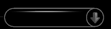
Ok, this is what my CuePoints look like, there will be 5 of them one under each other.
To set a cue point you simply select the cue slot and LEFT click on it.
To move the cue point you will go to the part of the song and pause it (or you can do it on the fly) then RIGHT click the required slot.
You will be able to name the cue point by LEFT clicking on the down arrow for that slot.
You can also delete the cue point by RIGHT clicking on the down arrow for that slot.
How does that sound?
Posted Sun 01 Nov 09 @ 1:26 pm
I dont understand ?
Posted Sun 01 Nov 09 @ 1:44 pm
Probally 2 or 3 at the most. But some songs i can use some more.
Posted Sun 01 Nov 09 @ 2:57 pm
Caliente123 wrote :
5 cues is nice but i dont like how Virtual dj easily ads a cue on the first cue point and then can be easily be over written by pushing cue again.
Caliente123 is absolutely right. Hot Cue 1 is easy to overwrite and it's highly undesirable.
Posted Mon 02 Nov 09 @ 5:57 am
ahhh ok, i completely understand what you guys are saying now. I wonder if with the new script there might be a way around this?
Let me have a think.
Let me have a think.
Posted Mon 02 Nov 09 @ 9:18 am
In one of Format's Mix Lab skins there is an option that shows several cue points. Not sure the total but, its around 7. I used to use 3-5 but now I don't use any. I've learned how to read the wave from and accomplish the same type of thing...
Posted Mon 02 Nov 09 @ 10:16 am
Ok, if i understand you guys correctly about what you want out of cue button - I'VE CRACKED IT!! lol
On my new skin "The Dark Night" (COMING SOON) the cue button has the following functionality:
Left click (normal click) -
if you have already set a 1st cue point, the button will pause then cycle between the begining of the track and any number of set cue points. If you do not have an active 1st cue, the button behaves as a cue_stop default button.
Right Click - the clever bit =)
If you have no cue points set, it will set Cue 1.
If Cue 1 is already used, it will set Cue 2.
If Cue 2 is already used, it will set Cue 3.
If Cue 3 is already used, it will set Cue 4.
and If Cue 5 is already used, it will set Cue 5.
I have only gone upto 5, as that it how many slots i will be implementing - but it could go on.
On my new skin "The Dark Night" (COMING SOON) the cue button has the following functionality:
Left click (normal click) -
if you have already set a 1st cue point, the button will pause then cycle between the begining of the track and any number of set cue points. If you do not have an active 1st cue, the button behaves as a cue_stop default button.
Right Click - the clever bit =)
If you have no cue points set, it will set Cue 1.
If Cue 1 is already used, it will set Cue 2.
If Cue 2 is already used, it will set Cue 3.
If Cue 3 is already used, it will set Cue 4.
and If Cue 5 is already used, it will set Cue 5.
I have only gone upto 5, as that it how many slots i will be implementing - but it could go on.
Posted Mon 02 Nov 09 @ 1:31 pm
I use about 3-5 on each song. It helps me utilize the songs to the fullest (like break-downs, intros, etc.)
I also liked how you could name your cue points, that helped me a lot too.
I also liked how you could name your cue points, that helped me a lot too.
Posted Mon 02 Nov 09 @ 3:32 pm

















