Hey guys just want to share how I connected my External Mixer to my RMX. Maybe this might help for others that might have been frustrated like me when I trying to connect a external mixer. The sample is with Numark M4 3-channel mixer and a Stanton T.62 that I want to connect to my RMX so I can play out to my computer speakers. This what I did first:
Step 1:
I connected turntable to channel 1input (must select phono) on my Numark mixer and put an audio cable to Output Master so I can connect it to the RMX.

Step 2:
I connect the audio cable from the output master from the Numark mixer to the RMX input 1-2. Make you select Line instead of phono on the RMX. Then I connected speakers to output 3-4.

Step 3:
In VDJ go to config and under sound setup select for inputs: Single Timecode (if just one turntable) or Timecodes (if two turntables). Under Timecode config I select VirtualDJ v5 Vinyl on the both left and right deck. For outputs I selected external mixer and picked left deck: chan 3&4 / Right deck: chan 1& 2. For Sound card I selected the DJ Console RMX and click apply. Make sure on the RMX press the source 1 button to utilize the external mixer. And hopefully it should play your vinyl and use the mixer correctly.
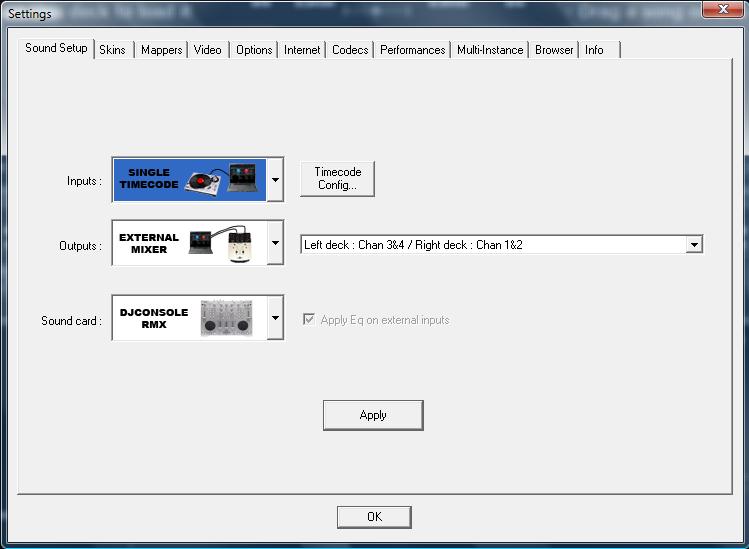
Maybe there is an easy way to do this but I'm just glad that I made the mixer work to play out to my speakers. Hopefully this will help for some people since.
Step 1:
I connected turntable to channel 1input (must select phono) on my Numark mixer and put an audio cable to Output Master so I can connect it to the RMX.

Step 2:
I connect the audio cable from the output master from the Numark mixer to the RMX input 1-2. Make you select Line instead of phono on the RMX. Then I connected speakers to output 3-4.

Step 3:
In VDJ go to config and under sound setup select for inputs: Single Timecode (if just one turntable) or Timecodes (if two turntables). Under Timecode config I select VirtualDJ v5 Vinyl on the both left and right deck. For outputs I selected external mixer and picked left deck: chan 3&4 / Right deck: chan 1& 2. For Sound card I selected the DJ Console RMX and click apply. Make sure on the RMX press the source 1 button to utilize the external mixer. And hopefully it should play your vinyl and use the mixer correctly.
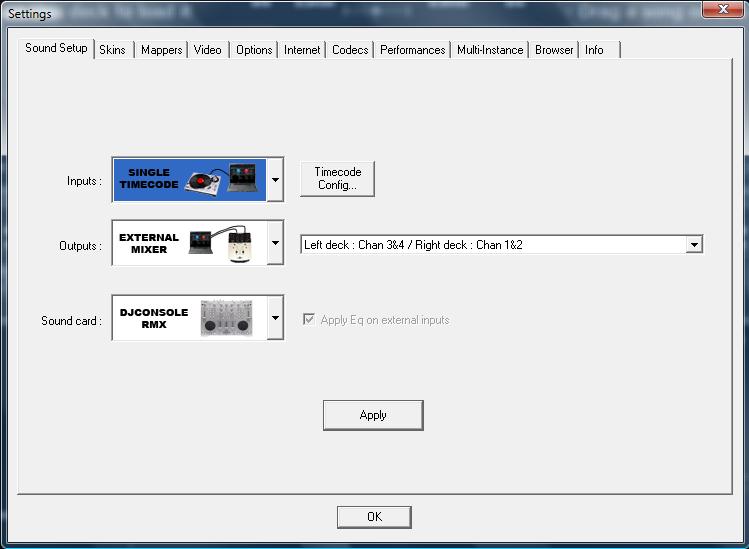
Maybe there is an easy way to do this but I'm just glad that I made the mixer work to play out to my speakers. Hopefully this will help for some people since.
Posted Sat 13 Jun 09 @ 2:02 pm
If you are not using timecode (which is what your pictures are showing) .. then change the INPUTS in VirtualDJ to NONE.
Also, you already had a thread on this ... next time just update that thread and don't make another one. Thank you.
Also, you already had a thread on this ... next time just update that thread and don't make another one. Thank you.
Posted Sat 13 Jun 09 @ 2:28 pm
If I put the inputs to None then it won't play my Vinyl so that's why i selected single time code.
The reason why I put it on another thread is I wanted to change the title to attract people who are having trouble with external mixer . I figure people will still look at even if I put it in my last thread. But thanks for the suggestion. I'll do it next time.
The reason why I put it on another thread is I wanted to change the title to attract people who are having trouble with external mixer . I figure people will still look at even if I put it in my last thread. But thanks for the suggestion. I'll do it next time.
Posted Sat 13 Jun 09 @ 2:42 pm
Well actually you have it all backwards :) That's why you have Vinyl issue ...
OK, you were misguided ...
Your turntable connection is fine ...
Your MASTER OUTPUT to your speakers should be going from MIXER .. not from the RMX like you have it pictured.
Your RMX outputs 1&2 and 3&4 should be going to the LINE for channels 2 and 3 on your mixer.
Then in your VirtualDJ Config for Sound Setup ...
INPUTS - NONE
OUTPUTS - EXTERNAL MIXER - Left chan 1&2 / Right chan 3&4
SOUNDCARD - RMX
Otherwise ... if you leave it the way you have it setup ... why even have the Mixer ? Just plug your TT into the RMX LINE IN 1&2 ... right now you have a mixer in line that gives you no benefits ...
OK, you were misguided ...
Your turntable connection is fine ...
Your MASTER OUTPUT to your speakers should be going from MIXER .. not from the RMX like you have it pictured.
Your RMX outputs 1&2 and 3&4 should be going to the LINE for channels 2 and 3 on your mixer.
Then in your VirtualDJ Config for Sound Setup ...
INPUTS - NONE
OUTPUTS - EXTERNAL MIXER - Left chan 1&2 / Right chan 3&4
SOUNDCARD - RMX
Otherwise ... if you leave it the way you have it setup ... why even have the Mixer ? Just plug your TT into the RMX LINE IN 1&2 ... right now you have a mixer in line that gives you no benefits ...
Posted Sat 13 Jun 09 @ 2:50 pm
Thanks for the correct way to setup. The only reason why I'm using this setup is because I will be getting virtual vinyl soon. I just need this setup for now until I get it. But thanks again for your help
Posted Sat 13 Jun 09 @ 3:15 pm
well with VirtualVinyl it will be a completely different setup than that ...
Posted Sat 13 Jun 09 @ 3:37 pm
Sorry what I meant was this setup is temporary. I just need this setup for now until i get Virtual Vinyl and I know that it will be different...LOL. Thanks again
Posted Sat 13 Jun 09 @ 4:51 pm







