Having problems with this program. I have some DVD's with alot of music video's on them, but when I use the Rip DVD program that came with Virtual DJ...it doesn't seem to rip right.
It'll get hald of one video on the file then like half of another, like its not synching right.
Anyone know what could be wrong?
PLEASE HELP, thanks!
It'll get hald of one video on the file then like half of another, like its not synching right.
Anyone know what could be wrong?
PLEASE HELP, thanks!
Posted Wed 07 Jan 09 @ 5:11 pm
Try using a combination of something like DVD Decrypter and SUPER video converter, to rip the files, then convert them to something like AVI or MP4
Posted Wed 07 Jan 09 @ 10:59 pm
With the cost of HDs these days I would leave them as VOB.
Posted Wed 07 Jan 09 @ 11:48 pm
Yeah...tryna keep em VOB
Posted Thu 08 Jan 09 @ 12:49 am
I vote VOB too. Large but not to worried right now. Hard drives are cheap.
I rip my promoonly's with a program I found a LMOFFICE.com that uses the vanquished DVD decrypter. It is called DJ EXTRACTOR It will also rip Screen play discs.
The program pulls the data from the promoonly web site and names the files for you. No problems at all thus far and I just ripped the entire collection.
I rip my promoonly's with a program I found a LMOFFICE.com that uses the vanquished DVD decrypter. It is called DJ EXTRACTOR It will also rip Screen play discs.
The program pulls the data from the promoonly web site and names the files for you. No problems at all thus far and I just ripped the entire collection.
Posted Thu 08 Jan 09 @ 1:40 am
So does anyone know why 'Rip DVD' that came with VDJ is doing this and how to remedy it?
When I open the DVD in AVS Video ReMaker, it reads all the seperate videos (Chapters) correctly...but when I try ripping it with VDJ's 'Rip DVD'...it doesn't rip it accordingly...
When I open the DVD in AVS Video ReMaker, it reads all the seperate videos (Chapters) correctly...but when I try ripping it with VDJ's 'Rip DVD'...it doesn't rip it accordingly...
Posted Thu 08 Jan 09 @ 2:29 pm
Here's a Screen Shot of the DVD folder:
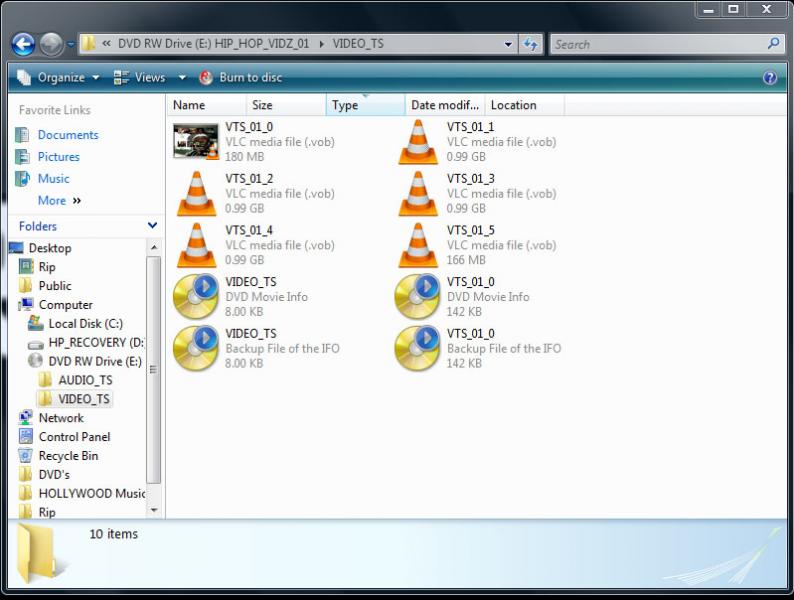
Yet if you play the DVD, there are like 50-60 videos on there (around 80 MB each).
So how can I rip each chapter/video seperately to VOB???
As I stated already...VDJ's 'Rip DVD' doesn't do it properly...it gets part of 1 video on the same file, then part of the next video and so on..
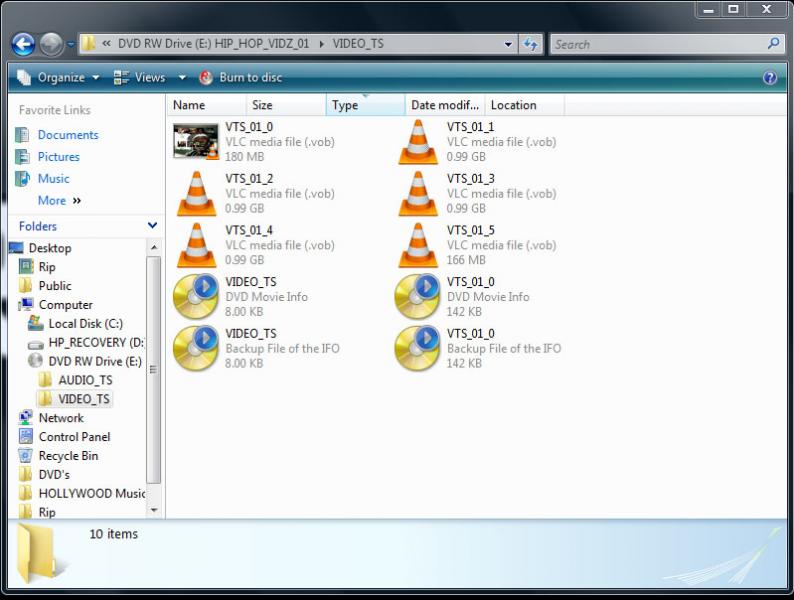
Yet if you play the DVD, there are like 50-60 videos on there (around 80 MB each).
So how can I rip each chapter/video seperately to VOB???
As I stated already...VDJ's 'Rip DVD' doesn't do it properly...it gets part of 1 video on the same file, then part of the next video and so on..
Posted Thu 08 Jan 09 @ 4:11 pm
Use dvd decrypter or smartripper.
Posted Thu 08 Jan 09 @ 4:21 pm
SmartRipper worked! Thanks so much Brian!
Posted Thu 08 Jan 09 @ 8:54 pm
No problem, Let me look at my settings and I can give u what I use.
Posted Fri 09 Jan 09 @ 5:18 pm
Here ya go
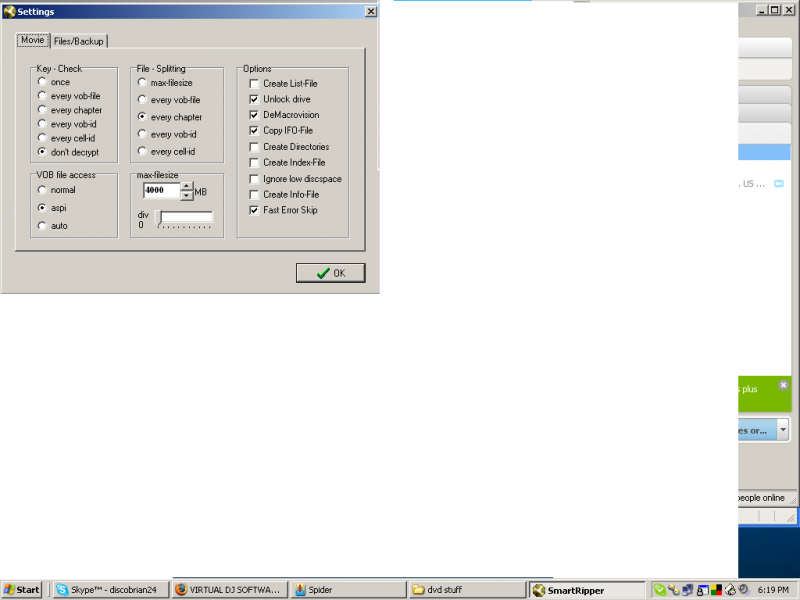
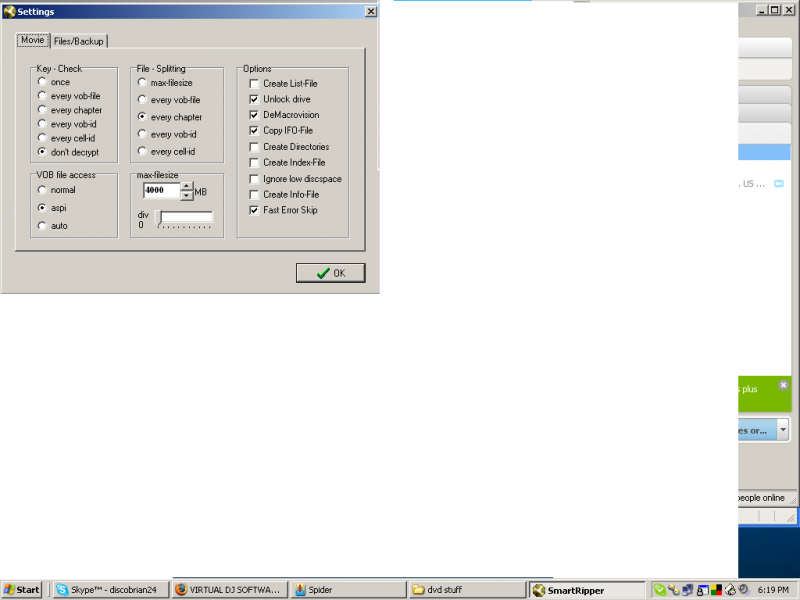
Posted Fri 09 Jan 09 @ 5:24 pm
I have a similar problem with ripdvd. I am trying to rip a dvd titled `Rewind` that has 32 music videos from the '80s. Firstly the track listing window reports 63 tracks (tracks 33-63 have the same times as tracks 1-31, secondly when I select 'Rip!'an error is reported and nothing is ripped. I guess this software isn't going to give me what I want. Or is it something to do with the dvd ?
Posted Wed 27 Mar 13 @ 5:17 am
Kay_Superstar wrote :
I have a similar problem with ripdvd. I am trying to rip a dvd titled `Rewind` that has 32 music videos from the '80s. Firstly the track listing window reports 63 tracks (tracks 33-63 have the same times as tracks 1-31, secondly when I select 'Rip!'an error is reported and nothing is ripped. I guess this software isn't going to give me what I want. Or is it something to do with the dvd ?
Ok, with this dvd the VIDEO_TS file plays in VDJ (none of the other VOBs does) and displays the warning about it being only for personal use. So it's academic whether I can rip it or not. I'll try a subscription to PromoOnly. Apparently their DVDs are licensed for public showing. Incidentally, Chicane: Behind The Sun plays perfectly, simply by playing the individual VOBs.
Posted Mon 01 Apr 13 @ 7:52 am








