Playlist manager |
- Mix till the end of the night -
The playlist manager is a dynamic subwindow common to the file
browser and the search window. It allows you both
to prepare the playlist you will mix during your session. That means that you
will preselect the songs you will play and their order.
Moreover, AtomixMP3 can be fully automated and mix by itself
your entire playlist.
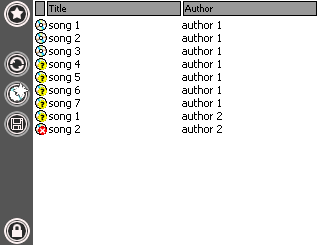 playlist manager : open |
closed |
Exactly the same way you can load songs from the music window, you can drag and drop files from the playlist subwindow to any of the desks.
locked |
|
The playlist subwindow can be shown by dragging the mouse to the extreme right
side of AtomixMP3 main window. If you wish to keep it open, simply press the
lock button. You can resize any subwindow by dragging its edge.
If you only wish to mix from the prepared playlist, just pull the subwindow
border from its open (locked) position to the extreme left edge of the screen
to mask completely the music or the search window.
Moreover, the playlist manager offers other powerful features :
Playlist Features |
- Automix, new only, shuffle, open, save -
automix : off |
|
Automix Mode : toggles to the automix mode, AtomixMP3 will now mix the playlist autmatically. At the end of one song, AtomixMP3 will load the next song, mix the two rythms and crossfade to the next song, and reset its pitch to 0.
Shuffle : randomizes the order of the playlist.
New songs only : remove all previously played songs from the playlist. The songs already played during the session are marked with a red cross.
Open : loads a playlist into AtomixMP3. This playlist can be in standard .M3U or .PLS format.
Save : saves the playlist to standard .M3U or .PLS format.