I have a button - B1, I want to switch PAD 1-4 to PAD 5-8 when single clicked, and long press B1 and then press PAD 1-4 to switch PADs MODE (HOTCUE/LOOP/STEMS....).
Now I have a problem that I can't execute two parameters on one button. Does anyone know how to solve it?
1. Use toggle 'padsB' command to switch PAD 5-8
2. Use down ? set 'mode' on : set 'mode' off to switch PADs MODE (HOTCUE/LOOP/STEMS....)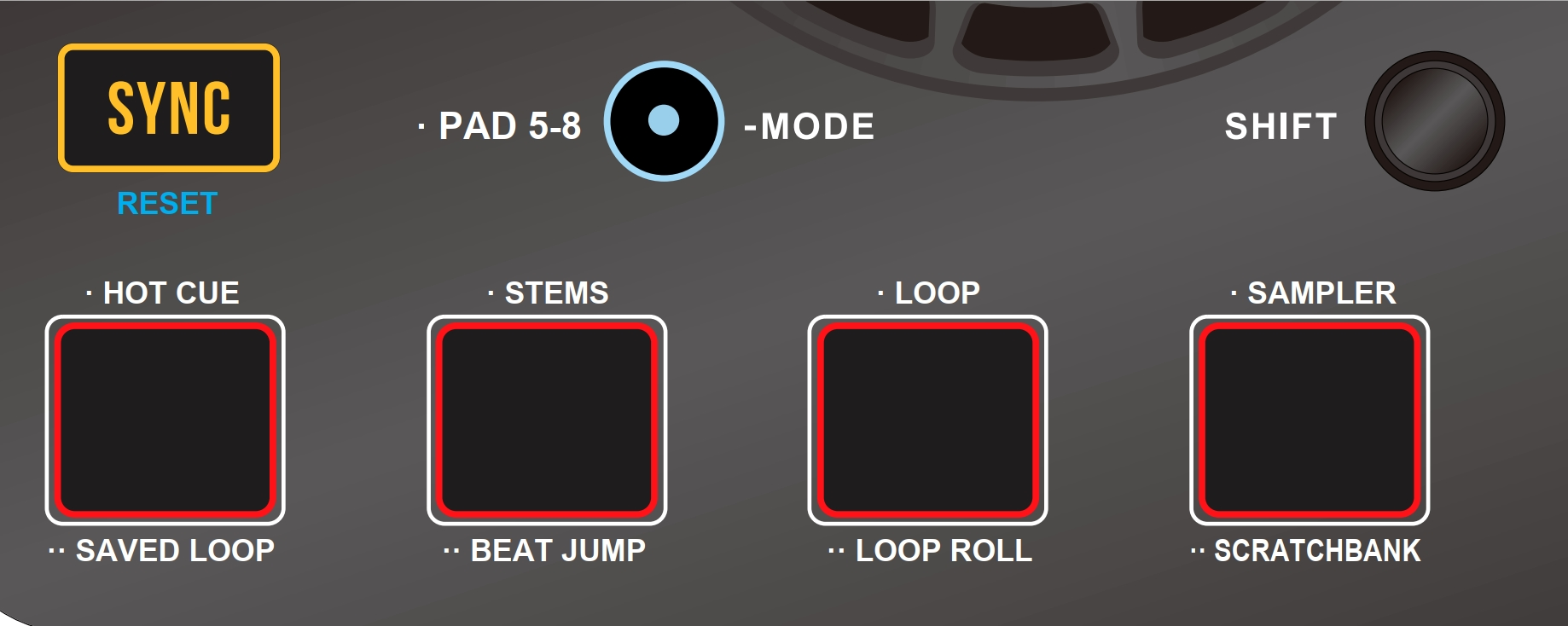
Now I have a problem that I can't execute two parameters on one button. Does anyone know how to solve it?
1. Use toggle 'padsB' command to switch PAD 5-8
2. Use down ? set 'mode' on : set 'mode' off to switch PADs MODE (HOTCUE/LOOP/STEMS....)
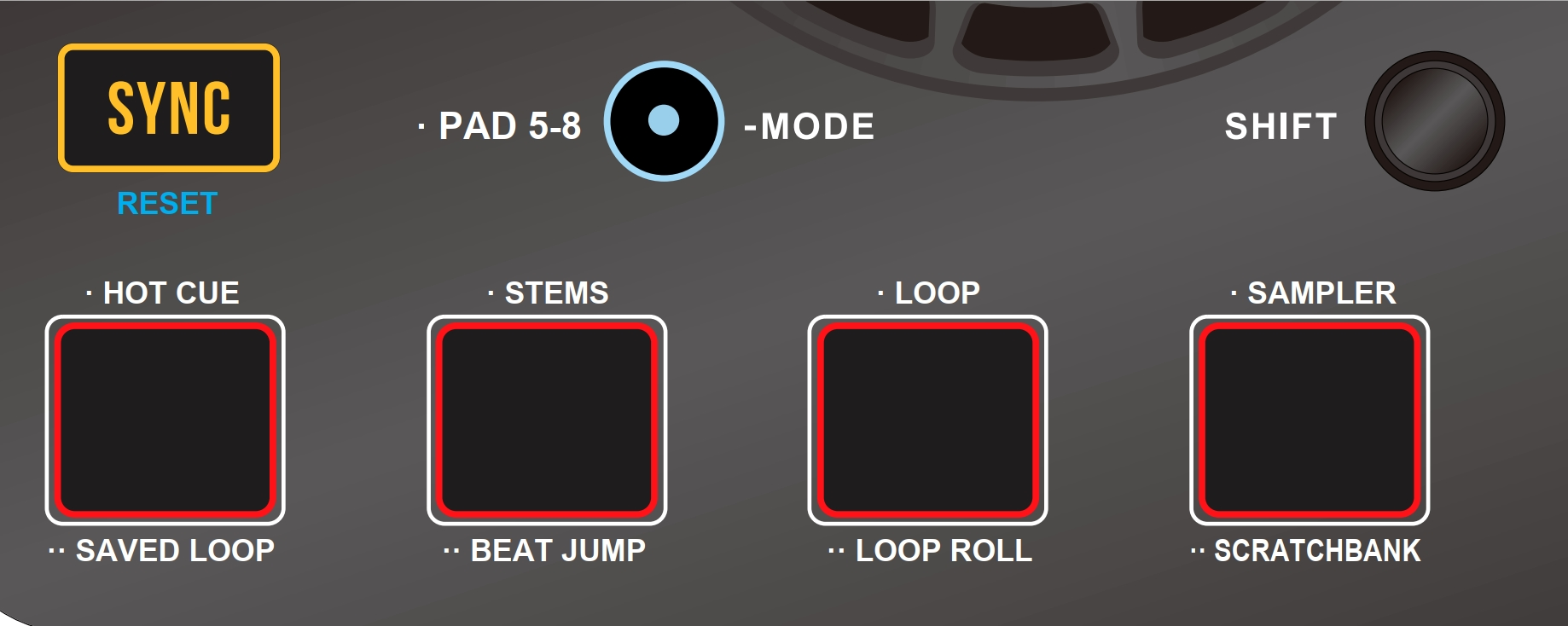
Posted Thu 21 Nov 24 @ 6:34 am
Knowing what controller you are using would be useful.
Posted Thu 21 Nov 24 @ 1:48 pm
I only know that its model is MIDI28, a common MIDI controller. I am trying to define new functions for it so that it can perform more complex operations, but I know how to write the functions described in the topic, can you help me complete it?
Posted Fri 22 Nov 24 @ 12:21 am
your button
1st pad
toggle 'padsB' & down ? set 'mode' 1 : set 'mode' 0
1st pad
var mode 0 ? var padsB 0 ? pad 1 : pad 5 : var padsB 0 ? pad_page 'hotcues' : pad_page 'saved loops'
Posted Fri 22 Nov 24 @ 12:41 am
Thanks for your help!
I tried it but it didn't work properly, the operation settings for both buttons were pad 1 worked, the other parameters didn't work. Can you check it again?
I tried it but it didn't work properly, the operation settings for both buttons were pad 1 worked, the other parameters didn't work. Can you check it again?
Posted Fri 22 Nov 24 @ 1:18 am
hold it down and press pad
Posted Fri 22 Nov 24 @ 2:55 am
Yes, no matter I hold down button B1 + pad 1 or both buttons pressed individually, only pad 1 works. I also tried restarting VDJ, but the result is still the same.
Posted Fri 22 Nov 24 @ 3:02 am
Come on... 1 + 1
if it works for pad 1 then use logic and apply it to the other pads.
if it works for pad 1 then use logic and apply it to the other pads.
Posted Fri 22 Nov 24 @ 3:07 am
Sorry, you are correct, it was my MAP that was wrong. I re-edited the MAP and it works fine. Thank you so much for all your help!
Also, when I use the button B1+PAD 1 to switch, it only switches one PADs MODE. Is there a way to set it so that pressing it once switches MODE1, the second time MODE2, the third time MODE1, and so on?
Also, when I use the button B1+PAD 1 to switch, it only switches one PADs MODE. Is there a way to set it so that pressing it once switches MODE1, the second time MODE2, the third time MODE1, and so on?
Posted Fri 22 Nov 24 @ 3:27 am
b1 press toggles top function and bottom function, b1 hold + pad button swaps pad page
b1 press + b1 hold + pad press
b1 hold + pad press
should give different results.
b1 press + b1 hold + pad press
b1 hold + pad press
should give different results.
Posted Fri 22 Nov 24 @ 3:33 am
Hi LOCODOG,
I've gotten technical support through other platforms and the issue has been perfectly resolved, but I'd still appreciate your help. -:) Thanks again! Hope you have a great weekend!
I've gotten technical support through other platforms and the issue has been perfectly resolved, but I'd still appreciate your help. -:) Thanks again! Hope you have a great weekend!
Posted Fri 22 Nov 24 @ 6:35 am






