Thought I would add the small wish, to have a LOCK feature added to the BPM editor (or else where), so after one has possibly made time consuming changes to the beat grid, that a batch re-analyze would not undo all the valuable invested work.
This feature is currently available on many other DJ softwares: Record Box, DJ Pro AI, Engine DJ and Mixxx.
Would be a great small addition, to give added peace of mind.
---------
PS don't believe there is a way to filter for tracks that have BPM edits (since minor adjustments can even be made in/from the decks info panel, or controller)
---------
PPS
This is only necessary till the AI/processing, can 100% accurately, set the Beat Grid automatically on variable BPM tracks.
(a much bigger wish, lol)
This feature is currently available on many other DJ softwares: Record Box, DJ Pro AI, Engine DJ and Mixxx.
Would be a great small addition, to give added peace of mind.
---------
PS don't believe there is a way to filter for tracks that have BPM edits (since minor adjustments can even be made in/from the decks info panel, or controller)
---------
PPS
This is only necessary till the AI/processing, can 100% accurately, set the Beat Grid automatically on variable BPM tracks.
(a much bigger wish, lol)
Posted Wed 01 Feb 23 @ 12:40 pm
What is the reason to do a reanalyze, if not to remove manual changes?
Posted Wed 01 Feb 23 @ 4:28 pm
Thanks for the quick reply !
Again this is not really important issue, since VDJ does such an amazing job analyzing and setting the Beat Grid. And the new Variable Beat Analyzer works so well that in most cases it, is all that is required.
There are a few times that tracks still need a bit more work. (maybe add a third, "Intensive Variable Beat Analyzer", that sets a BPM every 3 bars, or replicates what one does manually, moving slowly through the track,and maybe using the kick stem to reset the anchors when they drift, could be added for these rare cases, it would be a slower analysis, but still much faster then doing it manually, in these in frequent cases)
Summary: get great results with following settings:
experimentalBeatAnalyzer Yes
keepBPMonAnalyzerUpdate Yes
Sorry I digress.. you asked why re-analyze?
At times I find that an extended version of the same track can have key diff of up to 5 semi-tones, and want to check if the difference is because of the added intros and outros, OR if it is from the difference of the experimental analyzer vs the standard analyzer.
So I have in most cases been reanalyzing at times to check the Calculated Key. (The Grids are great) (since I believe the experimental Beat Analyzer at times outputs sightly diff keys from the standard Analyzer)
7 months ago when I re-analyzed a group of tracks
1) I used a filter to find only tracks with KEY 3B by the standard analyzer,
2) then dragged 446 of them to sideview,
3) and did a batch Re-analyze on them, with the experimental analyzer, which I love.

the above 41 changed key from 3B. (9%) of the 446
I repeated this today and
1) I used a filter to find only tracks with KEY 6A by the standard analyzer,,
2) then dragged 1674 of them to sideview,
3) and did a batch Re-analyze on them, with the experimental analyzer, which I love.
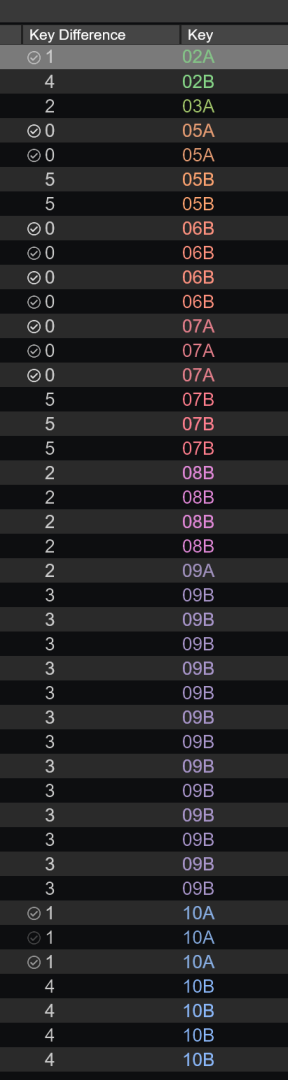
the above 42 changed key from 6A (2.5%) of the 1674
And while analyzing to check for key changes (since all I care is that each track is measured by the same ruler) wanted to have, added peace of mind that I was not accidentally removing a beat grid that I wanted to keep.
Hence have a way to LOCK the grid from an accidental reanalysis.
Another equally cool way would be to allow one to re-analyze only for a particular feature.
Currently there is script:
browsed_file_analyze
browsed_file_analyze multi
would be great to have added:
browsed_file_analyze key
browsed_file_analyze gain
Then one could choose NOT to change the Beat Grid if wanting to check or change only the calculated Key or Gain for a track.
Its only, the fear of loosing the precious Beat Grid, from a few tracks, that is the reason for the request.
If there was a quick and painless way to have all the Beat Grids perfect, then there would be no fear of loss.
--------------
any suggestions welcome, as to how to ensure that one does not accidentally wipe out the time consuming work done during beat gridding those few stubborn tracks?
-------------
win 10
7403
Again this is not really important issue, since VDJ does such an amazing job analyzing and setting the Beat Grid. And the new Variable Beat Analyzer works so well that in most cases it, is all that is required.
There are a few times that tracks still need a bit more work. (maybe add a third, "Intensive Variable Beat Analyzer", that sets a BPM every 3 bars, or replicates what one does manually, moving slowly through the track,and maybe using the kick stem to reset the anchors when they drift, could be added for these rare cases, it would be a slower analysis, but still much faster then doing it manually, in these in frequent cases)
Summary: get great results with following settings:
experimentalBeatAnalyzer Yes
keepBPMonAnalyzerUpdate Yes
Sorry I digress.. you asked why re-analyze?
At times I find that an extended version of the same track can have key diff of up to 5 semi-tones, and want to check if the difference is because of the added intros and outros, OR if it is from the difference of the experimental analyzer vs the standard analyzer.
So I have in most cases been reanalyzing at times to check the Calculated Key. (The Grids are great) (since I believe the experimental Beat Analyzer at times outputs sightly diff keys from the standard Analyzer)
7 months ago when I re-analyzed a group of tracks
1) I used a filter to find only tracks with KEY 3B by the standard analyzer,
2) then dragged 446 of them to sideview,
3) and did a batch Re-analyze on them, with the experimental analyzer, which I love.

the above 41 changed key from 3B. (9%) of the 446
I repeated this today and
1) I used a filter to find only tracks with KEY 6A by the standard analyzer,,
2) then dragged 1674 of them to sideview,
3) and did a batch Re-analyze on them, with the experimental analyzer, which I love.
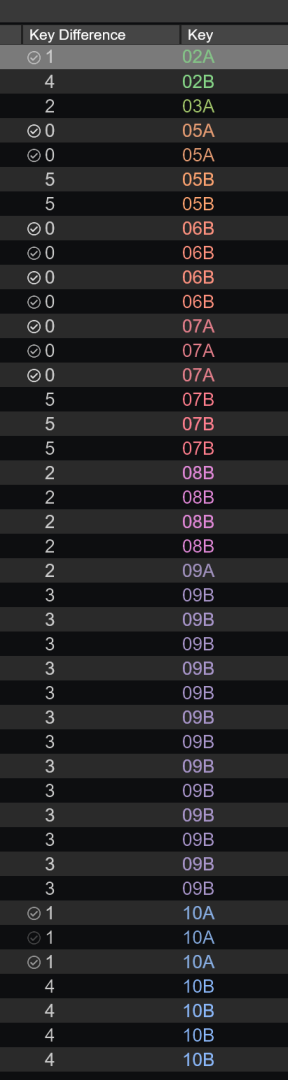
the above 42 changed key from 6A (2.5%) of the 1674
And while analyzing to check for key changes (since all I care is that each track is measured by the same ruler) wanted to have, added peace of mind that I was not accidentally removing a beat grid that I wanted to keep.
Hence have a way to LOCK the grid from an accidental reanalysis.
Another equally cool way would be to allow one to re-analyze only for a particular feature.
Currently there is script:
browsed_file_analyze
browsed_file_analyze multi
would be great to have added:
browsed_file_analyze key
browsed_file_analyze gain
Then one could choose NOT to change the Beat Grid if wanting to check or change only the calculated Key or Gain for a track.
Its only, the fear of loosing the precious Beat Grid, from a few tracks, that is the reason for the request.
If there was a quick and painless way to have all the Beat Grids perfect, then there would be no fear of loss.
--------------
any suggestions welcome, as to how to ensure that one does not accidentally wipe out the time consuming work done during beat gridding those few stubborn tracks?
-------------
win 10
7403
Posted Thu 02 Feb 23 @ 10:46 am
+1
I wish also an lock function for BPM and GRID (when the grid is move manually)
We can lock the cues. Thats very good. But on wrong click and the track will reanalize and the manually moved grid + set firstbeat is lost.
I wish also an lock function for BPM and GRID (when the grid is move manually)
We can lock the cues. Thats very good. But on wrong click and the track will reanalize and the manually moved grid + set firstbeat is lost.
Posted Thu 02 Feb 23 @ 11:07 am
I'm requesting the BPM lock feature as well
Posted Wed 15 Nov 23 @ 10:30 am
1+ from me + filter/verb to search for locked files.
Posted Wed 15 Nov 23 @ 3:50 pm
+1
I have an older forum post as an extension on this compared to Rekordbox - if I remember correctly, Rekordbox allows separate analysis for BPM, Key, etc. The only reason I found this useful at the time was because I was using Lexicon to move my collection from Rekordbox to VirtualDJ, but at the time, everything except autogain was transferred, so I just needed to rescan for gain values, but the scan would rescan beatgrid, etc, most likely causing a shift.
I have an older forum post as an extension on this compared to Rekordbox - if I remember correctly, Rekordbox allows separate analysis for BPM, Key, etc. The only reason I found this useful at the time was because I was using Lexicon to move my collection from Rekordbox to VirtualDJ, but at the time, everything except autogain was transferred, so I just needed to rescan for gain values, but the scan would rescan beatgrid, etc, most likely causing a shift.
Posted Wed 15 Nov 23 @ 4:35 pm
+1 for the ability to analyze key, bpm and gain separately, then lock out all future analysis, or the ability to lock out only selected future analysis.
Posted Wed 15 Nov 23 @ 4:50 pm
+1 definitely would be a good feature to lock the beatgrid and I would add if we could also have the choice to have all invisible beat marker be visible with the bmp on waveform so we could se ahead of time when there will be a bpm change
Posted Sun 17 Dec 23 @ 5:06 am
DJ BaBa BTBE wrote :
I would add if we could also have the choice to have all invisible beat marker be visible with the bmp on waveform so we could se ahead of time when there will be a bpm change
+1
Have asked for this also, and would be very useful, since now every time one analyzes for multiple BPMs, one needs to open the POI editor and manually, change the "Invisible" attribute to "Visible", for each of the newly created Beat Anchors..
(something a computer could do much faster)
This could be implemented as:
1) check box in the BPM editor (or possibly the POI editor)..
[ X ] Set Beat Anchors as Visible
(the default behavior of a created Beat Anchor)
2) Add an Option in Settings.. to allow for choice of default Beat Anchor behavior.. whether they are Visible or nor.
OR
3) add scripts that allow for one to change the attributes of Beat Anchors.
Posted Sun 17 Dec 23 @ 6:11 am










