I am trying to implement this solution to send midi note information from VirtualDJ to Cubase (or any popular DAW such as Ableton) via LoopBe1 (a free virtual midi driver).
My goal : Once I am able to send MIDI notes/controls to my DAW, I will be able to control my live performance in the DAW from VDJ by remapping them in the DAW (for example to mute/unmute a track in the DAW, start recording to record a live played drum beat-loop, etc.).
After many days of setup and test, so far I am not receiving the note sent by VDJ in Cubase.
I started from theVDJ thread :
https://www.virtualdj.com/forums/215094/VirtualDJ_Technical_Support/How_can_I_send_Midi_signals_with_Points_of_Interest_in_Virtual_DJ_.html
So far I did the following configuration:
1- Created a custom button that I can trigger manually with code:
repeat_start_instant 'StartFunkyChase' 2000ms 2 & toggle "$Chase1"
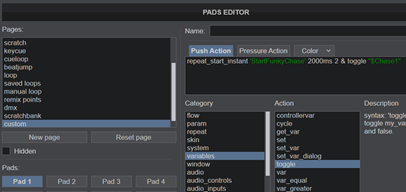
2- Added a mapping to the existing LoopBe mapping (which was empty by default) :
<map value="LED_CHASE1" action="get_var '$Chase1'" />
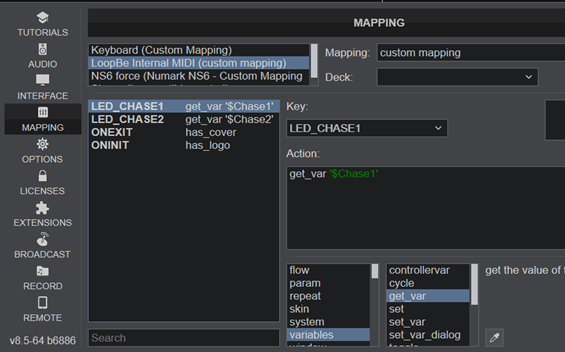
By looking at the existing file in the mapping directory, I found the file SIMPLE_MIDI_0_0 – custom mapping.xml that tells me that the name of the device is SIMPLE_MIDI_0_0
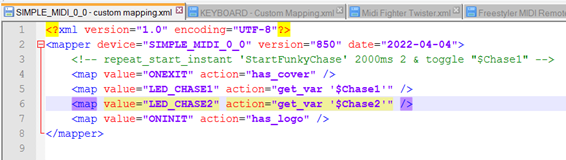
3- Created a VirtualDJ device for LoopBe (there was none) with the filename force-SIMPLE_MIDI_0_0.xml in the VirtualDJ device directory (the force tells VDJ to load the device to override the default device) with the suggested code:
<led note="0x17" name="LED_CHASE1" channel="1" />
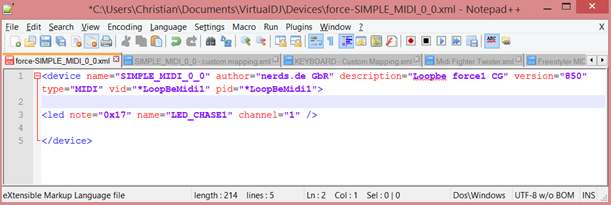
I took/guessed the vid/pid from the system properties (I know this is where they are for physical controller):
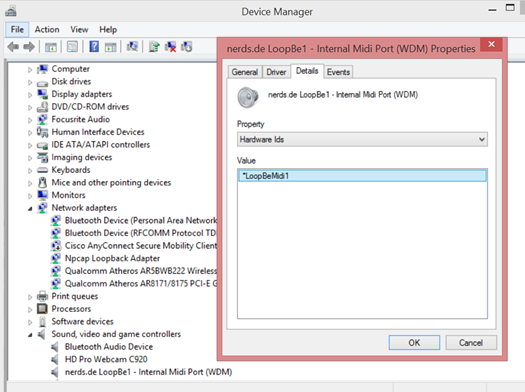
The device does not show as loaded in the list of controllers per se but it is in the list ‘Show all compatible controllers…’ and it is in bold (unlike others), plus when I click on it, it shows the mapping of the LoopBe (this tells me that virtualDJ made the association with LoopBe)
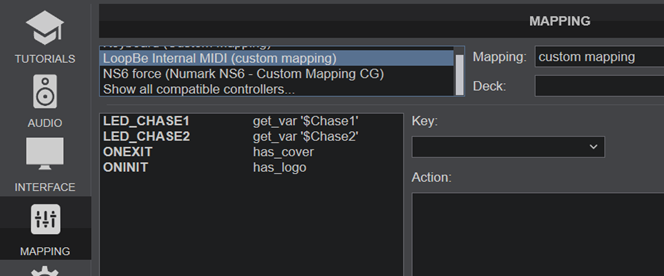
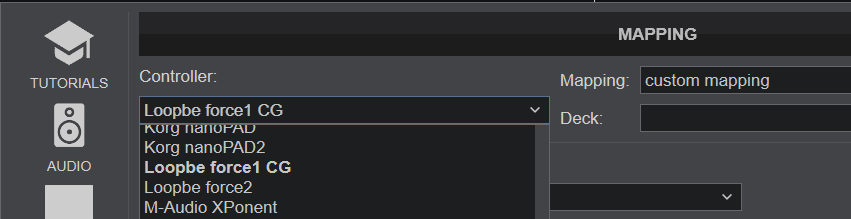
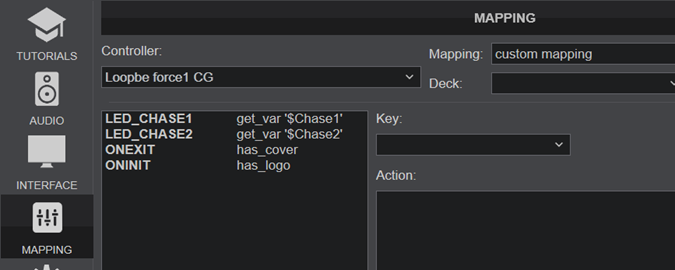
4- Cubase is setup and ready to receive: it’s a note so I will see it come in easily. So far, no luck.
Any suggestions of what I could change in the config or what I could try? Any other way to achieve my goal?
My goal : Once I am able to send MIDI notes/controls to my DAW, I will be able to control my live performance in the DAW from VDJ by remapping them in the DAW (for example to mute/unmute a track in the DAW, start recording to record a live played drum beat-loop, etc.).
After many days of setup and test, so far I am not receiving the note sent by VDJ in Cubase.
I started from theVDJ thread :
https://www.virtualdj.com/forums/215094/VirtualDJ_Technical_Support/How_can_I_send_Midi_signals_with_Points_of_Interest_in_Virtual_DJ_.html
So far I did the following configuration:
1- Created a custom button that I can trigger manually with code:
repeat_start_instant 'StartFunkyChase' 2000ms 2 & toggle "$Chase1"
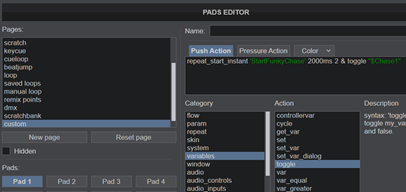
2- Added a mapping to the existing LoopBe mapping (which was empty by default) :
<map value="LED_CHASE1" action="get_var '$Chase1'" />
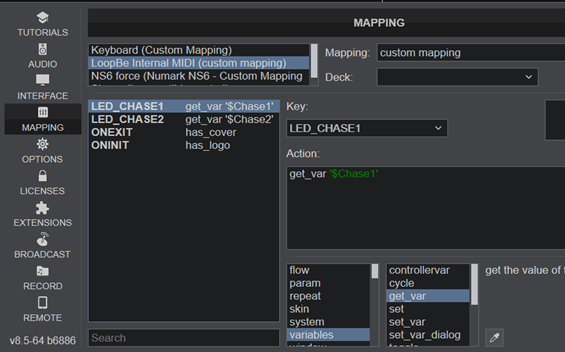
By looking at the existing file in the mapping directory, I found the file SIMPLE_MIDI_0_0 – custom mapping.xml that tells me that the name of the device is SIMPLE_MIDI_0_0
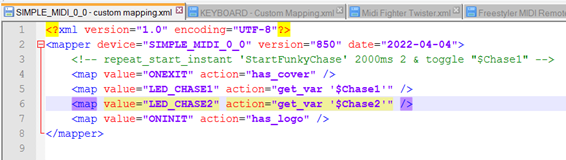
3- Created a VirtualDJ device for LoopBe (there was none) with the filename force-SIMPLE_MIDI_0_0.xml in the VirtualDJ device directory (the force tells VDJ to load the device to override the default device) with the suggested code:
<led note="0x17" name="LED_CHASE1" channel="1" />
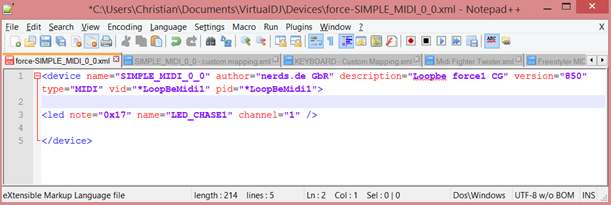
I took/guessed the vid/pid from the system properties (I know this is where they are for physical controller):
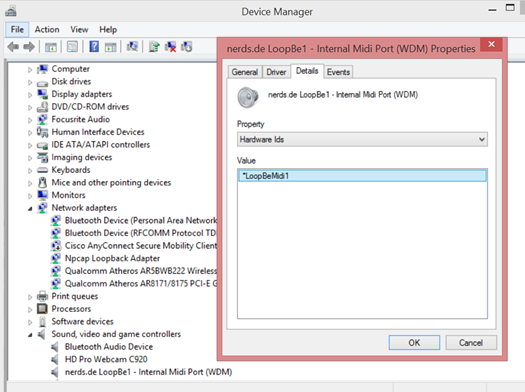
The device does not show as loaded in the list of controllers per se but it is in the list ‘Show all compatible controllers…’ and it is in bold (unlike others), plus when I click on it, it shows the mapping of the LoopBe (this tells me that virtualDJ made the association with LoopBe)
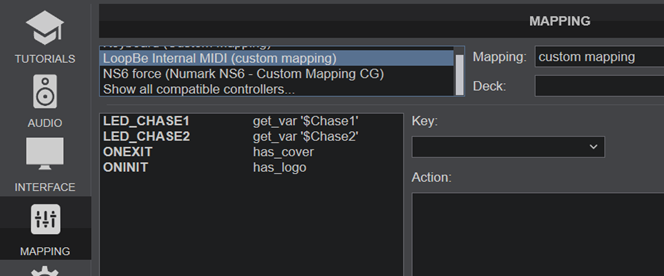
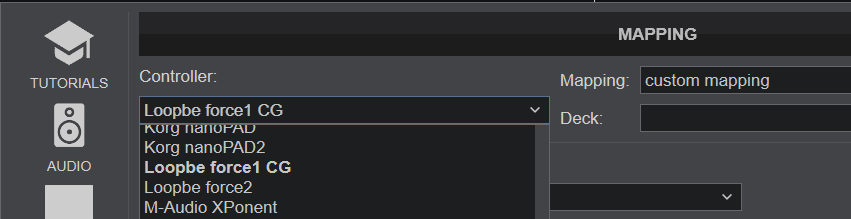
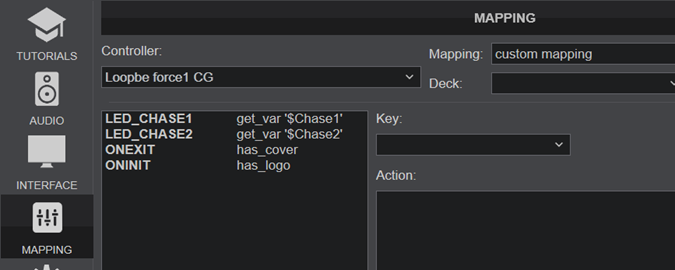
4- Cubase is setup and ready to receive: it’s a note so I will see it come in easily. So far, no luck.
Any suggestions of what I could change in the config or what I could try? Any other way to achieve my goal?
Posted Tue 12 Apr 22 @ 6:12 pm
you're going wrong at 3, simple midi is just a cover all for simple midi [no output to device], I believe devices with output [even virtual ones ] need to be defined, this is a defintion for midi in to LOOPMIDI [think it was in to soundswitch or unreal4]
The definition name is important, device name is important
LOOPMIDI.xml
The definition name is important, device name is important
LOOPMIDI.xml
<?xml version="1.0" encoding="UTF-8"?>
<device name="LOOPMIDI" author="locodog" version="805" description="LOOPMIDI" type="MIDI" decks="2" drivername="loopMIDI port" >
<bar cc="0x00" name="CROSSFADER_REPORT" channel="0" />
<bar cc="0x01" name="VARIABLE_REPORT" channel="0" />
</device>
Posted Tue 12 Apr 22 @ 6:28 pm
It works!! Thanks to your advice LOCODOG. Thanks so much.
So let me summarize this for everyone that wants to do this in the future:
I am trying to implement this solution to send midi note information from VirtualDJ to Cubase (or any popular DAW such as Ableton) via LoopBe1 (a free virtual midi driver).
My goal : Once I am able to send MIDI notes/controls to my DAW, I will be able to control my live performance in the DAW from VDJ by remapping them in the DAW (for example to mute/unmute a track in the DAW, start recording to record a live played drum beat-loop, etc.).
How-to:
Step 0- Download and install loopMIDI from Tobias Erichsen which is available here : https://www.tobias-erichsen.de/software/loopmidi.html
loopMIDI is a software can be used to create virtual loopback MIDI-ports to interconnect applications on Windows that want to open hardware-MIDI-ports for communication.
Start loopMIDI, create a port in loopMIDI by pressing the ‘+’ icon.
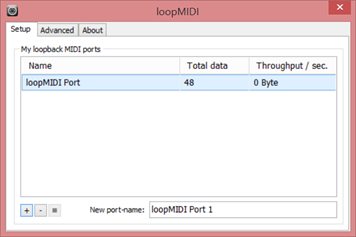
Restart VDJ and your DAW (in my case Cubase). In your DAW, create a MIDI track and set the MIDI input device to loopMIDI Port.
Step 1- Create a custom button in VDJ that can be triggered manually with code:
repeat_start_instant 'StartFunkyChase' 2000ms 2 toggle "$Chase1"
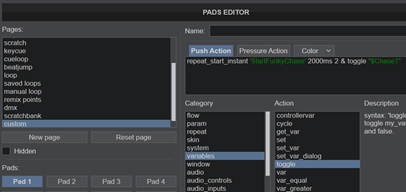
Step 2- Add a mapping in VDJ to the existing LOOPMIDI mapping (which was empty by default) :
<map value="LED_CHASE1" action="get_var '$Chase1'" />
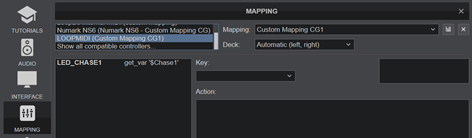
BTW, the mapping file is placed in the the VirtualDJ mappers directory (in my case C:\Users\myname\Documents\VirtualDJ\Mappers)
Step 3- Create a VirtualDJ device for LOOPMIDI (there was none) with the filename LOOPMIDI.xml in the VirtualDJ device directory (in my case C:\Users\myname\Documents\VirtualDJ\Devices) with the code:
<?xml version="1.0" encoding="UTF-8"?>
<device name="LOOPMIDI" author="locodog" version="805" description="LOOPMIDI" type="MIDI" decks="2" drivername="loopMIDI port" >
<bar cc="0x00" name="CROSSFADER_REPORT" channel="0" />
<bar cc="0x01" name="VARIABLE_REPORT" channel="0" />
<led note="0x17" name="LED_CHASE1" channel="1" />
</device>
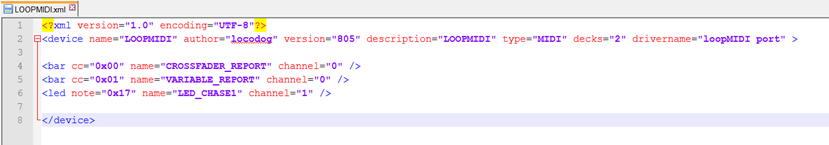
What happens here is that once the pad is triggered (or the POI is triggered if you place the command of step 1 into a song), MIDI note 0x17 (in HEX, which is 23 in decimal) will be triggered to ON and then 10ms later to OFF. And if all is fine, the note is received in your DAW.
So let me summarize this for everyone that wants to do this in the future:
I am trying to implement this solution to send midi note information from VirtualDJ to Cubase (or any popular DAW such as Ableton) via LoopBe1 (a free virtual midi driver).
My goal : Once I am able to send MIDI notes/controls to my DAW, I will be able to control my live performance in the DAW from VDJ by remapping them in the DAW (for example to mute/unmute a track in the DAW, start recording to record a live played drum beat-loop, etc.).
How-to:
Step 0- Download and install loopMIDI from Tobias Erichsen which is available here : https://www.tobias-erichsen.de/software/loopmidi.html
loopMIDI is a software can be used to create virtual loopback MIDI-ports to interconnect applications on Windows that want to open hardware-MIDI-ports for communication.
Start loopMIDI, create a port in loopMIDI by pressing the ‘+’ icon.
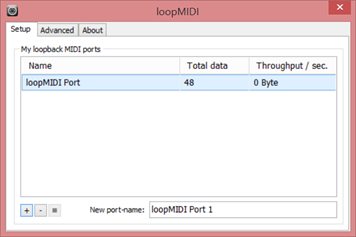
Restart VDJ and your DAW (in my case Cubase). In your DAW, create a MIDI track and set the MIDI input device to loopMIDI Port.
Step 1- Create a custom button in VDJ that can be triggered manually with code:
repeat_start_instant 'StartFunkyChase' 2000ms 2 toggle "$Chase1"
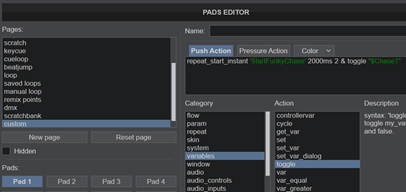
Step 2- Add a mapping in VDJ to the existing LOOPMIDI mapping (which was empty by default) :
<map value="LED_CHASE1" action="get_var '$Chase1'" />
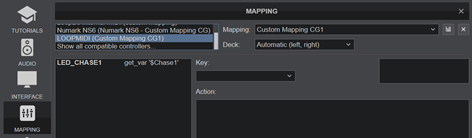
BTW, the mapping file is placed in the the VirtualDJ mappers directory (in my case C:\Users\myname\Documents\VirtualDJ\Mappers)
Step 3- Create a VirtualDJ device for LOOPMIDI (there was none) with the filename LOOPMIDI.xml in the VirtualDJ device directory (in my case C:\Users\myname\Documents\VirtualDJ\Devices) with the code:
<?xml version="1.0" encoding="UTF-8"?>
<device name="LOOPMIDI" author="locodog" version="805" description="LOOPMIDI" type="MIDI" decks="2" drivername="loopMIDI port" >
<bar cc="0x00" name="CROSSFADER_REPORT" channel="0" />
<bar cc="0x01" name="VARIABLE_REPORT" channel="0" />
<led note="0x17" name="LED_CHASE1" channel="1" />
</device>
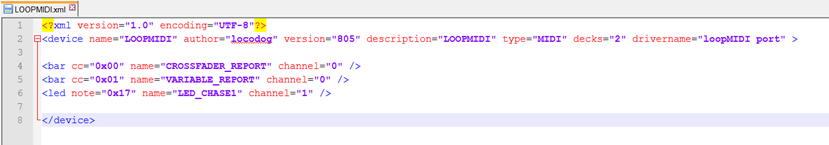
What happens here is that once the pad is triggered (or the POI is triggered if you place the command of step 1 into a song), MIDI note 0x17 (in HEX, which is 23 in decimal) will be triggered to ON and then 10ms later to OFF. And if all is fine, the note is received in your DAW.
Posted Wed 13 Apr 22 @ 3:27 am
Can I use a variable in the Device commands in order (for instance) to define which MIDI note will be sent (to a DAW) from a POI or from a Custom Pad?
So far it works if the MIDI note is hardcoded in the Device file:
POI or Custom Pad: set "$SEND_NOTE_01" 0 & repeat_start_instant 'SendNote' 1000ms 2 & toggle "$SEND_NOTE_01"
Mapping file: <map value="SEND_NOTE_01" action="get_var $SEND_NOTE_01" />
Device file (this works but it is hardcoded): <led note="0x17" name="SEND_NOTE_01" channel="1" />
So in this example, the MIDI note is hardcoded to 0x17, the good MIDI note is sent (0x17) to my DAW.
Instead I would like to ‘control the value’ from a POI or Custom Pad. I tried this but it did not work:
POI or Custom Pad: set_var "$NOTE_01" 40 & param_cast & debug
POI or Custom Pad (same): set "$SEND_NOTE_01" 0 & repeat_start_instant 'SendNote' 1000ms 2 & toggle "$SEND_NOTE_01"
Mapping file: <map value="GET_NOTE_01" action="get_var $NOTE_01" />
Mapping file (same): <map value="SEND_NOTE_01" action="get_var $SEND_NOTE_01" />
Device file (this is does not work): <led note="GET_NOTE_01" name="SEND_NOTE_01" channel="1" />
This does not work, the value sent is 0.
I also tried all these but it does not work either:
<led note="GET_NOTE_01" name="SEND_NOTE_01" channel="1" />
<led note='`GET_NOTE_01' name="SEND_NOTE_01" channel="1" />
<led note='GET_NOTE_01' name="SEND_NOTE_01" channel="1" />
<<led note=GET_NOTE_01 name="SEND_NOTE_01" channel="1" />
Any way to achieve this? It will also be useful to send program changes or control controllers from a POI/custom pad.
Thanks
Christian
So far it works if the MIDI note is hardcoded in the Device file:
POI or Custom Pad: set "$SEND_NOTE_01" 0 & repeat_start_instant 'SendNote' 1000ms 2 & toggle "$SEND_NOTE_01"
Mapping file: <map value="SEND_NOTE_01" action="get_var $SEND_NOTE_01" />
Device file (this works but it is hardcoded): <led note="0x17" name="SEND_NOTE_01" channel="1" />
So in this example, the MIDI note is hardcoded to 0x17, the good MIDI note is sent (0x17) to my DAW.
Instead I would like to ‘control the value’ from a POI or Custom Pad. I tried this but it did not work:
POI or Custom Pad: set_var "$NOTE_01" 40 & param_cast & debug
POI or Custom Pad (same): set "$SEND_NOTE_01" 0 & repeat_start_instant 'SendNote' 1000ms 2 & toggle "$SEND_NOTE_01"
Mapping file: <map value="GET_NOTE_01" action="get_var $NOTE_01" />
Mapping file (same): <map value="SEND_NOTE_01" action="get_var $SEND_NOTE_01" />
Device file (this is does not work): <led note="GET_NOTE_01" name="SEND_NOTE_01" channel="1" />
This does not work, the value sent is 0.
I also tried all these but it does not work either:
<led note="GET_NOTE_01" name="SEND_NOTE_01" channel="1" />
<led note='`GET_NOTE_01' name="SEND_NOTE_01" channel="1" />
<led note='GET_NOTE_01' name="SEND_NOTE_01" channel="1" />
<<led note=GET_NOTE_01 name="SEND_NOTE_01" channel="1" />
Any way to achieve this? It will also be useful to send program changes or control controllers from a POI/custom pad.
Thanks
Christian
Posted Sat 16 Apr 22 @ 2:18 pm
why do it in the def? just def every note and have a variable for each def name.
Posted Sat 16 Apr 22 @ 2:23 pm
You mean like this?:
Mapping file:
<!-- Note -->
<map value="SEND_NOTE_00" action="get_var $SEND_NOTE_00" />
<map value="SEND_NOTE_01" action="get_var $SEND_NOTE_01" />
<map value="SEND_NOTE_02" action="get_var $SEND_NOTE_02" />
<map value="SEND_NOTE_03" action="get_var $SEND_NOTE_03" />
<!-- Program Change -->
<map value="SEND_PC_00" action="get_var $SEND_PC_00" />
<map value="SEND_PC_01" action="get_var $SEND_PC_01" />
<map value="SEND_PC_02" action="get_var $SEND_PC_02" />
<map value="SEND_PC_03" action="get_var $SEND_PC_03" />
Device file:
<!-- Note -->
<led note="0X00" name="SEND_NOTE_00" channel="1" />
<led note="0X01" name="SEND_NOTE_01" channel="1" />
<led note="0X02" name="SEND_NOTE_02" channel="1" />
<led note="0X03" name="SEND_NOTE_03" channel="1" />
<led note="0X04" name="SEND_NOTE_04" channel="1" />
<!-- Program Change -->
<led cc="0X00" value="0x00" name="SEND_PC_00" channel="1" />
<led cc="0X00" value="0x01" name="SEND_PC_01" channel="1" />
<led cc="0X00" value="0x02" name="SEND_PC_02" channel="1" />
<led cc="0X00" value="0x03" name="SEND_PC_03" channel="1" />
Mapping file:
<!-- Note -->
<map value="SEND_NOTE_00" action="get_var $SEND_NOTE_00" />
<map value="SEND_NOTE_01" action="get_var $SEND_NOTE_01" />
<map value="SEND_NOTE_02" action="get_var $SEND_NOTE_02" />
<map value="SEND_NOTE_03" action="get_var $SEND_NOTE_03" />
<!-- Program Change -->
<map value="SEND_PC_00" action="get_var $SEND_PC_00" />
<map value="SEND_PC_01" action="get_var $SEND_PC_01" />
<map value="SEND_PC_02" action="get_var $SEND_PC_02" />
<map value="SEND_PC_03" action="get_var $SEND_PC_03" />
Device file:
<!-- Note -->
<led note="0X00" name="SEND_NOTE_00" channel="1" />
<led note="0X01" name="SEND_NOTE_01" channel="1" />
<led note="0X02" name="SEND_NOTE_02" channel="1" />
<led note="0X03" name="SEND_NOTE_03" channel="1" />
<led note="0X04" name="SEND_NOTE_04" channel="1" />
<!-- Program Change -->
<led cc="0X00" value="0x00" name="SEND_PC_00" channel="1" />
<led cc="0X00" value="0x01" name="SEND_PC_01" channel="1" />
<led cc="0X00" value="0x02" name="SEND_PC_02" channel="1" />
<led cc="0X00" value="0x03" name="SEND_PC_03" channel="1" />
Posted Sun 17 Apr 22 @ 4:22 am
An important correction to the first post:
In order for the button (pad) and poi commands to work, you need to write:
repeat_start_instant 'StartFunkyChase' 2000ms 2 & toggle "$Chase1"
& sign in missed
moderator: Fixed
In order for the button (pad) and poi commands to work, you need to write:
repeat_start_instant 'StartFunkyChase' 2000ms 2 & toggle "$Chase1"
& sign in missed
moderator: Fixed
Posted Wed 23 Nov 22 @ 5:05 pm







