Hi All, please help. I have a show start shortly but even though Virtual DJ's connected to listen2myradio via Shoutcast, listeners can only here last week's show which I didn't know was recorded. How can I activate my show today? Thanks
Posted Fri 12 Feb 21 @ 5:10 pm
You are probably not connected then.
Or the site has an "auto dj feature" you need to turn off to be live.
But that would be part of Listen2MyRadio support ... ask there ;-)
http://www.listen2myradio.com/support-radio-tutorials.php
And do look like it has an "auto dj" feature that needs to be stopped :
http://www.listen2myradio.com/tutorials/CentovaCast%203%20-%20AutoDJ.pdf
Or the site has an "auto dj feature" you need to turn off to be live.
But that would be part of Listen2MyRadio support ... ask there ;-)
http://www.listen2myradio.com/support-radio-tutorials.php
And do look like it has an "auto dj" feature that needs to be stopped :
http://www.listen2myradio.com/tutorials/CentovaCast%203%20-%20AutoDJ.pdf
Posted Fri 12 Feb 21 @ 7:35 pm
Thank you very much for your help. I uninstalled my app & re-installed it. Seemed to do the trick, just in the nick of time. Last question, are there any listener statistics available for those tuning in via the VirtualDJ link? Thanks
Posted Sat 13 Feb 21 @ 9:26 pm
They are not tuned into VirtualDJ or via a VirtualDJ link...
But rather at Listen2MyRadio.
So the statistics (if any) will be there.
But pretty sure they have that ;-)
But rather at Listen2MyRadio.
So the statistics (if any) will be there.
But pretty sure they have that ;-)
Posted Sat 13 Feb 21 @ 9:44 pm
user23324487 wrote :
Hi All, please help. I have a show starting shortly but even though Virtual DJ's connected to listen2myradio via Shoutcast, listeners can only here last week's show which I didn't know was recorded. How can I activate my show today? Thanks
Posted Sat 13 Feb 21 @ 10:21 pm
Looks like Listen2MyRadio has a "Statistics" in their menu.
Should be able to see listeners there..
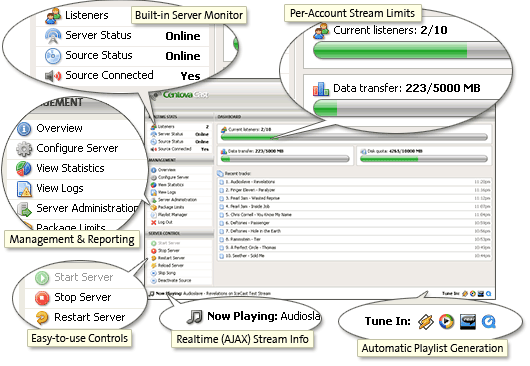
Should be able to see listeners there..
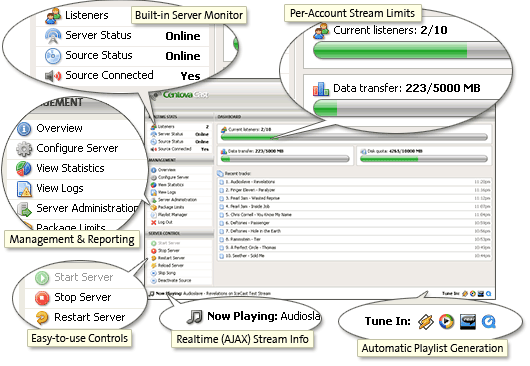
Posted Sat 13 Feb 21 @ 10:29 pm
Rune thanks, yes I have the listen2myradio stats but are you telling me that there are no stats for listeners tuning in directly i.e. not via the listen2myradio app? I would be surprised if there isn't because these are 2 different channels. Thanks
Posted Sun 14 Feb 21 @ 6:57 am
If you are using the other way of broadcasting, the "audio" broadcast instead of "radio server", listeners are connecting to your computer. And you can see how many is connected right inside VirtualDJ.
Look at the broadcast message in VirtualDJ right next to where you start the broadcast in the software
Look at the broadcast message in VirtualDJ right next to where you start the broadcast in the software
Posted Sun 14 Feb 21 @ 9:58 am
I don't have that option, see my screenshot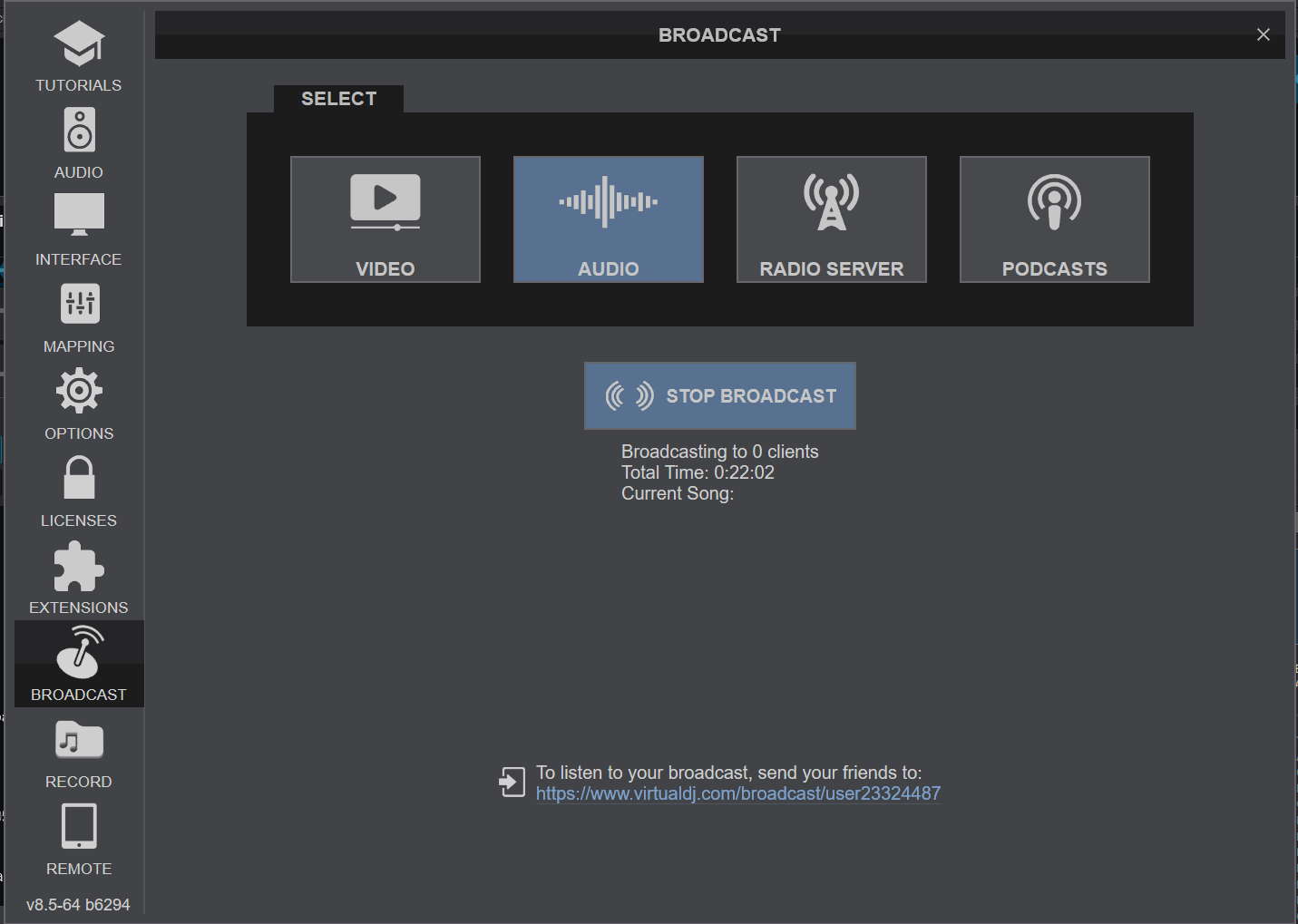
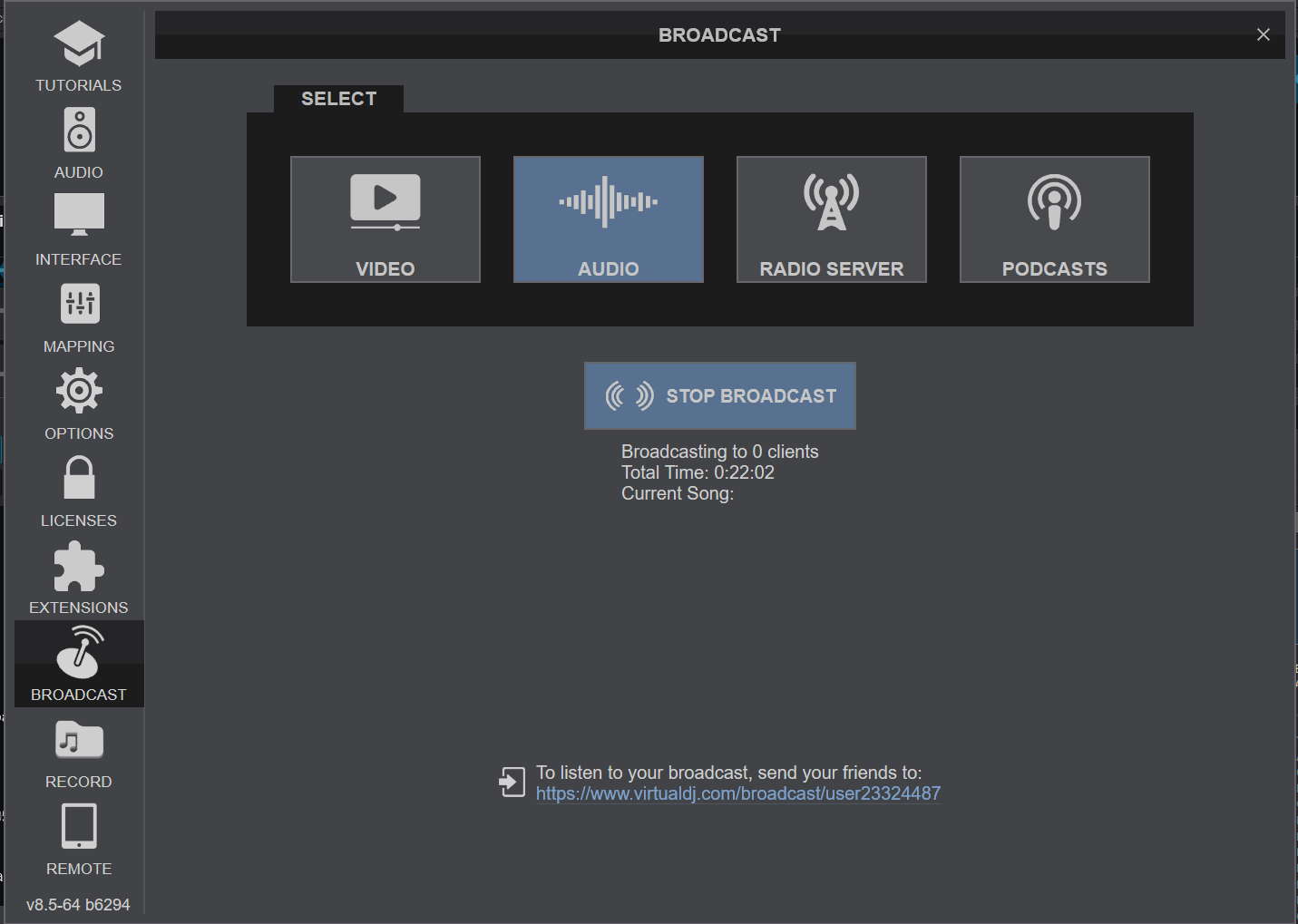
Posted Sun 14 Feb 21 @ 11:36 am
Says right there .. :)
"Broadcasting to X clients" :) where X is number of connections listening
"Broadcasting to X clients" :) where X is number of connections listening
Posted Sun 14 Feb 21 @ 1:20 pm
Oh sh*t so I didn't look at it during my broadcast on Friday, damn! Any way of getting the information after the fact? I did a show on Friday the 12th so I'm trying to work out how many listeners I had. Thanks
Posted Sun 14 Feb 21 @ 7:48 pm







