Just testing this on my laptop - which also has a GTX 1060 6Gb - and I get the same brief noise.Testing on internal soundcard which runs at 48KHz, but doesn't seem to be relevant as tracks at both 44.1KHz and 48KHz are affected with the same time interval.
b5926
Seem to be spaced approximately 11.8 and a bit seconds apart, irrespective of the tracks BPM.
Present on whenever the stems feature is active, irrespective of how many or which stems are enabled - so as long as at least one stem is not playing, the noise is present.
b5926
Seem to be spaced approximately 11.8 and a bit seconds apart, irrespective of the tracks BPM.
Present on whenever the stems feature is active, irrespective of how many or which stems are enabled - so as long as at least one stem is not playing, the noise is present.
Posted Sat 20 Jun 20 @ 11:29 pm
New patch did not help my NVIDIA GTX 2060
Posted Sun 21 Jun 20 @ 1:29 am
Dj DruFunk wrote :
New patch did not help my NVIDIA GTX 2060
Correction 1060
Posted Sun 21 Jun 20 @ 1:30 am
SBDJ wrote :
Just testing this on my laptop - which also has a GTX 1060 6Gb - and I get the same brief noise.Testing on internal soundcard which runs at 48KHz, but doesn't seem to be relevant as tracks at both 44.1KHz and 48KHz are affected with the same time interval.
b5926
Seem to be spaced approximately 11.8 and a bit seconds apart, irrespective of the tracks BPM.
Present on whenever the stems feature is active, irrespective of how many or which stems are enabled - so as long as at least one stem is not playing, the noise is present.
b5926
Seem to be spaced approximately 11.8 and a bit seconds apart, irrespective of the tracks BPM.
Present on whenever the stems feature is active, irrespective of how many or which stems are enabled - so as long as at least one stem is not playing, the noise is present.
Scott, can you try with mathEngine=CPU, see if it's only on the GPU engine ?
Also, can you record a .wav of the glitch (played at 100% pitch), and send it to me?
Thanks.
Posted Sun 21 Jun 20 @ 6:49 am
I noticed that this glitch apears in normal sound aswell.
I upload an Image with the settings.
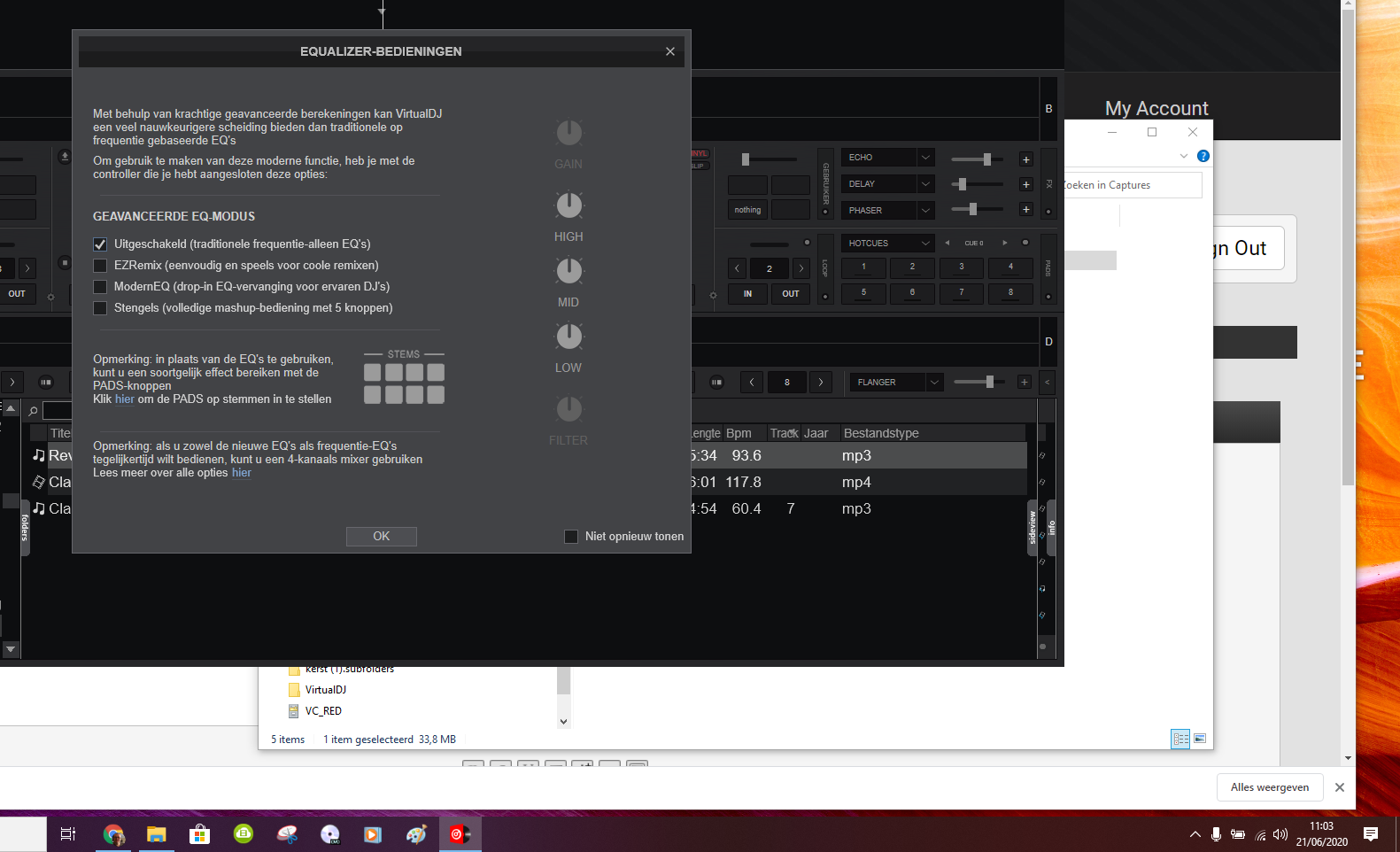
Than a classical piece of music recorded with screan grab (full screen)where you can see appear the glitch every 11 seconds +/-
https://drive.google.com/file/d/1IEFYXR6dlMEhLHrndGntvmdesax19lLV/view?usp=sharing
I upload an Image with the settings.
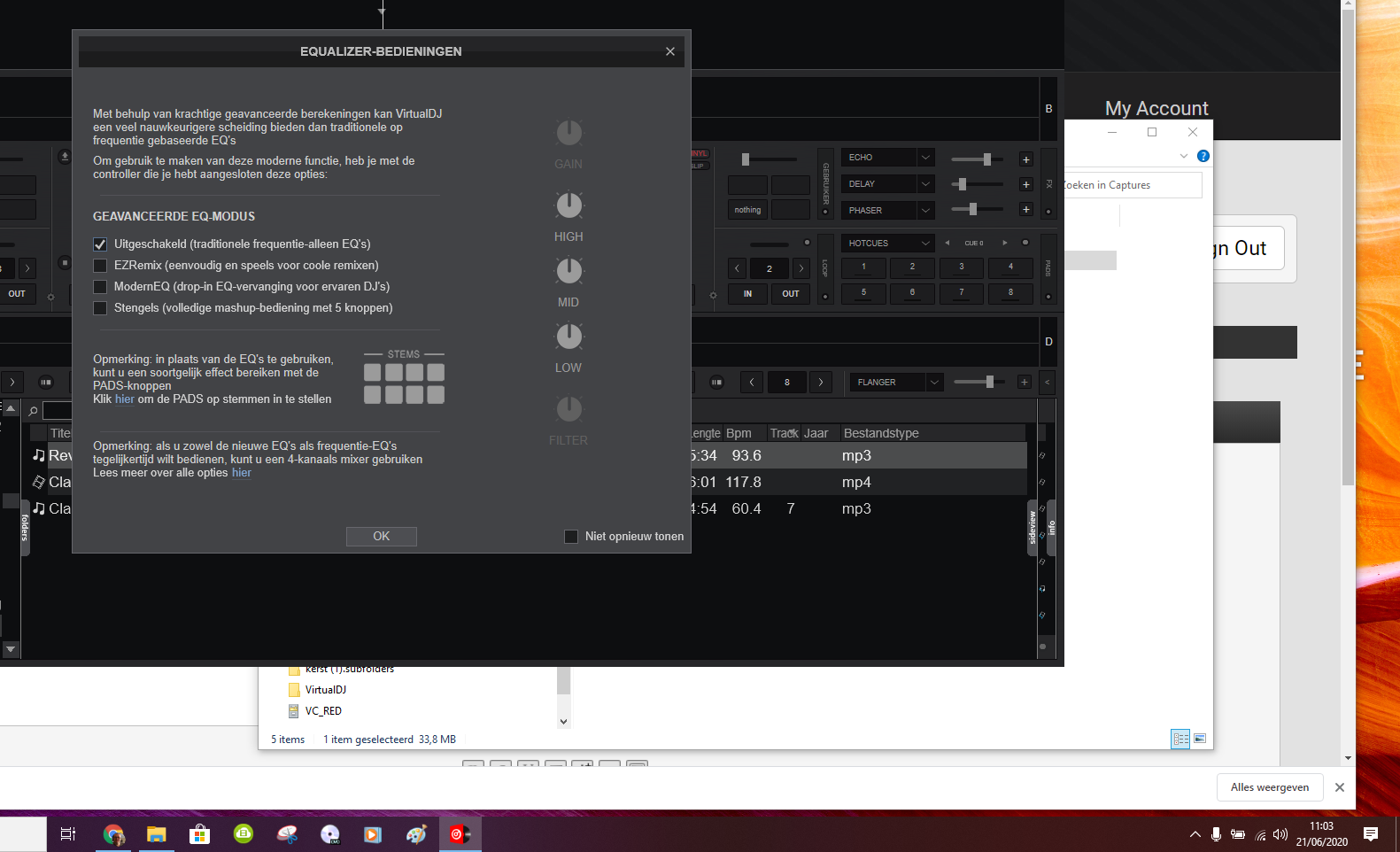
Than a classical piece of music recorded with screan grab (full screen)where you can see appear the glitch every 11 seconds +/-
https://drive.google.com/file/d/1IEFYXR6dlMEhLHrndGntvmdesax19lLV/view?usp=sharing
Posted Sun 21 Jun 20 @ 9:16 am
we're happy to report that this has been fixed in the latest EarlyAccess build (5929)
Selected as best answer Posted Sun 21 Jun 20 @ 2:09 pm
Stephane Clavel wrote :
we're happy to report that this has been fixed in the latest EarlyAccess build (5928)
You guys are amazing. I can confirm the fix with a few minutes of toying with it.
I <3 VDJ
Posted Sun 21 Jun 20 @ 3:22 pm
Thank you for the rapid service. I only wish I was so smart as you guys!!!
Posted Sun 21 Jun 20 @ 7:47 pm
Having 2 issues: 1. Installed 2021 windows 10 platform, when running VDJ, heavy static heard. I have the program config to American DJ DP2 controller using it's sound card. When static is loud I add internal computer soundcard with DP2, static gone. No issues except for #2 No headphones from DP2 when internal sound card and DP2 sound cards are working together.
so i reinstalled vdj 201 5 times,no change
removed and reinstalled drivers for dp2, no change
Need guidance, want my headphones back... Thank you!!
so i reinstalled vdj 201 5 times,no change
removed and reinstalled drivers for dp2, no change
Need guidance, want my headphones back... Thank you!!
Posted Fri 03 Jul 20 @ 1:31 pm
Adjust DP2 driver latency (buffer size).
Posted Fri 03 Jul 20 @ 1:38 pm
What about the headphone issue?
Posted Fri 03 Jul 20 @ 2:00 pm
probably a dumb question, where do I adjust the buffer? Thank you
Posted Fri 03 Jul 20 @ 2:01 pm
ASIO drivers usually have a utility that you can run, or a taskbar icon that can be clicked on, to access the settings.
As for the headphones, there's no need to run your internal audio if you're using the DP2. Just set VDJ to send master to DP2 channels 1&2, headphones to DP2 channels 3&4.
As for the headphones, there's no need to run your internal audio if you're using the DP2. Just set VDJ to send master to DP2 channels 1&2, headphones to DP2 channels 3&4.
Posted Fri 03 Jul 20 @ 2:15 pm
Will try. Thanks.
Posted Fri 03 Jul 20 @ 2:21 pm
Nope not working.
Posted Fri 03 Jul 20 @ 3:10 pm
Not enough info.
Posted Fri 03 Jul 20 @ 3:13 pm
Sent pix. Not posting. No headphones still. Keeps reverting to config 1.
Posted Fri 03 Jul 20 @ 3:15 pm
Wow I seth MathEngine to disabled and it fixed it - been a nightmare making it unuseable. Wow! Why a DJ is doing maths anyway? And hands up to the disabled!
Posted Sat 15 Jan 22 @ 12:18 am











