MP4 Tags read and shown ok but as tracks saved to a playlist often missing entries of tags in playlist file m3u.
Also if I edit tags with tag editor of vdj and then save a playlist . My edit tags are not in playlist file.
Issue not really visible for vdj user because tags are shown from database ?
But SoundSwitch lighting software reads m3u from VDJ to autoscript lightshows.
Also if I edit tags with tag editor of vdj and then save a playlist . My edit tags are not in playlist file.
Issue not really visible for vdj user because tags are shown from database ?
But SoundSwitch lighting software reads m3u from VDJ to autoscript lightshows.
Posted Sat 15 Jun 19 @ 6:39 am
Playlists are only saved again when a change to the playlist is made (add/remove/reorder a file)
Posted Sat 15 Jun 19 @ 8:32 am
Adion wrote :
Playlists are only saved again when a change to the playlist is made (add/remove/reorder a file)
I know , but have a look why there are missing MP4 tags in m3u while showing complete in VDJ. I tested out: A tag which was seen in m3u, I manually retagged in vdj , reorder some files and saved new with same playlist name. All tags are in files it self and shown in vdj, but if i open m3u with editor i see my retagged text and the reorder, but I see also missing tags of the other files. So it seems to be a problem in transfer of vdj seen playlist tags to m3u file.
Posted Sun 16 Jun 19 @ 6:37 pm
not sure i understand why you are concerned if a m3u has tags or not.
its a playlist that references files that's it.
its a playlist that references files that's it.
Posted Sun 16 Jun 19 @ 8:37 pm
wickedmix wrote :
not sure i understand why you are concerned if a m3u has tags or not.
its a playlist that references files that's it.
its a playlist that references files that's it.
Because of lighting Software SoundSwitch which is possible to read this playlist to make auto scripting lighting. Through VDJ plugin SS and VDJ is connected to have lighting on beatgrid or scripted tracks. Works very well. I love this feature.
And this is the thread to help VDJ getting better by reporting issues, or not ?
Posted Mon 17 Jun 19 @ 4:46 am
Gave it a try, but works fine here.
-Edit tag in virtualdj, change title or artist
-Move the item to another position in the playlist
-Open the playlist in a text editor, the artist or title is updated as well as the order.
Anyway, the artist/title/filesize information in playlists is only there to find back the correct file in case it would become missing, it should not be used as primary source for this information, that should be retrieved from the database.
-Edit tag in virtualdj, change title or artist
-Move the item to another position in the playlist
-Open the playlist in a text editor, the artist or title is updated as well as the order.
Anyway, the artist/title/filesize information in playlists is only there to find back the correct file in case it would become missing, it should not be used as primary source for this information, that should be retrieved from the database.
Posted Mon 17 Jun 19 @ 12:05 pm
Adion wrote :
Gave it a try, but works fine here.
-Edit tag in virtualdj, change title or artist
-Move the item to another position in the playlist
-Open the playlist in a text editor, the artist or title is updated as well as the order.
Anyway, the artist/title/filesize information in playlists is only there to find back the correct file in case it would become missing, it should not be used as primary source for this information, that should be retrieved from the database.
-Edit tag in virtualdj, change title or artist
-Move the item to another position in the playlist
-Open the playlist in a text editor, the artist or title is updated as well as the order.
Anyway, the artist/title/filesize information in playlists is only there to find back the correct file in case it would become missing, it should not be used as primary source for this information, that should be retrieved from the database.
Thanks for test. I thought if there were missing entries (don't know why) in m3u file but all tags are in vdj seen that through edit and reorder or save all information of all files were rewritten in m3u with data from database.
VDJ does not.
Edit: if deleting whole playlist in vdj and save again, there are also the missing entries. The question is why are there entries and some missing with MP4
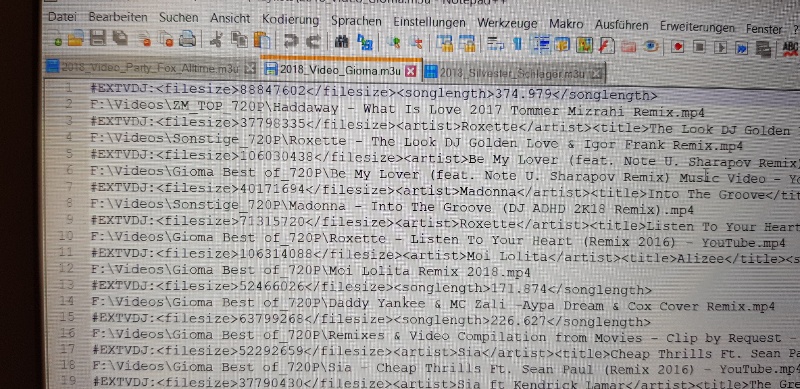
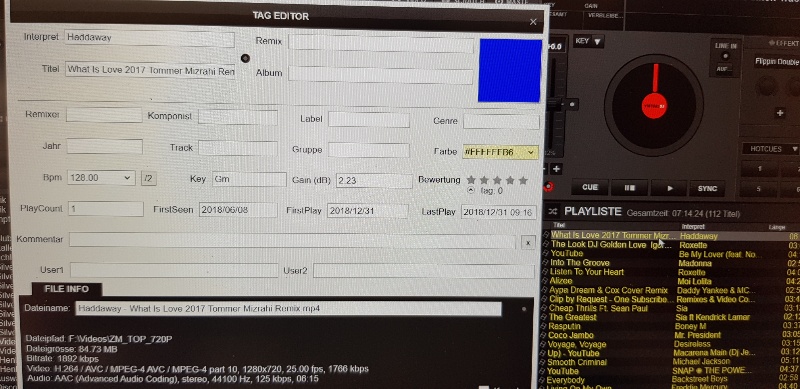
Posted Mon 17 Jun 19 @ 2:23 pm
What's missing? I can see Haddaway listed in the playlist, in the tag editor and in the M3U file.
You need to give a clear example of exactly what information is missing. You've just said "tags" - but which ones?
You need to give a clear example of exactly what information is missing. You've just said "tags" - but which ones?
Posted Mon 17 Jun 19 @ 4:38 pm
The title was read from the filename in that case, therefore it was not included as tag in the playlist since it doesn't add any useful information
Posted Mon 17 Jun 19 @ 4:55 pm
Because in your example the mp4 file "Haddaway - What is love 2017 Tommer Mizrahi Remix.mp4" does not appear to have any tag
all you see in TAG EDITOR are database entries
Readed tags are notified under the text zone and have a tiny button to update the text area from tag
try writing tags, once they will exist they will have a chance to be used
all you see in TAG EDITOR are database entries
Readed tags are notified under the text zone and have a tiny button to update the text area from tag
try writing tags, once they will exist they will have a chance to be used
Posted Mon 17 Jun 19 @ 10:10 pm









