I made a post in the Facebook group ...
I have a Logitech HD C615 camera. It works in v7.4.7 but does not work in the current version of v8. I click on Camera and it shows black screen...no video. In v7 I click on camera and I appear. I went to Logitech's website and downloaded the latest software version and still go no in v8 but, again, does work in v7. CPU OS is Windows 8.1
Something else that may help - if I try to change the resolution of the camera in the camera portion of VDJ it locks up "VirtualDJ is not responding"
Anything to check for? I was hoping to use it tonight.
I have a Logitech HD C615 camera. It works in v7.4.7 but does not work in the current version of v8. I click on Camera and it shows black screen...no video. In v7 I click on camera and I appear. I went to Logitech's website and downloaded the latest software version and still go no in v8 but, again, does work in v7. CPU OS is Windows 8.1
Something else that may help - if I try to change the resolution of the camera in the camera portion of VDJ it locks up "VirtualDJ is not responding"
Anything to check for? I was hoping to use it tonight.
Posted Sat 23 May 20 @ 6:18 pm
Try this:
- Close Virtual DJ
- Open the Virtual DJ folder within Documents
- Navigate to Plugins (plug-ins 64 if on 64bit)
- Delete all Camera.ini files. (You may have multiple and some might have numbers in).
- Open Virtual DJ and see if that fixes the issue.
Posted Sat 23 May 20 @ 6:29 pm
PC or Mac? For PC, does your GUI look like this? 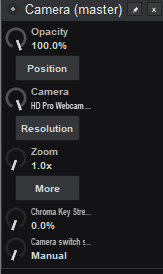
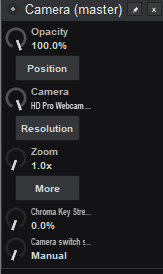
Posted Sat 23 May 20 @ 6:31 pm
Dan (djtouchdan) wrote :
Try this:
- Close Virtual DJ
- Open the Virtual DJ folder within Documents
- Navigate to Plugins (plug-ins 64 if on 64bit)
- Delete all Camera.ini files. (You may have multiple and some might have numbers in).
- Open Virtual DJ and see if that fixes the issue.
it looks like this did the trick!!!! Thanks Dan!! >> EDIT SEE BELOW
Posted Sat 23 May 20 @ 7:18 pm
A Man and His Music wrote :
PC or Mac? For PC, does your GUI look like this? 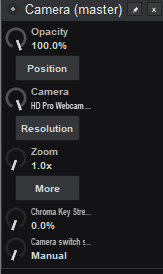
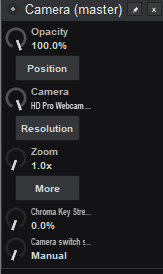
I use Windows 8.1 (PC). Dan's suggestion did the trick! :)
Posted Sat 23 May 20 @ 7:18 pm
ACTUALLY ... it sort of works. I may have found a "bug" ??
So I did what Dan suggested but here's how I got it to work...
I had to
Source > Camera > Settings > Click on "More" and it activated the camera.
IF I open VDJ first and then click on Camera WITHOUT doing that NO Camera video.
So I did what Dan suggested but here's how I got it to work...
I had to
Source > Camera > Settings > Click on "More" and it activated the camera.
IF I open VDJ first and then click on Camera WITHOUT doing that NO Camera video.
Posted Sat 23 May 20 @ 7:24 pm
source where please/ in windows? or VDJ?
also, camera resolution is stuck at 3840/2160 @ 30 fps - which is way over what my logitech is capable of- when I try to change the resolution, the program freezes and crashes\
also, camera resolution is stuck at 3840/2160 @ 30 fps - which is way over what my logitech is capable of- when I try to change the resolution, the program freezes and crashes\
Posted Tue 28 Dec 21 @ 5:29 pm
"source where please/ in windows? or VDJ?"
maybe VDJ ----->
VIDEO
SOURCE
CAMERA
SETTINGS
MORE
maybe VDJ ----->
VIDEO
SOURCE
CAMERA
SETTINGS
MORE
Posted Thu 30 Dec 21 @ 9:54 pm
Going by the info he gave (trying to change the camera resolution), he's already been to that location...
Posted Fri 31 Dec 21 @ 10:46 am
¯\_(ツ)_/¯
questin = answer
where he changes the resolution or wants to change it is not written
questin = answer
where he changes the resolution or wants to change it is not written
Posted Sun 02 Jan 22 @ 8:34 pm









