Bought a brand new Dell G3 3590. Running Windows 10. Downloaded latest Denon Drivers and latest version of VDJ. Updated Windows fully. Updated Dell Firmware fully.
Running both a Denon MC6000 and MC7000, on separate nights, so my issue isn't a specific controller. Have changed the USB, power, sleep and mouse settings.
Every 30 mins or so, I get a second or two of dead air, like VDJ loses the controller or the computer loses the controller. VDJ picks up the sound after a second or two and keeps playing. This has happened on multiple nights, with both different controllers. It being a very specific time, I wonder if it is something in the VDJ settings?? Is there a USB timeout I'm missing?
Both controllers and VDJ work find when I use my old Dell computer. Ive changed out the USB cords and used a different port.
Any ideas? Thoughts.
Running both a Denon MC6000 and MC7000, on separate nights, so my issue isn't a specific controller. Have changed the USB, power, sleep and mouse settings.
Every 30 mins or so, I get a second or two of dead air, like VDJ loses the controller or the computer loses the controller. VDJ picks up the sound after a second or two and keeps playing. This has happened on multiple nights, with both different controllers. It being a very specific time, I wonder if it is something in the VDJ settings?? Is there a USB timeout I'm missing?
Both controllers and VDJ work find when I use my old Dell computer. Ive changed out the USB cords and used a different port.
Any ideas? Thoughts.
Posted Sun 08 Dec 19 @ 11:47 pm
run this it should tell you if its something going on with your laptop
https://www.resplendence.com/latencymon
https://www.resplendence.com/latencymon
Posted Mon 09 Dec 19 @ 12:30 am
GrimmyGrimm wrote :
Bought a brand new Dell G3 3590. Running Windows 10. Downloaded latest Denon Drivers and latest version of VDJ. Updated Windows fully. Updated Dell Firmware fully.
Running both a Denon MC6000 and MC7000, on separate nights, so my issue isn't a specific controller. Have changed the USB, power, sleep and mouse settings.
Every 30 mins or so, I get a second or two of dead air, like VDJ loses the controller or the computer loses the controller. VDJ picks up the sound after a second or two and keeps playing. This has happened on multiple nights, with both different controllers. It being a very specific time, I wonder if it is something in the VDJ settings?? Is there a USB timeout I'm missing?
Both controllers and VDJ work find when I use my old Dell computer. Ive changed out the USB cords and used a different port.
Any ideas? Thoughts.
Running both a Denon MC6000 and MC7000, on separate nights, so my issue isn't a specific controller. Have changed the USB, power, sleep and mouse settings.
Every 30 mins or so, I get a second or two of dead air, like VDJ loses the controller or the computer loses the controller. VDJ picks up the sound after a second or two and keeps playing. This has happened on multiple nights, with both different controllers. It being a very specific time, I wonder if it is something in the VDJ settings?? Is there a USB timeout I'm missing?
Both controllers and VDJ work find when I use my old Dell computer. Ive changed out the USB cords and used a different port.
Any ideas? Thoughts.
i'm not saying this could be the issue but, I had an old dell laptop which did something very similar. I fixed the issue in the power settings by keeping All usb sockets running at full power or something like that (or was it disable usb suspend?)
EDIT:
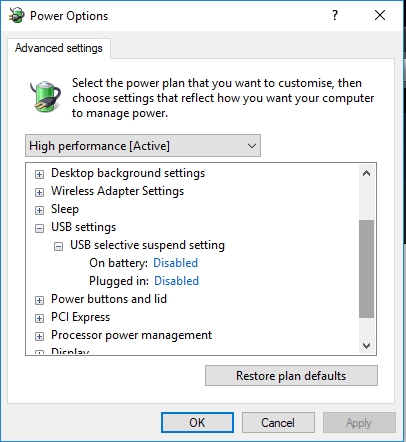
Posted Mon 09 Dec 19 @ 12:45 am
is you issue fixed. i was reading about denon and dells. and for some reason a lot of djs if not using mac are using lenovos and hps. dell seems to have some issue. maybe if you do a clean install on windows 10. and im not sure about your laptop bios, but make sure nothing strange is set. (like usb auto timeout type stuff)
does your dell have an amd cpu? if so the denon drivers have MAJOR issues with any of the ryzen series.
does your dell have an amd cpu? if so the denon drivers have MAJOR issues with any of the ryzen series.
Posted Mon 09 Dec 19 @ 12:04 pm
hh73 wrote :
is you issue fixed. i was reading about denon and dells. and for some reason a lot of djs if not using mac are using lenovos and hps. dell seems to have some issue
I run nothing but Dells, and sometimes using my old Denon MC3000 - and I haven't had the issue...
Posted Mon 09 Dec 19 @ 12:24 pm
as i said. just some people. and the variables can be so great. if it works for you than cool. but i do know amd chips and denon is a nono for now. i have a friend who is a beta tester for them.
vdj is the only software that will basically run on almost any machine. tis why i use it.
vdj is the only software that will basically run on almost any machine. tis why i use it.
Posted Mon 09 Dec 19 @ 12:27 pm
btw thats an awesome controller. the older denon controllers. like the mc6000 series are really expesive second hand now. they are going on ebay here for 900 euros refurbished. although i should never have sold mine. im not going to pay more than i paid originally..
Posted Mon 09 Dec 19 @ 12:31 pm
I returned the new Dell XPS 13 2-in 1 as the latency was horrific.
Got a Lenovo C940 and it's literally zero.
Got a Lenovo C940 and it's literally zero.
Posted Mon 09 Dec 19 @ 12:37 pm
Problem with windows 10 , 1809 and 1903
i have dell 5470 and i have a lot problems with the sound usb , i have rollback to windows 10 , 1803 and now is OK
+
BCDEDIT /SET DISABLEDYNAMICTICK YES
https://answers.microsoft.com/en-us/windows/forum/windows_10-other_settings/windows-10-high-dpc-latency/da0b269b-6e22-4275-81ee-3671fb554528?auth=1
i have dell 5470 and i have a lot problems with the sound usb , i have rollback to windows 10 , 1803 and now is OK
+
BCDEDIT /SET DISABLEDYNAMICTICK YES
https://answers.microsoft.com/en-us/windows/forum/windows_10-other_settings/windows-10-high-dpc-latency/da0b269b-6e22-4275-81ee-3671fb554528?auth=1
Posted Mon 09 Dec 19 @ 2:28 pm
Have updated all drivers, done a firmware update from Dell, have reinstalled windows 10, and have set all the possible power settings to make sure nothing is timed out. Still nothing changes. The only update is this: timeout (1 to 2 secs of dead air) is EXACTLY 30 mins. Everytime. Even if I'm not playing music the whole time. And two - when running Virtual on its own - no controller, internal sound card - the timeout does NOT occur. So Makes me think it is a USB issue. And happens on all the controllers I've tried.
Posted Tue 17 Dec 19 @ 2:12 pm
If it's every 30 minutes, there seems to be a scheduled process; then check the windows scheduler and see if there is any process that runs every 30 minutes.
Posted Tue 17 Dec 19 @ 3:55 pm
I have the exact issue on a brand new Alienware M17 2020 . Ive used a stop watch it is exactly 30 minutes. Only happens when connected to a controller . I use a Pioneer DDJSZ2 SX3 and the nexus system . Same on all.
Posted Wed 04 Mar 20 @ 8:48 pm
disable sleep on your usb hubs and devices
Posted Wed 04 Mar 20 @ 9:55 pm
just a quick input, I've a G3 and had similar problems with newer updates of Win10. It seems that there are some power options removed/disabled,
but there is a workaround that I found
https://www.tenforums.com/tutorials/100643-remove-usb-selective-suspend-setting-power-options-windows.html
try some of these tricks and see if it helps
regards
Ray
but there is a workaround that I found
https://www.tenforums.com/tutorials/100643-remove-usb-selective-suspend-setting-power-options-windows.html
try some of these tricks and see if it helps
regards
Ray
Posted Thu 05 Mar 20 @ 10:50 am
USB Sleep disabled-- same issue. It seems like its something like that but it's not the USB
Posted Thu 05 Mar 20 @ 4:19 pm












