I'm running a very powerful HP w/32 GB RAM Intel i7 computer running windows 7 and VDJ 8 and Numark DJ/IO sound card. The computer is lightening fast doing EVERYTHING! I'm a club DJ. Never had any problem with anything at all. All of a sudden, a few weeks ago l VDJ started freezing or stuttering ever so briefly mid song. Sometimes 2-3 times a song. It happens anywhere from 2-5 times a night! It's embarrassing! I've tried all the suggestions on other threads. I GOTTA get this fixed ASAP! What the heck is the problem? I've tried other sound cards, different USB cords, all virus and malware scans are clean. I have terabytes of free space on all drives. It HAS to be the program...there's no other explanation! PLEASE help!!!
Posted Mon 05 Mar 18 @ 7:39 am
What's your latency setting set at ?
Have you tried to increase it ?
Also if the machine is modern and power enough, why are you still on Windows 7 OS ?
In terms of audio latency, Windows 8 and above is a much better OS (so, if the machine is modern enough you should consider an upgrade to OS in order to benefit from better audio handling, with or without ASIO drivers)
Have you tried to increase it ?
Also if the machine is modern and power enough, why are you still on Windows 7 OS ?
In terms of audio latency, Windows 8 and above is a much better OS (so, if the machine is modern enough you should consider an upgrade to OS in order to benefit from better audio handling, with or without ASIO drivers)
Posted Mon 05 Mar 18 @ 7:42 am
It's not a good thing to redirect someone to installing a new OS or to redirect to anything else unless you fully understand the problem. For me it is a big deal to install a new OS and usually only do that when getting a new computer. Win7 should be fine but it seems redirection is the more the status quo here then actually finding out what the problem is. He says it just started happening a few weeks ago.
Although nothing to do with your audio problem, I would suggest when using Win7, that you use an aero theme and turn transparency off. This should give more even and effective display for the skin and video if using video. Also set FPS to 60 for both skin and video assuming you have a decent GPU. If the skin and video FPS is not set to 60 (normal monitor refresh rate) then the display will be more choppy. If aero is not on and not in hardware full screen mode, tearing will occur. Sometimes tearing is not that noticeable but when it is, it can make you look bad.
Although nothing to do with your audio problem, I would suggest when using Win7, that you use an aero theme and turn transparency off. This should give more even and effective display for the skin and video if using video. Also set FPS to 60 for both skin and video assuming you have a decent GPU. If the skin and video FPS is not set to 60 (normal monitor refresh rate) then the display will be more choppy. If aero is not on and not in hardware full screen mode, tearing will occur. Sometimes tearing is not that noticeable but when it is, it can make you look bad.
Posted Tue 06 Mar 18 @ 2:23 am
Guys, thank you very much for addressing my situation! I haven't upgraded to above Win 7, because I just don't like how it's laid out. I've been running Win 7 and VDJ 8 for a year and a half give or take. Haven't changed a single setting etc. I don't think there was even an update for VDJ8 before this happened. So it isn't that. I have tried a number of the fixes on other posts here, but nothing seems to work. I DID change the latency as suggested in other forums but ultimately didn't help. It just stutter/stops for a few brief seconds or even just one. But it's enough to be noticed in my club. Started happening once or twice a week. Now it's starting to happen once or twice a night. I've done all malware and virus sweeps with multiple programs to make sure there is nothing there. Not so much as one hit. I'm no computer novice (I wouldn't call myself a genius necessarily, but I know my way around a LOT more than your average person anyway.) All drivers are up to date. MY computer is a BEAST! 32 gb of RAM and a dedicated video card pushing another 8GB! It can't be the comp. I've been through every diagnostic known to man. Tried new soundcards and USB cords, nothing. I have done everything I could POSSIBLY think of to exonerate VDJ, but I have come to the conclusion it HAS to be the program!
Posted Tue 06 Mar 18 @ 6:06 am
DJNeilSFLA wrote :
I'm running a very powerful HP w/32 GB RAM Intel i7 computer running windows 7 and VDJ 8 and Numark DJ/IO sound card. The computer is lightening fast doing EVERYTHING! I'm a club DJ. Never had any problem with anything at all. All of a sudden, a few weeks ago l VDJ started freezing or stuttering ever so briefly mid song. Sometimes 2-3 times a song. It happens anywhere from 2-5 times a night! It's embarrassing! I've tried all the suggestions on other threads. I GOTTA get this fixed ASAP! What the heck is the problem? I've tried other sound cards, different USB cords, all virus and malware scans are clean. I have terabytes of free space on all drives. It HAS to be the program...there's no other explanation! PLEASE help!!!
Hi, what version of Virtual DJ do you have installed? Personally, I've been using: 3967 as that seems a bit more stable to me. The later 3994 I couldn't use as it kept freezing a lot on me, so I reverted back to: 3967. Yes, it has glitched once or twice but it seems fine now, as I have reverted to using the wasapi audio driver with my Denon MC4000 instead of the Denon asio driver.
It may be worth using: 3967 and see if that does help. Latency adjustments do help too, as one of the other guys advised above. Do you have automatic scanning going on when you are using Virtual DJ? ie. McAfee or other suddenly starting an auto scan of your system? It'd be worth viewing task manager when you are using Virtual DJ, to see what processes are running in the background. Also, view event viewer, check for events that have happened on your system, during certain times of the evening as that could indicate issues too you may not be aware of... just an idea!
Posted Mon 12 Mar 18 @ 2:05 pm
Did anyone come up with a viable solution for this issue? I'm experiencing the same problem... Brief freezing/shutter. Approx. 2 seconds or so. I've tried older versions, latency changed etc... No luck. (Not sure if it matters but I recall some time ago where VD8 didn't work well with AMD processors. Is this still an issue?) My Laptop was a pawn shop steal while doing some music in Vegas. HP Pavilion, Windows 10, 1TB, hdd 8gb Ram, touch screen for a little a $100. But it does have an AMD processor. I ask because I've noticed if I activate VDJ without my controller connected there are no glitches, freezes, stutters etc, only when connected to a controller.
Posted Wed 06 Mar 19 @ 6:17 pm
HP laptops are notorious for latency issues due to bad drivers.
Download a latency monitor tool and it will tell you where the problem lies.
Download a latency monitor tool and it will tell you where the problem lies.
Posted Wed 06 Mar 19 @ 6:52 pm
Hi ....
My problem was overheating ......
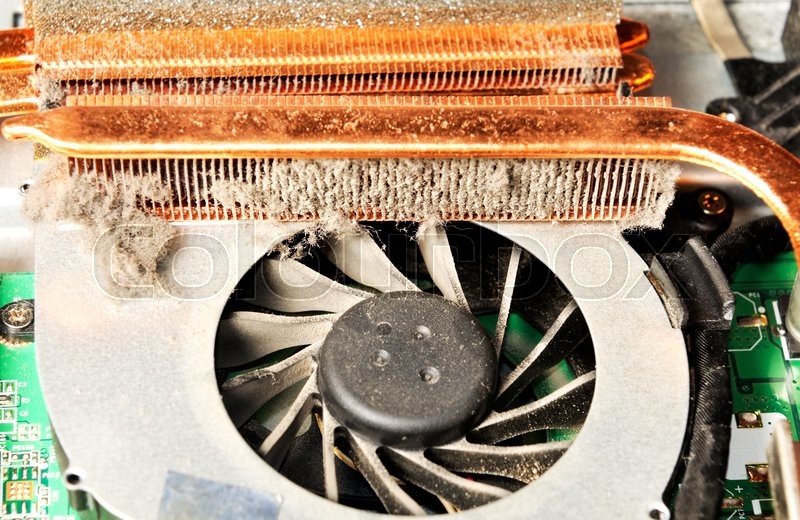 http://www.virtualdj.com/img/287778/33676/800px_COLOURBOX17779277.jpg
http://www.virtualdj.com/img/287778/33676/800px_COLOURBOX17779277.jpg
Get a good cleaning and install the core temp
My problem was overheating ......
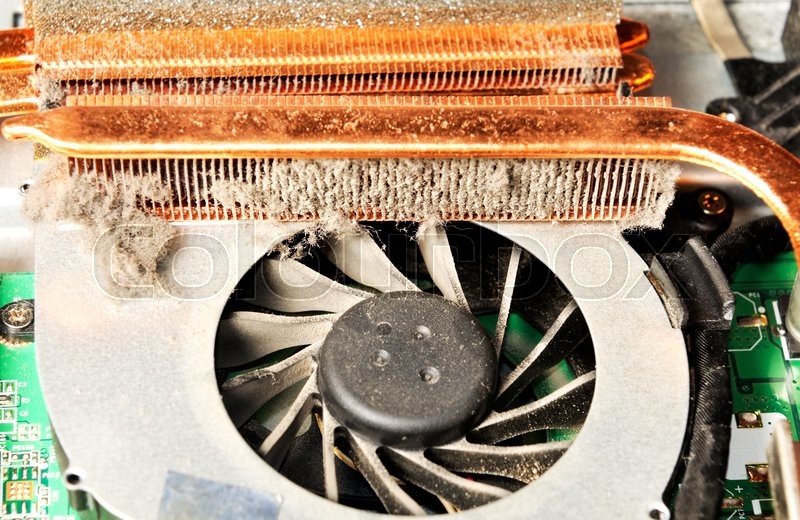 http://www.virtualdj.com/img/287778/33676/800px_COLOURBOX17779277.jpg
http://www.virtualdj.com/img/287778/33676/800px_COLOURBOX17779277.jpgGet a good cleaning and install the core temp
Posted Wed 06 Mar 19 @ 10:45 pm
ive been having this issue on and off for 5 month or so (it distorts slows down then recovers) . did anyone actualy get a fix. ive askes tec support they said it wasn't a highly reported issue so wasn't something they could help with .
lenovo
i7
8gb ram
2tb hdd
win 10
vdj pro
denon mc2000
lenovo
i7
8gb ram
2tb hdd
win 10
vdj pro
denon mc2000
Posted Fri 15 Mar 19 @ 11:39 pm
Many folks with Denon equipment and Windows 10 (myself included) have found that the ASIO drivers simply won’t work. I have been rock solid with WASAPI and my MC-6000. So far.
Posted Sat 16 Mar 19 @ 4:12 am
Hello all, I have a Dell Gaming laptop with Windows 10 and hooked up to a denon MC4000 controller, it is mapped well but i have stuttering and cutting out.
Can anyone give me instructions on how to troubleshoot this? Need to have this resolved before next weeks Gig...
Thank you
Can anyone give me instructions on how to troubleshoot this? Need to have this resolved before next weeks Gig...
Thank you
Posted Mon 25 Mar 19 @ 1:23 am
don't know it it will help but there is a firmware update for the Mc 4000
https://www.denondj.com/mc4000-mc4000xus
https://www.denondj.com/mc4000-mc4000xus
Posted Mon 25 Mar 19 @ 2:13 am
RIK505 wrote :
Hello all, I have a Dell ...
https://www.resplendence.com/latencymon
Start there, Dell's are know to carry bloat.
Posted Mon 25 Mar 19 @ 2:22 am
Check that your windows power settings are set to "high performance" not balanced/saver
Posted Mon 25 Mar 19 @ 2:29 am
Hi did anybody ever sort this out as same problem here ?
My post from earlier
Hi chaps.
Any help possibly asked before running VDJ 8.3 b4787 Win 10 i7 cpu 6700 2.6ghz with16 gig ram . Using Denon MC6000mk2
My problem is a 1 second skip on audio and video several time after playing 20 mins on automix to test the fault.
I had the Latency Monitor running and got the result in the pic the fault has been since a windows update about December time 2018 updated all system drivers changed hard drives etc fault still shows up.
Any ideas looking through the forums it appears other members have this problem.
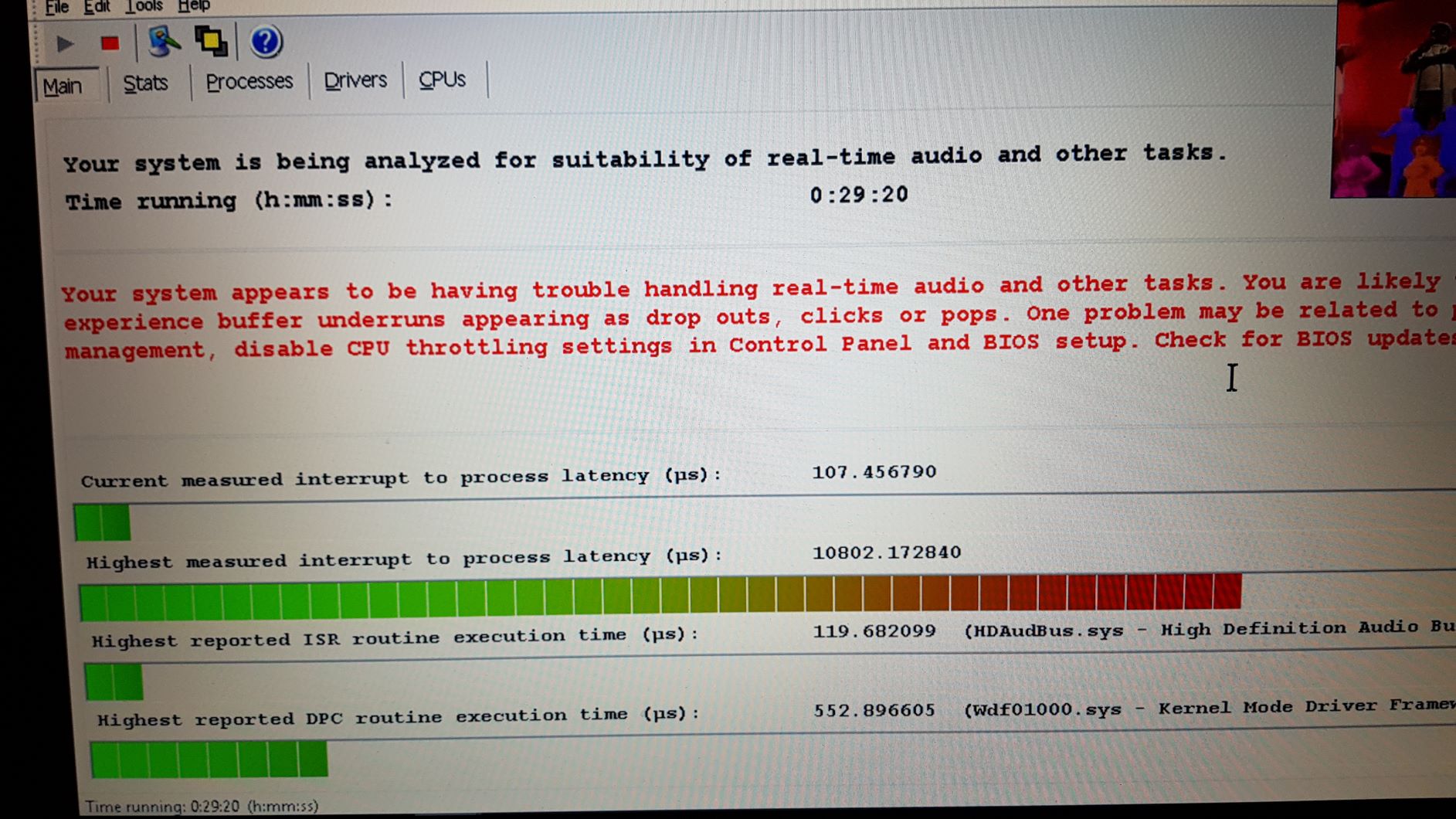
My post from earlier
Hi chaps.
Any help possibly asked before running VDJ 8.3 b4787 Win 10 i7 cpu 6700 2.6ghz with16 gig ram . Using Denon MC6000mk2
My problem is a 1 second skip on audio and video several time after playing 20 mins on automix to test the fault.
I had the Latency Monitor running and got the result in the pic the fault has been since a windows update about December time 2018 updated all system drivers changed hard drives etc fault still shows up.
Any ideas looking through the forums it appears other members have this problem.
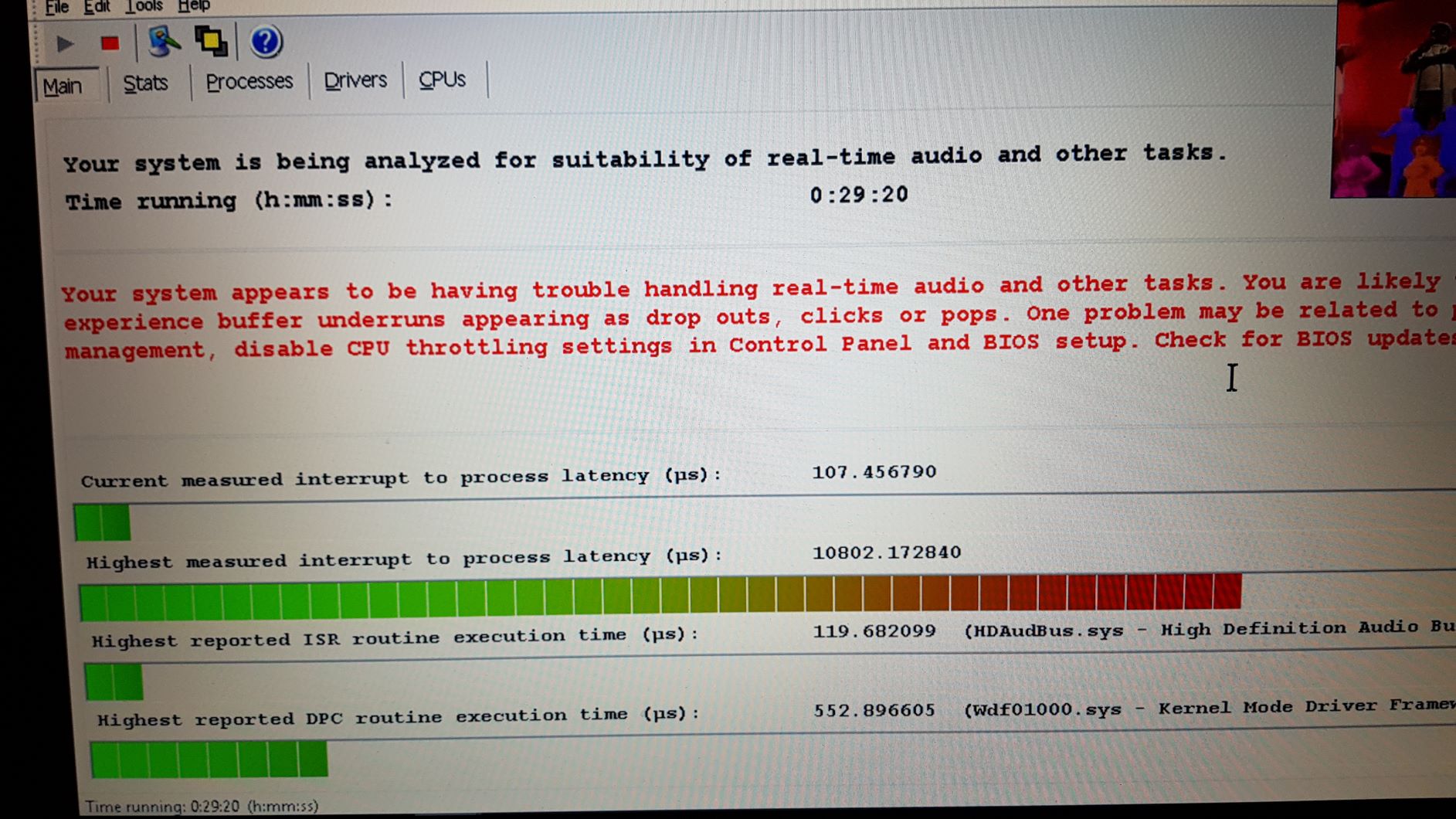
Posted Sat 30 Mar 19 @ 10:00 am
mellpot wrote :
My problem is a 1 second skip on audio and video several time after playing 20 mins on automix to test the fault.
My problem is a 1 second skip on audio and video several time after playing 20 mins on automix to test the fault.
What is your asio buffer set at for the Denon controller?
The reason audio pop/click/drop-out for a second is usually due to the audio buffer running out (aka too low for constant stream of audio data).
It needs a reasonable buffer, and for automix you can even set it a bit hight.. Try set it to 1024 samples, that works for most all people, and can always try 512 samples also ..
(but going very low is just asking for problems...)
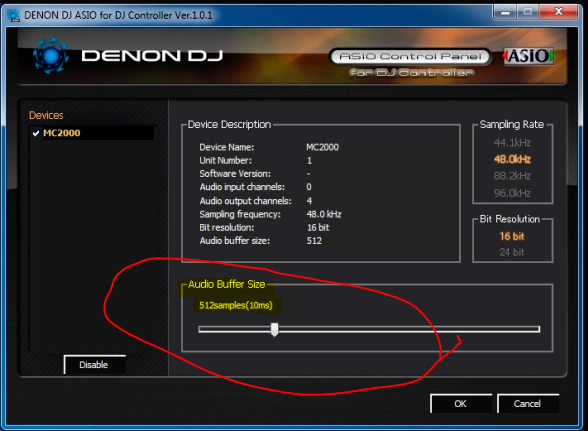
Posted Sun 31 Mar 19 @ 11:23 am
Thanks for the reply the buffer is set at default i will try a different setting and re test.
Automix was set just to test over a few hours it also happens in mid show using manual mixing and is very random. i thought it could be certain files but played again no jump.
Automix was set just to test over a few hours it also happens in mid show using manual mixing and is very random. i thought it could be certain files but played again no jump.
Posted Sun 31 Mar 19 @ 9:11 pm
Start by disabling Driver Verifier:
Open Start by right-clicking and select Command Prompt in your start menu and Run As Administrator
Type the following command:
VERIFIER /RESET
Reboot the computer
Open Start by right-clicking and select Command Prompt in your start menu and Run As Administrator
Type the following command:
VERIFIER /RESET
Reboot the computer
Posted Fri 05 Apr 19 @ 12:04 am
hello to the community.
Sorry to put this tread alive again.
I get the sames troubles dropping out, stuttering and audio freeze and also sometime some asio troubles with my MC4000 running on VDJ2021and Win10 1909 up to date.
Sometime it never happen during the event and others times it can happen 2-5 times, it's not acceptable and sound unprofessional.
i have a serious computer with a Ryzen 5, 16Go RAM, SSD256go (from HP), it happen the same on my backup computer I3, 8go RAM, SSD256Go Win7x64 (From HP) up to date, Vdj 2020.
i try everything is possible, asio4all, disable in the cmd verifier /reset, scanstate, latency, modify various otpions in vdj, contact denon help center etc..etc... still the same.
Is a public notoriety the Denon drivers for mc4000 (1.0.4) sucks on some...not to say many computers, there's no update since 2015.
if someone have a clue, solution...any... even to sacrifice a chicken to the voodoo spirits i take it if it work.
Thank in advance, i'm so disappointed.
Sorry to put this tread alive again.
I get the sames troubles dropping out, stuttering and audio freeze and also sometime some asio troubles with my MC4000 running on VDJ2021and Win10 1909 up to date.
Sometime it never happen during the event and others times it can happen 2-5 times, it's not acceptable and sound unprofessional.
i have a serious computer with a Ryzen 5, 16Go RAM, SSD256go (from HP), it happen the same on my backup computer I3, 8go RAM, SSD256Go Win7x64 (From HP) up to date, Vdj 2020.
i try everything is possible, asio4all, disable in the cmd verifier /reset, scanstate, latency, modify various otpions in vdj, contact denon help center etc..etc... still the same.
Is a public notoriety the Denon drivers for mc4000 (1.0.4) sucks on some...not to say many computers, there's no update since 2015.
if someone have a clue, solution...any... even to sacrifice a chicken to the voodoo spirits i take it if it work.
Thank in advance, i'm so disappointed.
Posted Tue 29 Sep 20 @ 3:41 am
Did you try with mathEngine disabled to see if it's related to stems processing?
Posted Tue 29 Sep 20 @ 7:04 am















