I noticed last night that the VDJ GUI doesn't adjust automatically when moving between monitors.
In this particular setup I have monitor 1 (PC) set to display Windows text at 175% as it is a 7" screen, however monitor 2 is larger and set to 100%
In many apps the scaling adjusts automatically when moving the window between the monitors (opera for example) however in VDJ the scaling and all related text stays at 175% irrespective of which monitor it is displayed on.
In this particular setup I have monitor 1 (PC) set to display Windows text at 175% as it is a 7" screen, however monitor 2 is larger and set to 100%
In many apps the scaling adjusts automatically when moving the window between the monitors (opera for example) however in VDJ the scaling and all related text stays at 175% irrespective of which monitor it is displayed on.
Posted Thu 16 Nov 17 @ 8:26 pm
Anyone got any ideas on this .... Adion?
Posted Mon 20 Nov 17 @ 4:52 pm
VDJ currently only uses the dpi of the main monitor.
For the skin it shouldn't matter that much though, simply maximize it again after moving and perhaps change the browser text size and I think it should look the same?
For the skin it shouldn't matter that much though, simply maximize it again after moving and perhaps change the browser text size and I think it should look the same?
Posted Mon 20 Nov 17 @ 5:40 pm
Yeah, it's more the fact that some icons are larger and the dialogue text boxes are massive.
I suppose I could make the external monitor the main one then swap over once VDJ is loaded.
I really just wondered why it doesn't snap to the second monitor's setting like many other programs do.
Thanks Adion.
I suppose I could make the external monitor the main one then swap over once VDJ is loaded.
I really just wondered why it doesn't snap to the second monitor's setting like many other programs do.
Thanks Adion.
Posted Mon 20 Nov 17 @ 6:21 pm
Things like this are a good use for the "floating second window" capabilities of VDJ 8, because the default size that said window opens at can be defined in the skin, and the graphics for the window are from it's own bitmap file (so can be done to suit the size of monitor).
Take the skin used by the new Reloop Touch for example. The part that's on the small Touch screen is (TTBOMK) one of the above secondary windows, designed specifically to suit the controller's screen.
Take the skin used by the new Reloop Touch for example. The part that's on the small Touch screen is (TTBOMK) one of the above secondary windows, designed specifically to suit the controller's screen.
Posted Mon 20 Nov 17 @ 6:50 pm
A window that is not maximized will actually still be sized based on the main screen's dpi (otherwise it would become unreadably small on high-dpi monitors)
The Reloop Touch Window is simply maximized on the second screen, so that's why it always fills that screen regardless of dpi settings.
The Reloop Touch Window is simply maximized on the second screen, so that's why it always fills that screen regardless of dpi settings.
Posted Mon 20 Nov 17 @ 7:10 pm
I can't get the newly released touch skin to show in the skin selection settings. It's installed but doesn't appear. Any ideas?
Posted Mon 20 Nov 17 @ 7:12 pm
It's designed to open only on the Reloop touch, so you need to edit the xml if you want to use it anywhere else.
(remove hidden and controllerwindow from the top)
(remove hidden and controllerwindow from the top)
Posted Mon 20 Nov 17 @ 7:40 pm
I've just done this on my V8 Motor skin. It pops up when I click the VDJ logo.
It works, but it's a bit pointless unless you've got a second touch screen :-)
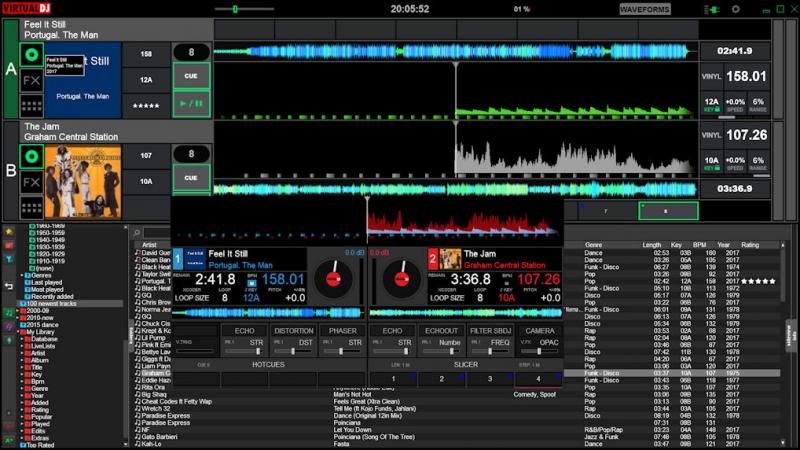
It works, but it's a bit pointless unless you've got a second touch screen :-)
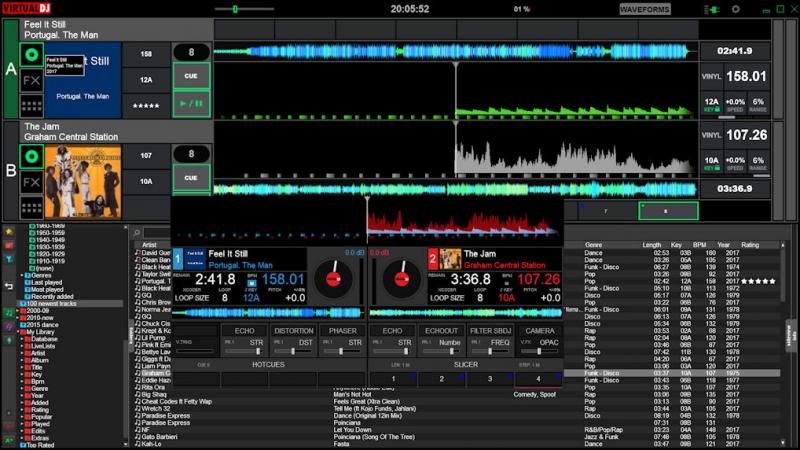
Posted Mon 20 Nov 17 @ 8:04 pm







