Hi, new to the forum so don't know if this is in the right place but wondering if anyone can help me out.
I've just upgraded to Virtual DJ Pro to be able to use a second sound card for pre-listening and queuing tracks. I bought a cheap £5 5.1 sound card on ebay but couldn't get it to work.
After a lot of mucking around I've found I needed to change the setting to 5.1 from stereo. For some reason though, I was only given the stereo option for the external sound, despite it being advertised as 5.1 configurable. The laptop I have is the Lenovo Ideapad 300-15IBR and it has Conexant Smart Audio.
Am I right to think I'm snookered with the laptop being the problem as the laptop it needs to be running Realtek or something similar?
Any help to get me up and running would be much appreciated
I've just upgraded to Virtual DJ Pro to be able to use a second sound card for pre-listening and queuing tracks. I bought a cheap £5 5.1 sound card on ebay but couldn't get it to work.
After a lot of mucking around I've found I needed to change the setting to 5.1 from stereo. For some reason though, I was only given the stereo option for the external sound, despite it being advertised as 5.1 configurable. The laptop I have is the Lenovo Ideapad 300-15IBR and it has Conexant Smart Audio.
Am I right to think I'm snookered with the laptop being the problem as the laptop it needs to be running Realtek or something similar?
Any help to get me up and running would be much appreciated
Posted Wed 19 Jul 17 @ 2:03 pm
What is the cheap sound card your tryin to use??
Posted Wed 19 Jul 17 @ 2:06 pm
I also bought a really cheap USB sound card from ebay (Less than a fiver!), pure emergency device to use for headphones with an ion dj2go back up.
You should just plug in and configure it as thus:
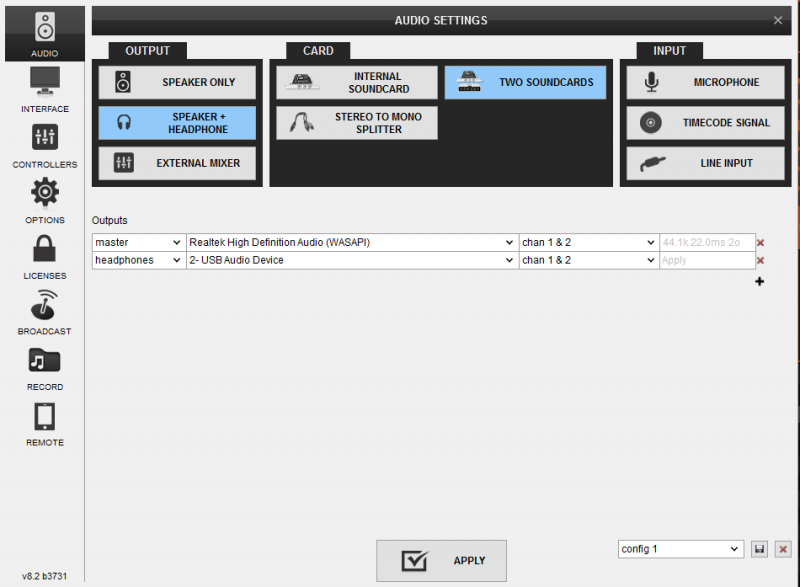
You should just plug in and configure it as thus:
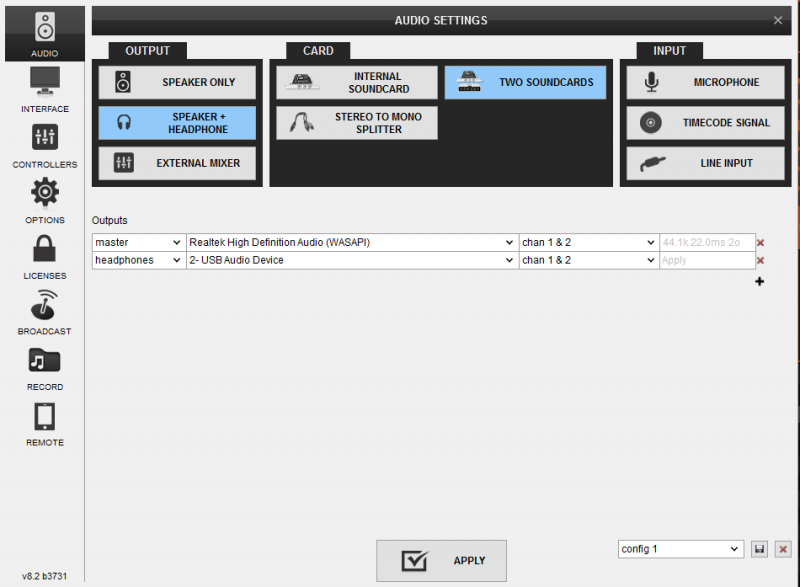
Posted Wed 19 Jul 17 @ 4:15 pm
Went on today and it was already set up with the settings above and worked on plug in. No idea what I must've been doing yesterday but appears I wasted a lot of time haha. Thanks for the help!
Posted Wed 19 Jul 17 @ 9:26 pm






