I have a Denon DN-MC6000 (Windows 7 installation) any new install of Virtual DJ after (virtualdj_pc_v8.2.3573) is unusable if using DENON DJ (ASIO) DRIVER, but seems ok if using DN-MC6000 (WASAPI) DRIVER. I have not tried (3696 (early access).
Already Tried the Latest DENON 64 bit (ASIO) did not help.
Already Tried the Latest DENON 64 bit (ASIO) did not help.
Posted Wed 19 Apr 17 @ 1:48 am
hailjahman wrote :
I have a Denon DN-MC6000 (Windows 7 installation) any new install of Virtual DJ after (virtualdj_pc_v8.2.3573) is unusable if using DENON DJ (ASIO) DRIVER, but seems ok if using DN-MC6000 (WASAPI) DRIVER. I have not tried (3696 (early access).
Already Tried the Latest DENON 64 bit (ASIO) did not help.
Already Tried the Latest DENON 64 bit (ASIO) did not help.
I don't own the unit, but I've read of several users who prefer to use WASAPI with the DN-MC6000
So maybe the Denon ASIO driver for this unit is simply not not up to par?
Posted Wed 19 Apr 17 @ 5:20 am
That might be but its strange it worked before the nerw Version and it still work great with Virtual DJ 7 install on the same laptop
Posted Fri 21 Apr 17 @ 1:45 am
I've just upgraded to W10 RS2 and the latest 8.2 and getting exactly the same problem.
Never had an issue with W8.1 and VDJ7.4.
Added issue is that I cannot configure the 6000 to work with WASAPI at all.
I'm using Int Mix mode.
Cheers,
Gadget Man
Never had an issue with W8.1 and VDJ7.4.
Added issue is that I cannot configure the 6000 to work with WASAPI at all.
I'm using Int Mix mode.
Cheers,
Gadget Man
Posted Tue 02 May 17 @ 8:45 pm
I cloned my drive and removed and reinstalled Virtual DJ 8.2b 3663 didn't help and for some reason could not find driver DN-MC6000(WHSAPI) in my setup any more, so i'm stuck with v8.2b.3573 I Prefer the ASIO driver. I've never been able to get this controller to work in External mode. I'm using Windows 7.Pro Sp1
Posted Fri 12 May 17 @ 4:58 am
This is my experience with Denon ASIO drivers and the MC6000. They never worked consistently. They might work a day, a couple of hours, but that was it. There have been many users with the same issue, from day one. Then there are guys that claimed they worked great for them. It may be that they only work on certain machines. The MC6000 is my mobile machine, and I love it (well, all 3 because the buttons are crap, but that's another story). All I can say is download the latest drivers from Denon, and try the ASIO drivers again, but be prepared to use WASAPI.
Posted Sat 13 May 17 @ 4:45 am
Did anybody figured out how to use WASAPI in INT MIX with the MC6000? following the Wiki is impossible, I don't have my headphones working. Still using ASIO, get some clicks at output sound. Really mad with it...
SAMSUNG S5000
1Tb SSD
6Gb RAM
2Gb Video Nvidia 630GT
Win10 Pro fully updated
DENON MC 6000
SAMSUNG S5000
1Tb SSD
6Gb RAM
2Gb Video Nvidia 630GT
Win10 Pro fully updated
DENON MC 6000
Posted Sun 14 May 17 @ 2:01 pm
have you guys tried this ?
https://www.virtualdj.com/forums/197374/Hardware_Technical_Support/Attention_all_DENON_MC6000MKII_Users.html
https://www.virtualdj.com/forums/197374/Hardware_Technical_Support/Attention_all_DENON_MC6000MKII_Users.html
Posted Sun 14 May 17 @ 3:00 pm
Juan_Tabasso wrote :
Did anybody figured out how to use WASAPI in INT MIX with the MC6000? following the Wiki is impossible, I don't have my headphones working. Still using ASIO, get some clicks at output sound. Really mad with it...
SAMSUNG S5000
1Tb SSD
6Gb RAM
2Gb Video Nvidia 630GT
Win10 Pro fully updated
DENON MC 6000
SAMSUNG S5000
1Tb SSD
6Gb RAM
2Gb Video Nvidia 630GT
Win10 Pro fully updated
DENON MC 6000
Change exclusive access to YES and try again!
Posted Sun 14 May 17 @ 5:47 pm
[quote=MrJackson2014
Change exclusive access to YES and try again!
[/quote]
Hi Jackson,
Sorry I did not understand what you said. INT MIX with 2 channels, using WASAPI sound in windows, used to be easy with VD7. I don't know why, do the same with VDJ8 doesn't work and I cannot figured out how to fix it. Please give us a guide step by step if possible to you. thxs in advance.
Change exclusive access to YES and try again!
[/quote]
Hi Jackson,
Sorry I did not understand what you said. INT MIX with 2 channels, using WASAPI sound in windows, used to be easy with VD7. I don't know why, do the same with VDJ8 doesn't work and I cannot figured out how to fix it. Please give us a guide step by step if possible to you. thxs in advance.
Posted Mon 15 May 17 @ 11:05 pm
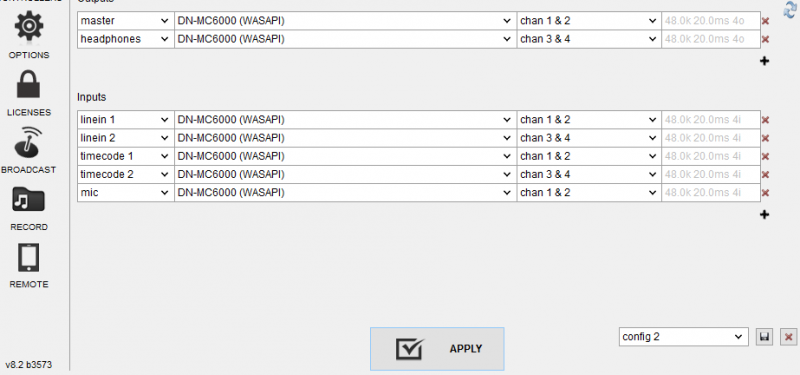
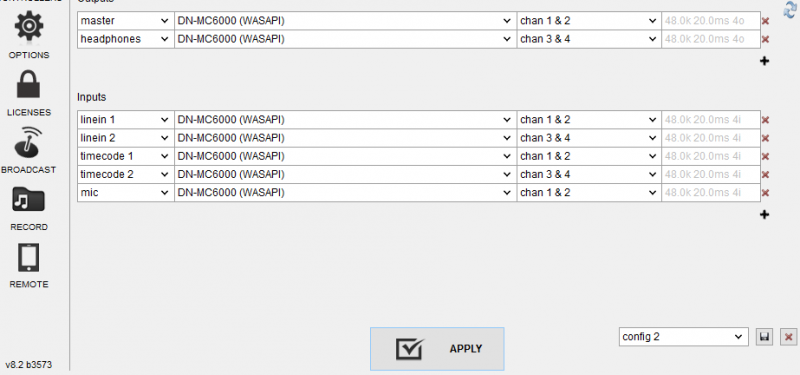 Juan_Tabasso
Juan_Tabasso Was trying to copy and paste an Image of my config for (WASAPI) and (ASIO) they both work but I'm using Virtualdj_pc_v8.2.3573. Any later version I get clipping in the outputs with Denon Driver only (ASIO). I find the ASIO sound better to me.
Posted Tue 16 May 17 @ 12:33 am
Oops! hope this help you that`s my config
Posted Tue 16 May 17 @ 12:36 am
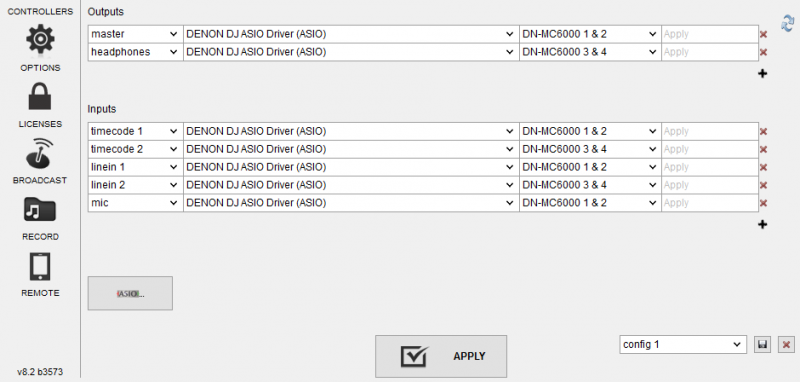
Posted Tue 16 May 17 @ 12:37 am
Sorry for the Duplicates it`my first try uploading an Image.
Posted Tue 16 May 17 @ 12:39 am
Try the setting of the default sound driver (standard) for windows to the internal sound card and not to your controller. Im guessing windows is competing with VDJ for the sound card.
Posted Tue 16 May 17 @ 11:18 am
Juan_Tabasso wrote :
Did anybody figured out how to use WASAPI in INT MIX with the MC6000? following the Wiki is impossible, I don't have my headphones working. Still using ASIO, get some clicks at output sound. Really mad with it...
SAMSUNG S5000
1Tb SSD
6Gb RAM
2Gb Video Nvidia 630GT
Win10 Pro fully updated
DENON MC 6000
SAMSUNG S5000
1Tb SSD
6Gb RAM
2Gb Video Nvidia 630GT
Win10 Pro fully updated
DENON MC 6000
I uninstalled th ASIO drivers and the WASAPI drivers reappeared and I got it working in 2 deck int mix mode.
Only issue I know have - which I never had before - is stuttering on the playing track while loading another.
Posted Wed 17 May 17 @ 6:45 am
Thanks for the help. I'm still trying to figured out since, maybe the version, is not working properly. Sure I'm doing something wrong. I found something about use ASIO with Line Ins config that will solve the problem. Will post soon about it and my fix to the problem. Keep trying...
Cheers
Cheers
Posted Fri 19 May 17 @ 1:03 am












