Whenever a Playist or Folder is renamed, VDJ drops it to the bottom of the list it's in. I have my playlists and folders in a particular order that I like for a reason. Now though, every time I rename one, it drops to the bottom and I have to move it back up into the position I want.
It would be great if VDJ, after finishing renaming a Playlist or Folder, could leave it in exactly the same position it was in when you initiated the rename.
Thanks for considering. Would definitely help usability.
It would be great if VDJ, after finishing renaming a Playlist or Folder, could leave it in exactly the same position it was in when you initiated the rename.
Thanks for considering. Would definitely help usability.
Posted Thu 30 Mar 17 @ 4:16 pm
Stays in the same place for me.
Check your "folders" file and see if there is a file called "order"
Close VDJ, try renaming it to something else and then restart VDJ to see if it works now.
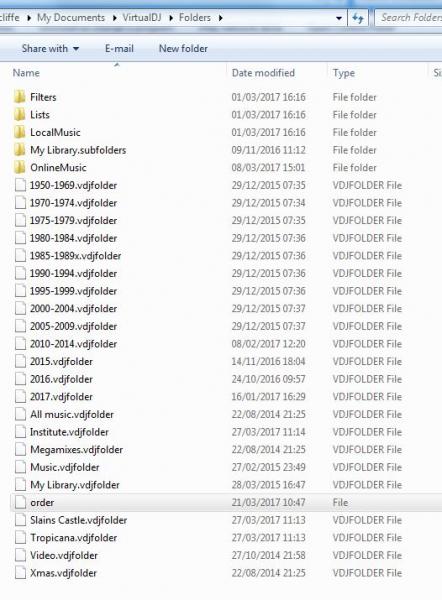
Check your "folders" file and see if there is a file called "order"
Close VDJ, try renaming it to something else and then restart VDJ to see if it works now.
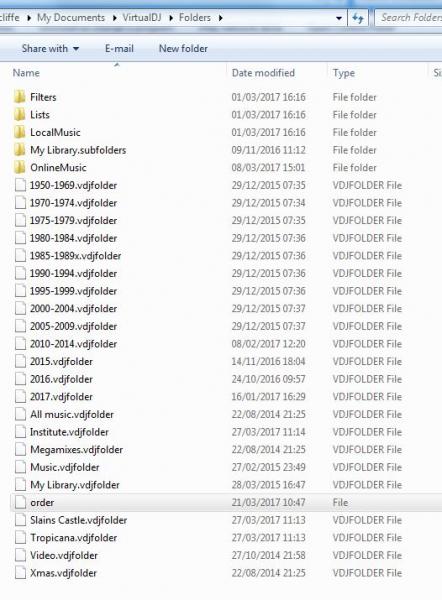
Posted Thu 30 Mar 17 @ 7:23 pm
I do have an ORDER file in my folder. Looking at it I see that it contains the proper order of my playlists. However, when I rename one of the playlists (it still drops to the bottom) and then inspect the ORDER file, the changed name (nor it's now new position at the bottom of the list) is not reflected in the file. When I close VDJ and reopen, and then inspect the ORDER file, it still does not reflect the change. When I manually re-position the playlist within the folder and inspect the ORDER file, I see the changed name and it's new position in the ORDER file.
So my testing shows that the ORDER file only get's updated when the position in the list is manually changed. It DOES NOT updated the ORDER file just by renaming the playlist and the playlist does drop to the bottom.
So I am not certain that the above comment "It works for me" is accurate. Please confirm and let me know if you experiencing what I am experiencing and possibly how to get to work on my software (VDJ8 on Windows 7).
Thanks.
So my testing shows that the ORDER file only get's updated when the position in the list is manually changed. It DOES NOT updated the ORDER file just by renaming the playlist and the playlist does drop to the bottom.
So I am not certain that the above comment "It works for me" is accurate. Please confirm and let me know if you experiencing what I am experiencing and possibly how to get to work on my software (VDJ8 on Windows 7).
Thanks.
Posted Sat 01 Apr 17 @ 6:20 pm
I have exactly the same problem as "DJ Mark T1" and it is REALLY frustrating / annoying! Everytime i change the name of a Playlist, it gets shunted to the very bottom of the Playlist folders. And like "DJ Mark T1" i have LOADS of different playlists in a very definite order, so it gets really tiresome real quick, having to keep dragging the Playlist back to it's "correct" position all the time...
Please can we get this issue fixed, i.e. make it so the folder doesn't get moved to the bottom of all the Playlist folders, just because i rename it.
Thanks! :)
Please can we get this issue fixed, i.e. make it so the folder doesn't get moved to the bottom of all the Playlist folders, just because i rename it.
Thanks! :)
Posted Sat 04 May 19 @ 7:58 am
BTW : i see i do have an ORDER file too, as explained by "kradcliffe", but it doesn't show all my playlists? This is all it shows:
[LOCALMUSIC]
[ONLINEMUSIC]
[LISTS]
Playlists
--------------- BG MUSIC SETS ---------------
[FILTERS]
Compatible Songs
Most Played
Musics
Recently Added
Videos
In fact, i use "--------------- BG MUSIC SETS ---------------" as a kind of "pseudo separator" in the list of Playlists, i.e. it doesn't contain any songs in THIS folder itself, it just "separates" different groups of playlists, and i have 5 or 6 pseudo "separator" playlists like this down my list of Playlists.
I should state that "--------------- BG MUSIC SETS ---------------" is the very first "playlist" in my list of Playlists, so no other playlists are getting listed in the ORDER file after this "pseudo playlist" (assuming all my playlists are meant to be shown in that file?!)
Anyway, maybe that info is helpful in solving this issue!
Thanks
[LOCALMUSIC]
[ONLINEMUSIC]
[LISTS]
Playlists
--------------- BG MUSIC SETS ---------------
[FILTERS]
Compatible Songs
Most Played
Musics
Recently Added
Videos
In fact, i use "--------------- BG MUSIC SETS ---------------" as a kind of "pseudo separator" in the list of Playlists, i.e. it doesn't contain any songs in THIS folder itself, it just "separates" different groups of playlists, and i have 5 or 6 pseudo "separator" playlists like this down my list of Playlists.
I should state that "--------------- BG MUSIC SETS ---------------" is the very first "playlist" in my list of Playlists, so no other playlists are getting listed in the ORDER file after this "pseudo playlist" (assuming all my playlists are meant to be shown in that file?!)
Anyway, maybe that info is helpful in solving this issue!
Thanks
Posted Sat 04 May 19 @ 8:06 am






