Hi I've been trying to use VDJ 8.1 or 8.0 with the DDJ Ergo and for some reason I get no sound when trying to use the ASIO setup. It works fine in my alternative configuration.
My setup works fine absolutely fine with VDJ 7 when using ASIO any ideas where I may be going wrong with VDJ 8.1?
Have had problem with Windows 8.1 and 10.
Please see attached configuration for information.
Firmware is also updated to latest
Many thanks Rich
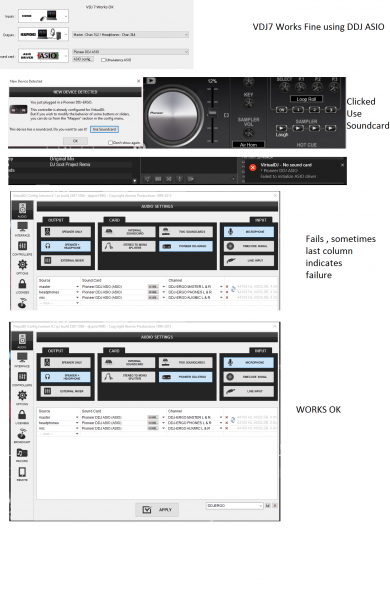
My setup works fine absolutely fine with VDJ 7 when using ASIO any ideas where I may be going wrong with VDJ 8.1?
Have had problem with Windows 8.1 and 10.
Please see attached configuration for information.
Firmware is also updated to latest
Many thanks Rich
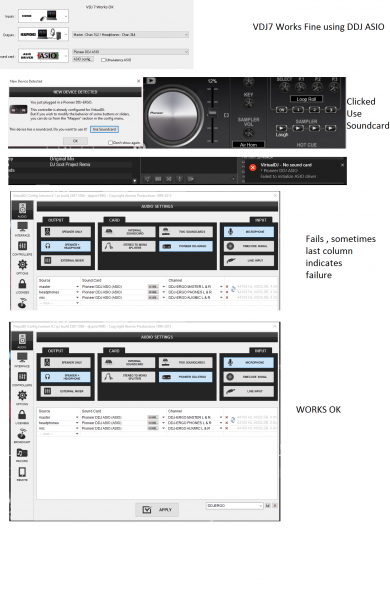
Posted Tue 05 Jan 16 @ 7:01 pm
Pics are a nit blurred. Can you post the Audio configuration of 8.0 and 8.1 separately ? Do both ver 8.0 and 8.1 offer identical audio configuration ?
Did you try to re-install Pioneer ASIO drivers ?
Did you try to re-install Pioneer ASIO drivers ?
Posted Tue 05 Jan 16 @ 7:49 pm
Sorry about that... helps also if I don't copy and paste the busted configuration twice!
VD7 Working ok:
Inputs |NONE
Outputs | Headphones | Master Chan 1 &2 / Headphones : Chan 3 & 4
Soundcard | ASIO | Pioneer DDJ ASIO
VDJ 8/8.1 are identical I believe
Error appears in system tray - Notification area (Win 10) Virtual DJ - No Sound Card * Pioneer DDJ ASIO Failed to Initialize ASIO Driver (seem to happen after switching settings and there after)
You just plugged in a Pioneer DDJ Ergo.
This controller is already configured for VDJ ... This device has a soundcard. Do you want to use it ... (Clicked Use Soundcard)
Failed Scenario : DDJ-ERGO Config : (appears to be the one recommended in the manual), and would seem to match my VDJ 7 setup...
OUTPUT : SPEAKER & HEADPHONE
CARD : PIONEER DDJ-ERGO
INPUT : MICROPHONE
Source | Sound Card | Channel | Bit Rate?
Master | Pioneer DDJ ASIO (ASIO) | DDJ-ERGO MASTER L&R | 44100 Hz Int32LSB 4 cha
Headphones| Pioneer DDJ ASIO (ASIO) | DDJ-ERGO PHONES L&R | 44100 Hz Int32LSB 4 cha
Mic | Pioneer DDJ ASIO (ASIO) | DDJ-ERGO AUX/MIC L&R | 44100 Hz Int32LSB 4 cha
Working Scenario
OUTPUT : SPEAKER & HEADPHONE
CARD : PIONEER DDJ-ERGO
INPUT : MICROPHONE
Source | Sound Card | Channel | Bit Rate?
Master | Pioneer DDJ-ERGO (WASAPI) | Chan 1&2 | 44100 Hz Int32LSB 4 cha
Headphones| Pioneer DDJ ERGO (WASAPI) | Chan 3&4 | 44100 Hz Int32LSB 4 cha
Mic | Pioneer DDJ ASIO (ASIO) | DDJ-ERGO AUX/MIC L&R | Not connected Failed to ini
Hope this makes the screenshot clearer!
Many thanks
Rich
VD7 Working ok:
Inputs |NONE
Outputs | Headphones | Master Chan 1 &2 / Headphones : Chan 3 & 4
Soundcard | ASIO | Pioneer DDJ ASIO
VDJ 8/8.1 are identical I believe
Error appears in system tray - Notification area (Win 10) Virtual DJ - No Sound Card * Pioneer DDJ ASIO Failed to Initialize ASIO Driver (seem to happen after switching settings and there after)
You just plugged in a Pioneer DDJ Ergo.
This controller is already configured for VDJ ... This device has a soundcard. Do you want to use it ... (Clicked Use Soundcard)
Failed Scenario : DDJ-ERGO Config : (appears to be the one recommended in the manual), and would seem to match my VDJ 7 setup...
OUTPUT : SPEAKER & HEADPHONE
CARD : PIONEER DDJ-ERGO
INPUT : MICROPHONE
Source | Sound Card | Channel | Bit Rate?
Master | Pioneer DDJ ASIO (ASIO) | DDJ-ERGO MASTER L&R | 44100 Hz Int32LSB 4 cha
Headphones| Pioneer DDJ ASIO (ASIO) | DDJ-ERGO PHONES L&R | 44100 Hz Int32LSB 4 cha
Mic | Pioneer DDJ ASIO (ASIO) | DDJ-ERGO AUX/MIC L&R | 44100 Hz Int32LSB 4 cha
Working Scenario
OUTPUT : SPEAKER & HEADPHONE
CARD : PIONEER DDJ-ERGO
INPUT : MICROPHONE
Source | Sound Card | Channel | Bit Rate?
Master | Pioneer DDJ-ERGO (WASAPI) | Chan 1&2 | 44100 Hz Int32LSB 4 cha
Headphones| Pioneer DDJ ERGO (WASAPI) | Chan 3&4 | 44100 Hz Int32LSB 4 cha
Mic | Pioneer DDJ ASIO (ASIO) | DDJ-ERGO AUX/MIC L&R | Not connected Failed to ini
Hope this makes the screenshot clearer!
Many thanks
Rich
Posted Tue 05 Jan 16 @ 10:39 pm
whenever the WASAPI drivers are selected, it means that the ASIO drivers failed to initialize, thus the error you are getting which comes from the Microphone (probably not available in WASAPI mode).
I would re-install the ASIO drivers (uninstall, restart computer, install again), just to make sure.
In case you are not using the Microphone Input, try to delete the Microphone line from the Audio setup and see if that helps.
I would re-install the ASIO drivers (uninstall, restart computer, install again), just to make sure.
In case you are not using the Microphone Input, try to delete the Microphone line from the Audio setup and see if that helps.
Posted Tue 05 Jan 16 @ 11:29 pm
Hi I only select the WASAPI option *only* because the ASIO driver option is not working. The WASAPI is the only configuration I can get to work with 8/8.1.
If I start VDJ 7.0 ASIO works fine - so I don't understand why the default config is not working in 8.
If 7 works, I can't see that this is a driver issue. Bear in mind I've seen the same configuration problem with 8 with Windows 8.1 and 10, and 8.1 with Windows 10. (so I think I've gone through many installations already...
Rich
If I start VDJ 7.0 ASIO works fine - so I don't understand why the default config is not working in 8.
If 7 works, I can't see that this is a driver issue. Bear in mind I've seen the same configuration problem with 8 with Windows 8.1 and 10, and 8.1 with Windows 10. (so I think I've gone through many installations already...
Rich
Posted Wed 06 Jan 16 @ 8:38 pm
That said... I just re-read your last part of your message. I deleted MIC, saved as a new config and that worked.
Thank you!
Rich
Thank you!
Rich
Posted Wed 06 Jan 16 @ 8:41 pm
worked with the ASIO or with the WASAPI ?
Posted Wed 06 Jan 16 @ 8:51 pm
ASIO :) - thanks again!
Posted Wed 06 Jan 16 @ 10:38 pm
I have a similar issue - except VDJ version 7 doesn't work either as ASIO driver fails to initialise in both 7 and 8. I deleted the MIC input; de-/re-installed the drivers and VDJ8 and also ran the ERGO firmware update (v141) - still no difference. Beginning to think the actual ERGO HW is broken, although it lights up (especially after the firmware update) but fails to connect. I have also tried 2 x similar cables in case that was at fault...
Posted Mon 12 Dec 16 @ 2:51 pm






